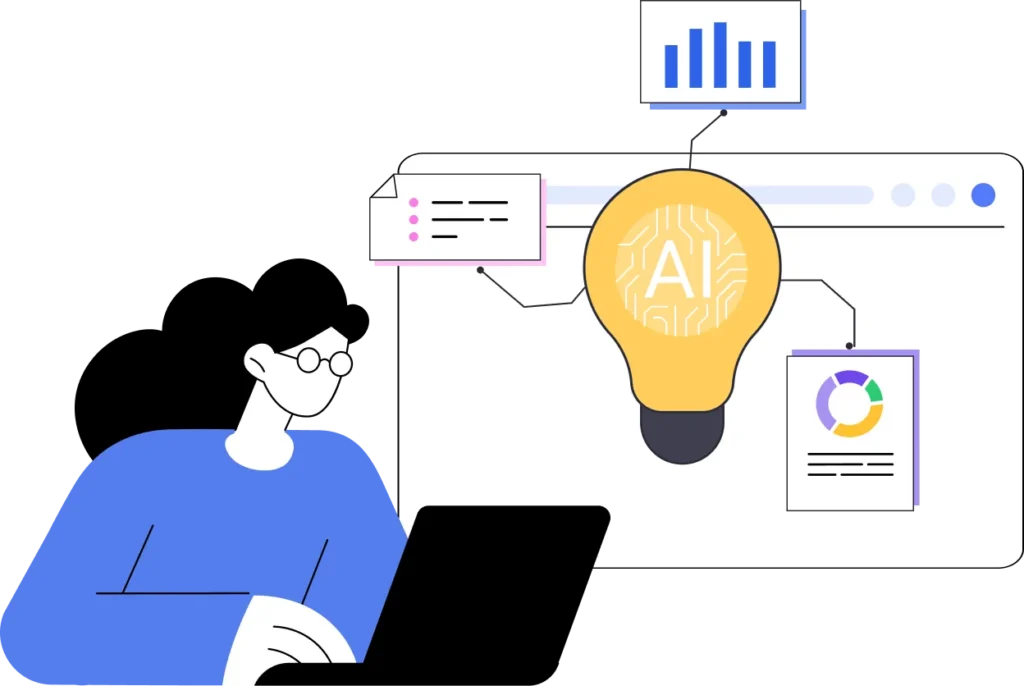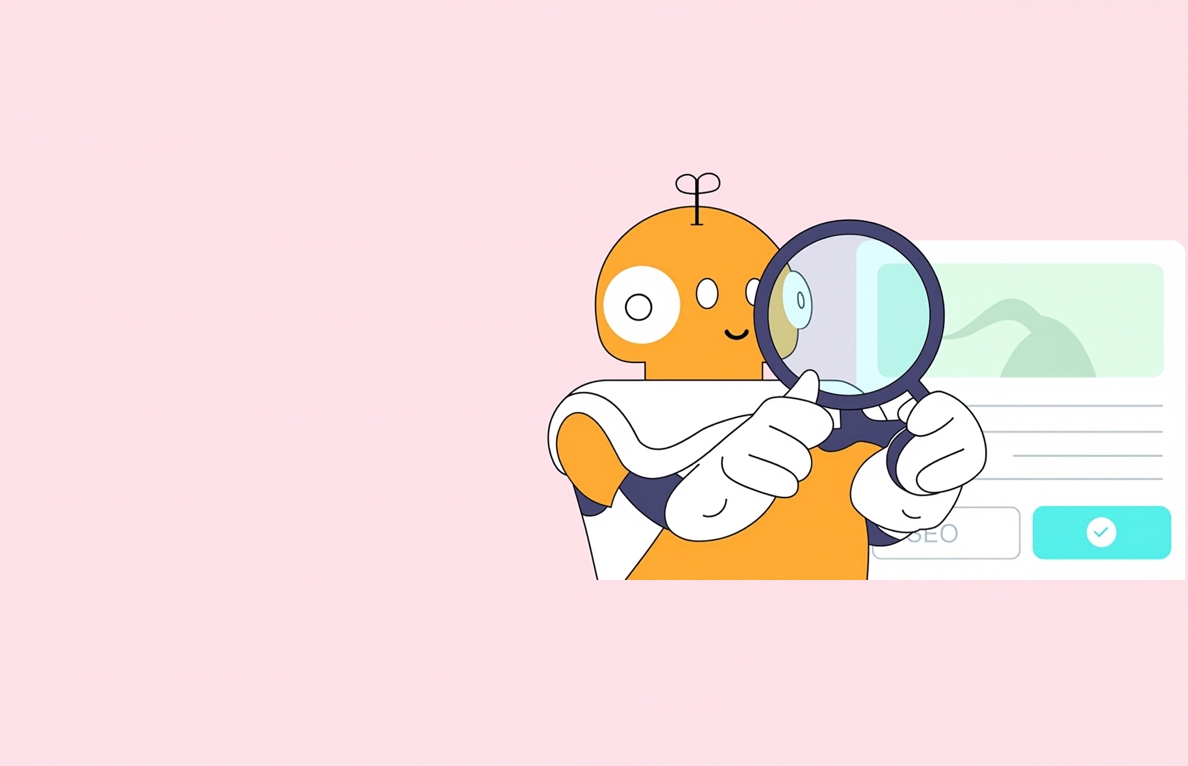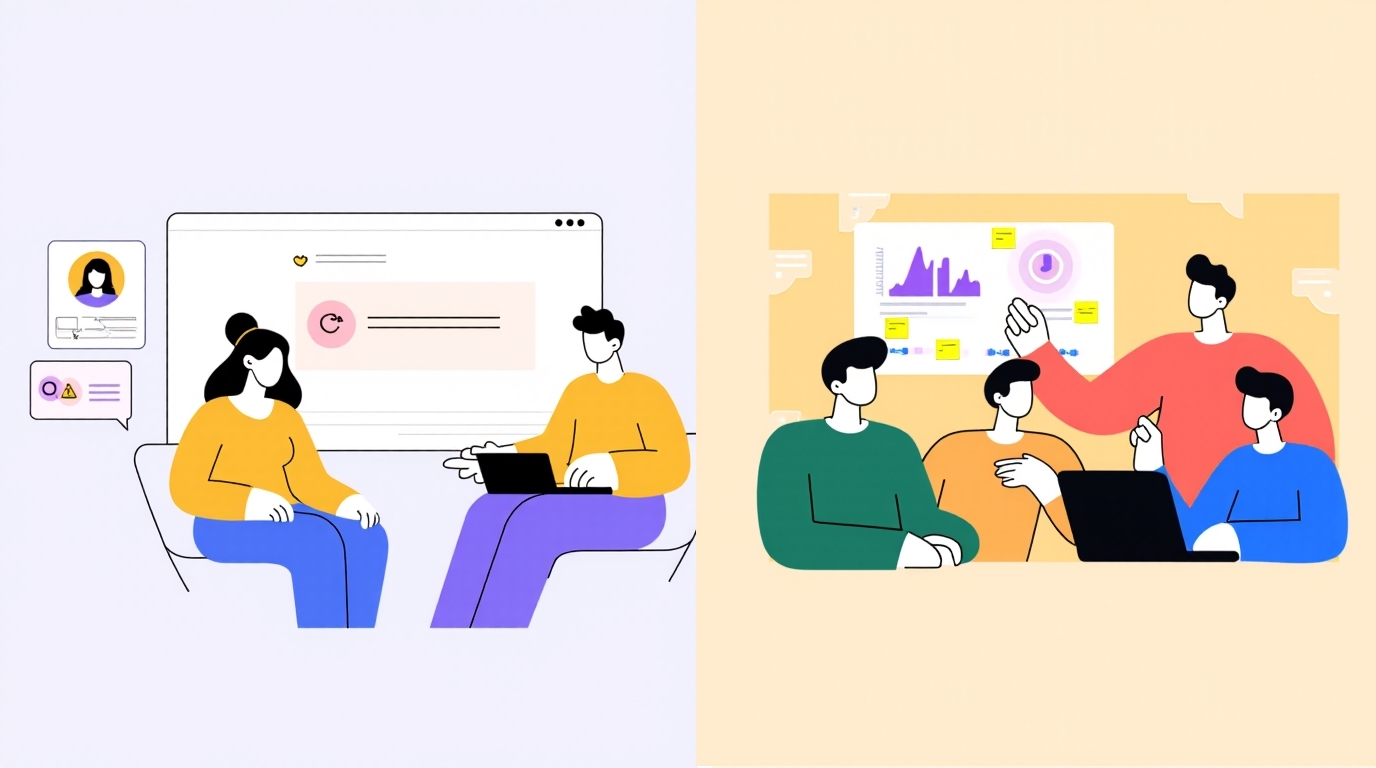Imagine this: It’s 4 PM on a Thursday. You’re leading a rebrand for a fintech startup targeting Gen Z in Southeast Asia. The deadline? Two weeks. The brief? “Make it feel authentic but professional, trendy but trustworthy.” Sound familiar?
Three years ago, that would’ve meant spending late nights deep-diving into Pinterest boards, scouring Behance, and second-guessing what “authentic” means to a 22-year-old in Bangkok versus a 25-year-old in Jakarta.
Today, you can use three AI tools to run cultural analysis, competitor audits, and design screens. Work that used to take days now happens in hours.
This isn’t a sci-fi scenario of AI replacing designers. It’s about AI enhancing our strengths. Still, there can be challenges, such as AI-generated designs that fall short.
In this article, we’ll explore tools, workflows, and practical tips to enhance your design work.
Ready to build that trust and kickstart your research?
let’s make trust the foundation of every project you work on.

The Rise of AI in Design
Let’s be real about AI in design. It usually falls into 2 camps:
- “AI will magically fix everything!” (Often said by people who haven’t had to explain a generic AI-generated logo to a client.)
- “Robots are coming for our jobs!” (Usually from designers who haven’t tried using AI in their work.)
The truth is, we need to cut through the noise and be practical. The “elephant in the room” is just the dramatic talk about AI. It’s time to see AI as a helpful tool and how we can collaborate with AI.
Let’s use the 80/20 rule to improve design workflow:
- AI’s 20% (Automation): This is best for repetitive, data-heavy tasks, such as qualitative analysis like UXArmy AI summary, pattern recognition, and sentiment analysis.
- Designers’ 80% (Creativity and strategy): Where actual design value lies. For example, articulating design decisions, emotional aesthetics, and complex problem-solving.
The key is knowing which tasks to hand off to AI. Focus on repetitive, data-heavy work that distracts you from creative thinking. Test tools on real projects first, ignore the marketing hype, and see what actually saves you time.
For instance, AI generates a logo, but your expertise is still vital to ensure it meets all brand needs.
Now that we’ve cleared the air, let’s explore tools and workflows where AI can add value for designers, without the fluff.
Essential AI Tools for Designers and User Researchers
Design research involves essential but time-consuming work: transcribing interviews, analyzing feedback, and synthesizing insights. These tasks often pull focus from strategic thinking and creative problem-solving.
Now, AI tools can handle tedious tasks. This allows you to focus on understanding users and crafting solutions they love. Here are the top AI tools to enhance your design and research:
User Research and & Analysis
1. Figma
Figma’s AI generates design mockups from text prompts, replaces text, creates images, and organizes layers with meaningful names for developers. This enables designers to explore creative options quickly, streamlining the design-to-development process.
Pricing: Free with basic features, currently offering AI functionalities in beta.
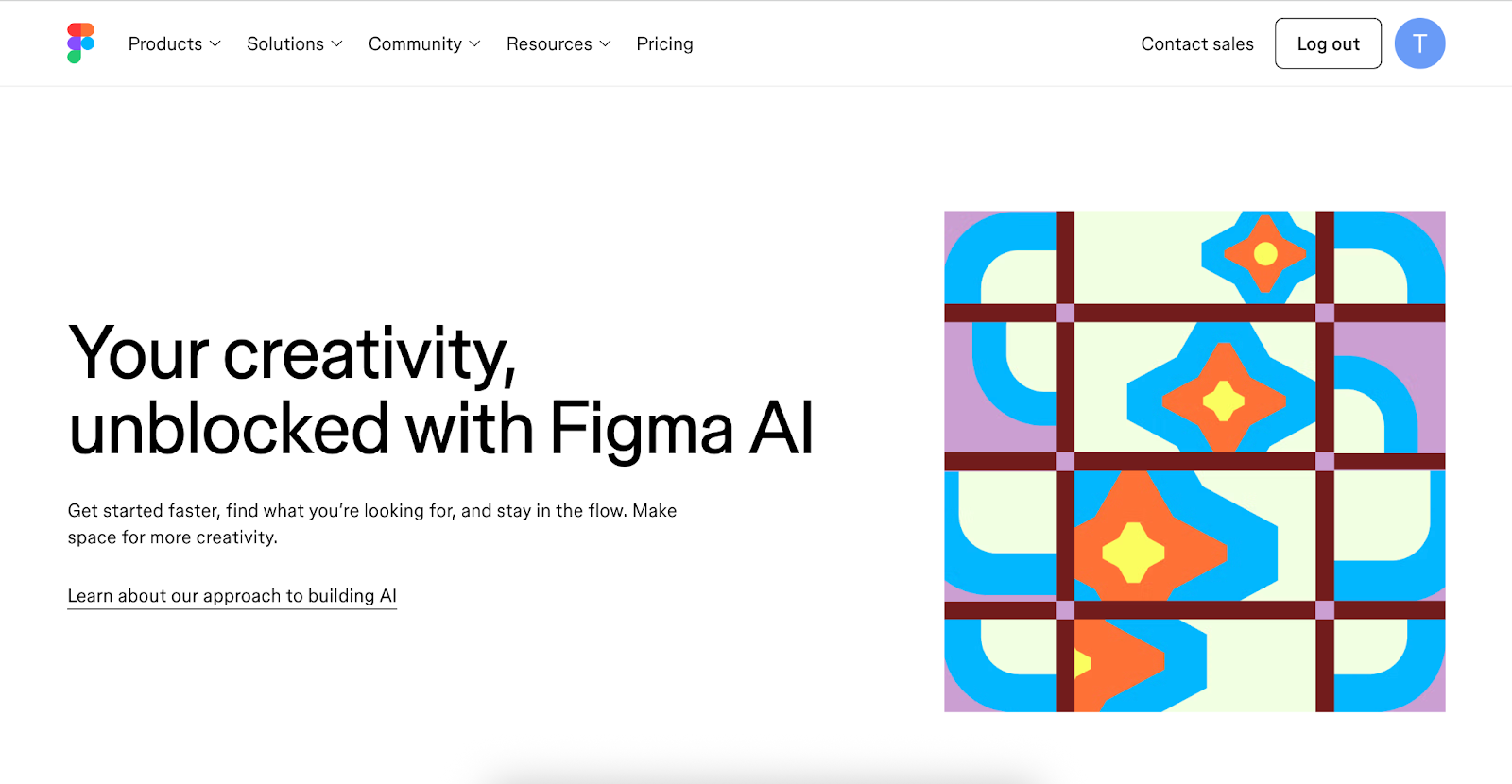
2. Framer AI
Framer AI offers tools that help web designers build responsive pages with organised layouts and editable starter content with AI translations. This allows designers to focus on the main messages rather than the visual design. Did we mention that no code is needed?
Pricing: Free plan offered. Paid plan starts at $5/site/month.
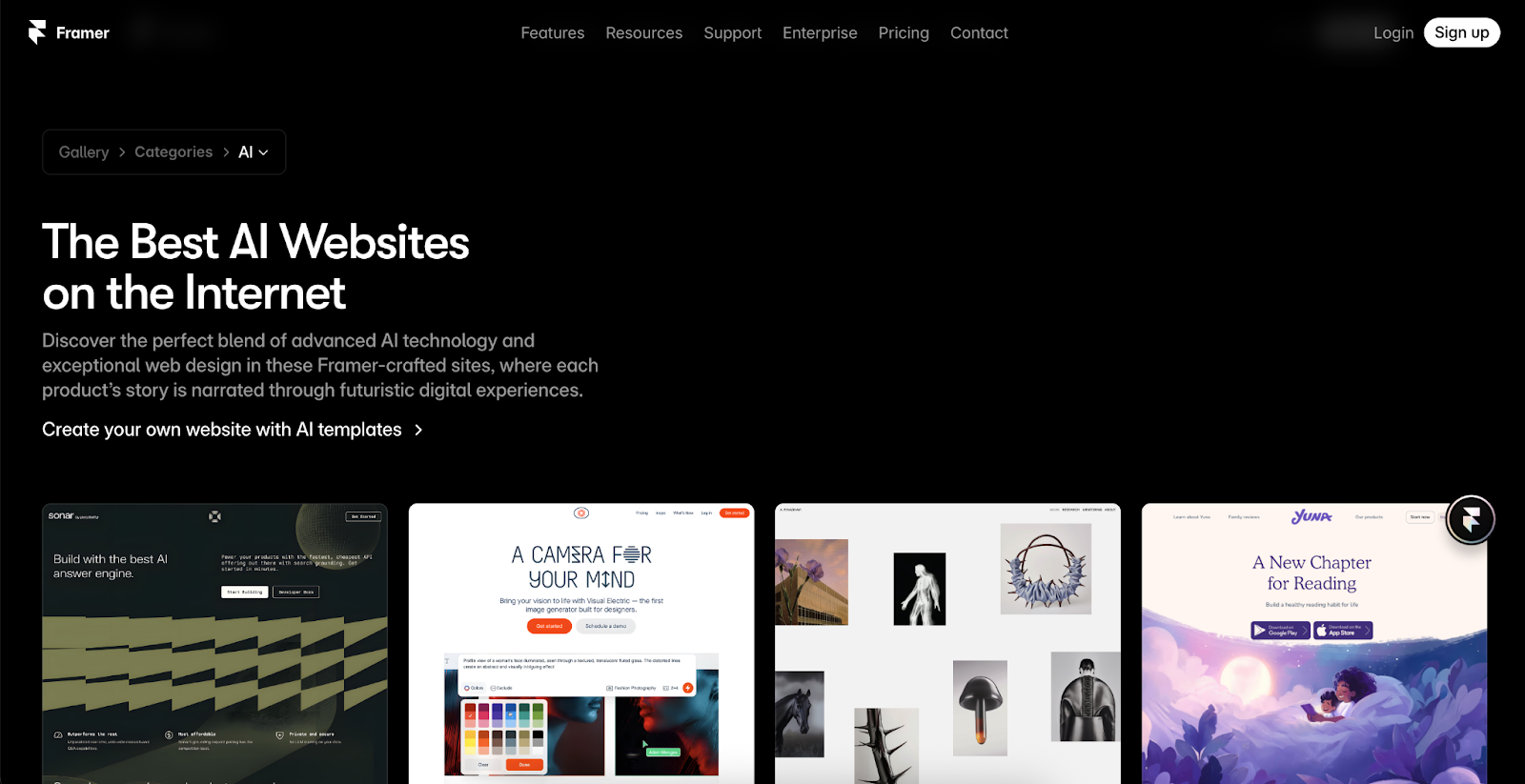
Visual Design
3. Midjourney
Midjourney is an AI tool that generates high-quality art from text and image prompts. Unlike traditional graphic design software, it doesn’t need manual drawing; you describe your vision, and AI creates it.
Pricing: A subscription model without a free trial. The basic plan starts at $10/month.
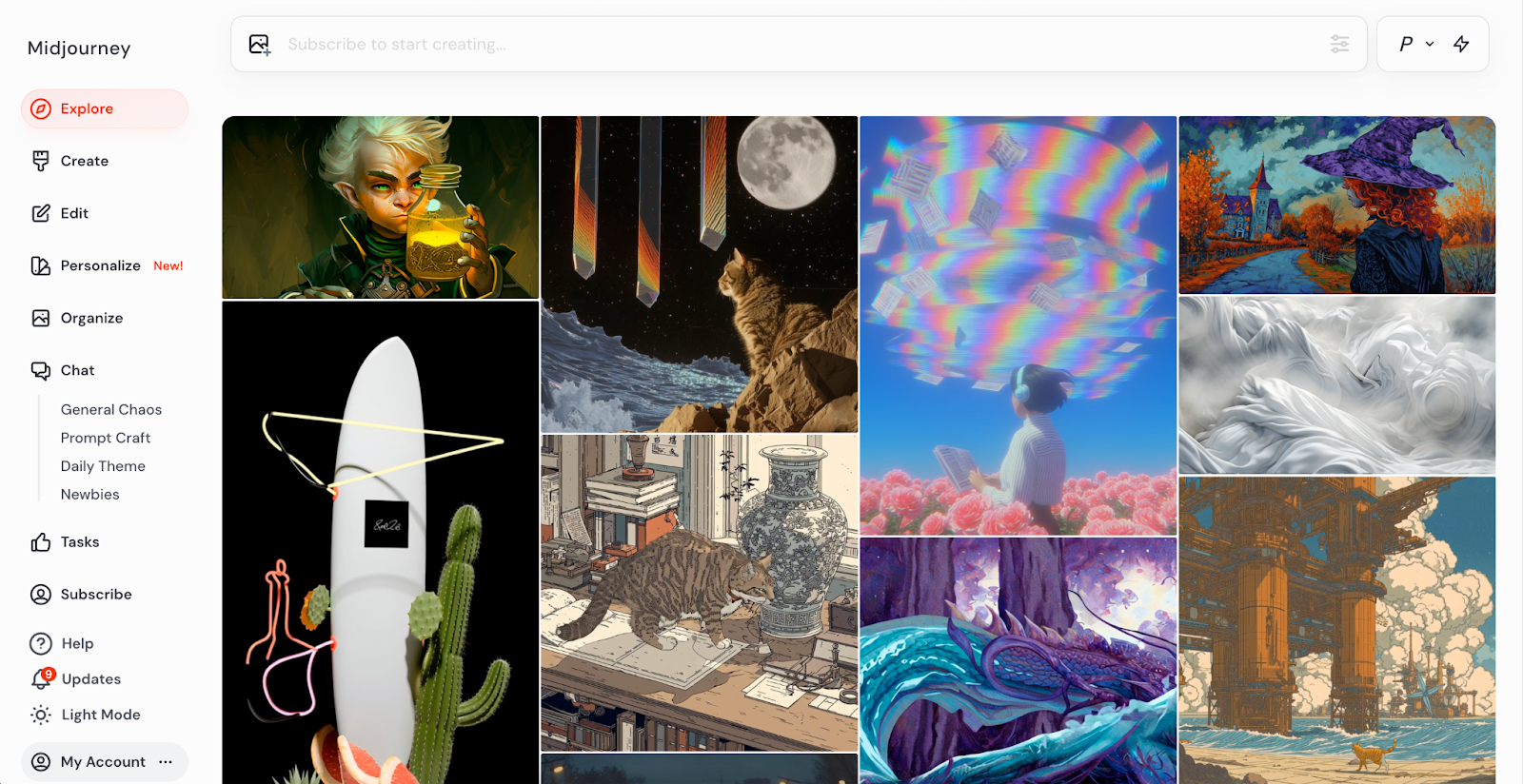
4. LottieFile AI
LottieFiles’ AI tools, such as Motion Copilot, empower motion designers to quickly generate animation keyframes and even scalable vector graphics using text prompts. Lottie makes creating animations effortless, universally compatible, and high-quality across all digital devices.
Pricing: Free plan. Paid plan starts around $19.99/user/month.
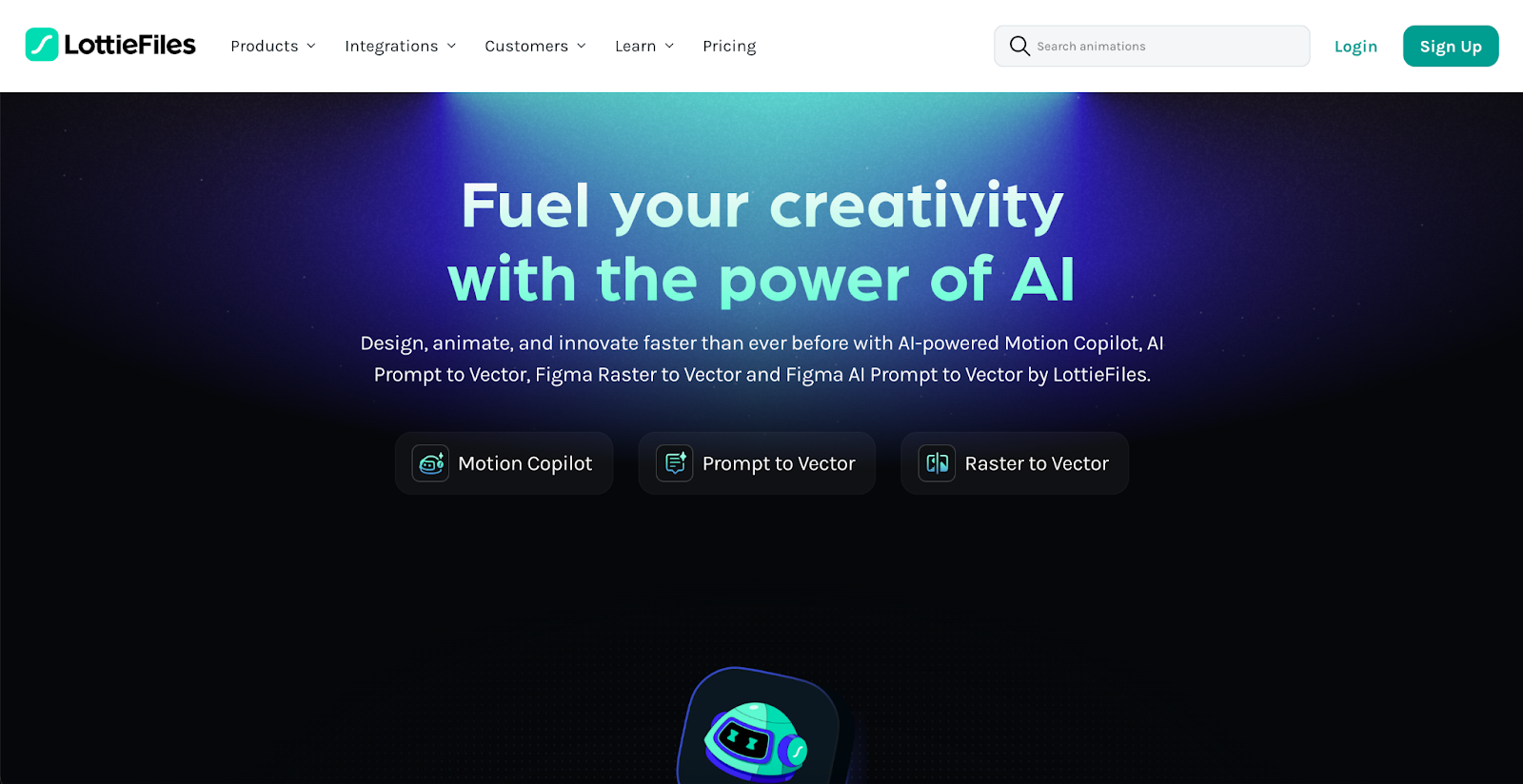
UX writing and copy
UXArmy AI is a virtual researcher that provides insightful summaries of usability test results and clarifies participant responses. This ensures no detail is missed and enables teams to focus on strategic interpretation instead of manual review.
Pricing: Free and paid plans start at $25/month.
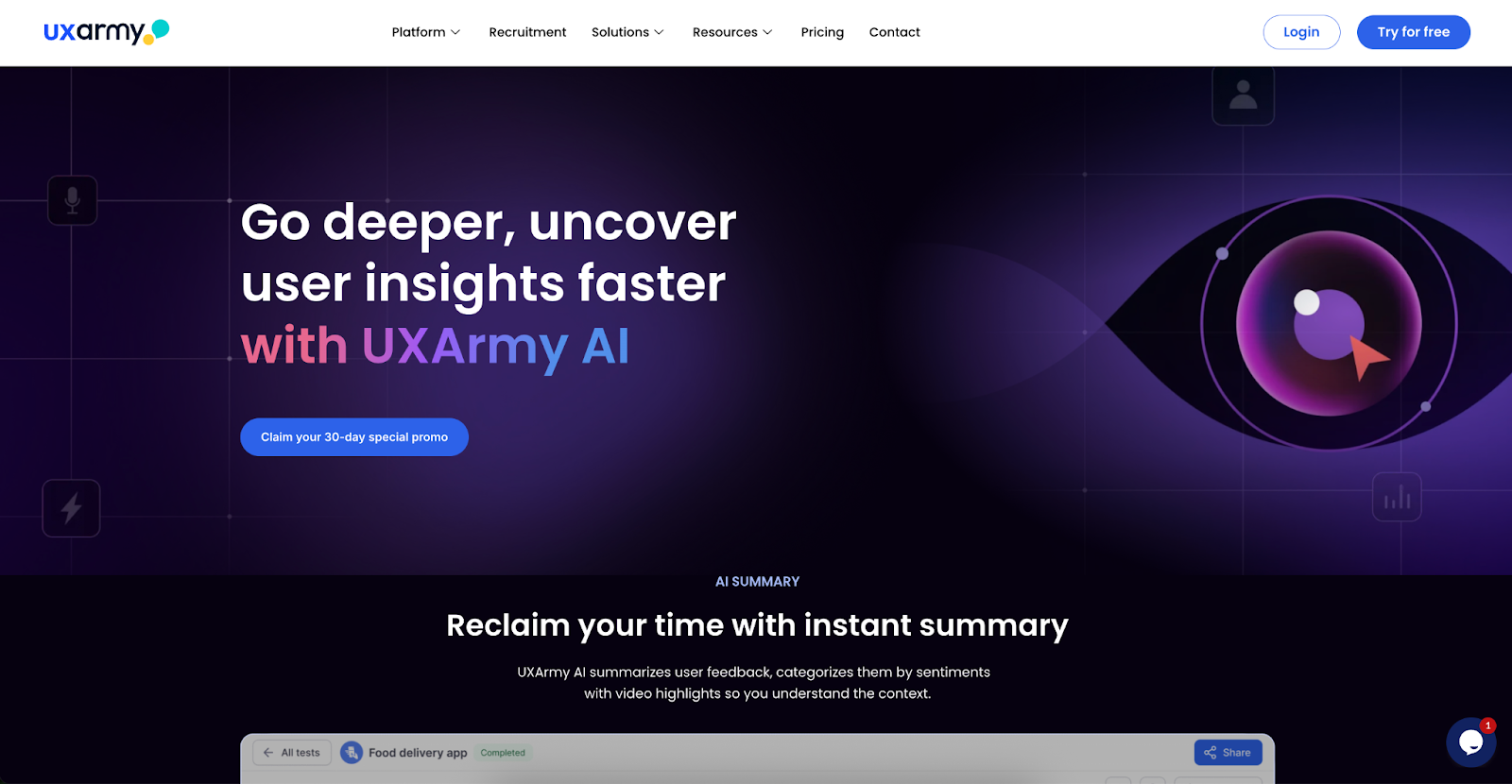
6. Hotjar + AI
Hotjar’s AI auto-tagging saves hours by analysing session recordings. This allows you to focus on the most important sessions rather than watching many recordings for usability issues or rage clicks.
Hotjar AI allows you to create and launch surveys in seconds. It also automates the generation of summary reports by identifying user sentiment, saving you countless hours of manual effort and enabling you to uncover valuable insights more quickly.
Pricing: Free with limited tracking; Paid plan starts at $39/month.
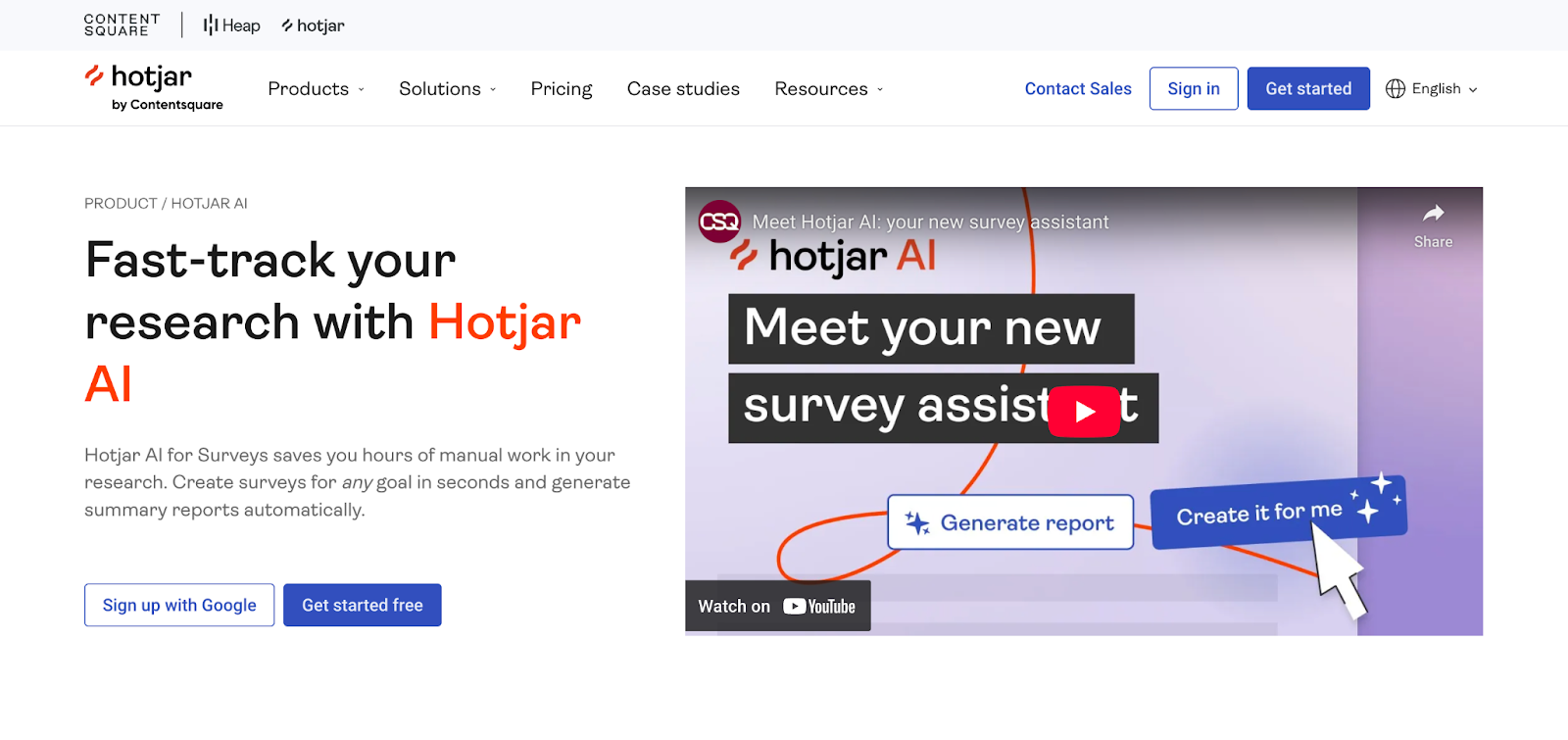
7. ChatGPT
ChatGPT has helped many designers and researchers with content planning, outlining, and drafting for screens, research plans, and reports. Using natural language processing (NLP), ChatGPT provides compelling UX writing for your UI and frames relevant interview questions.
Pricing: Free for all. Paid plans start at $20/month.
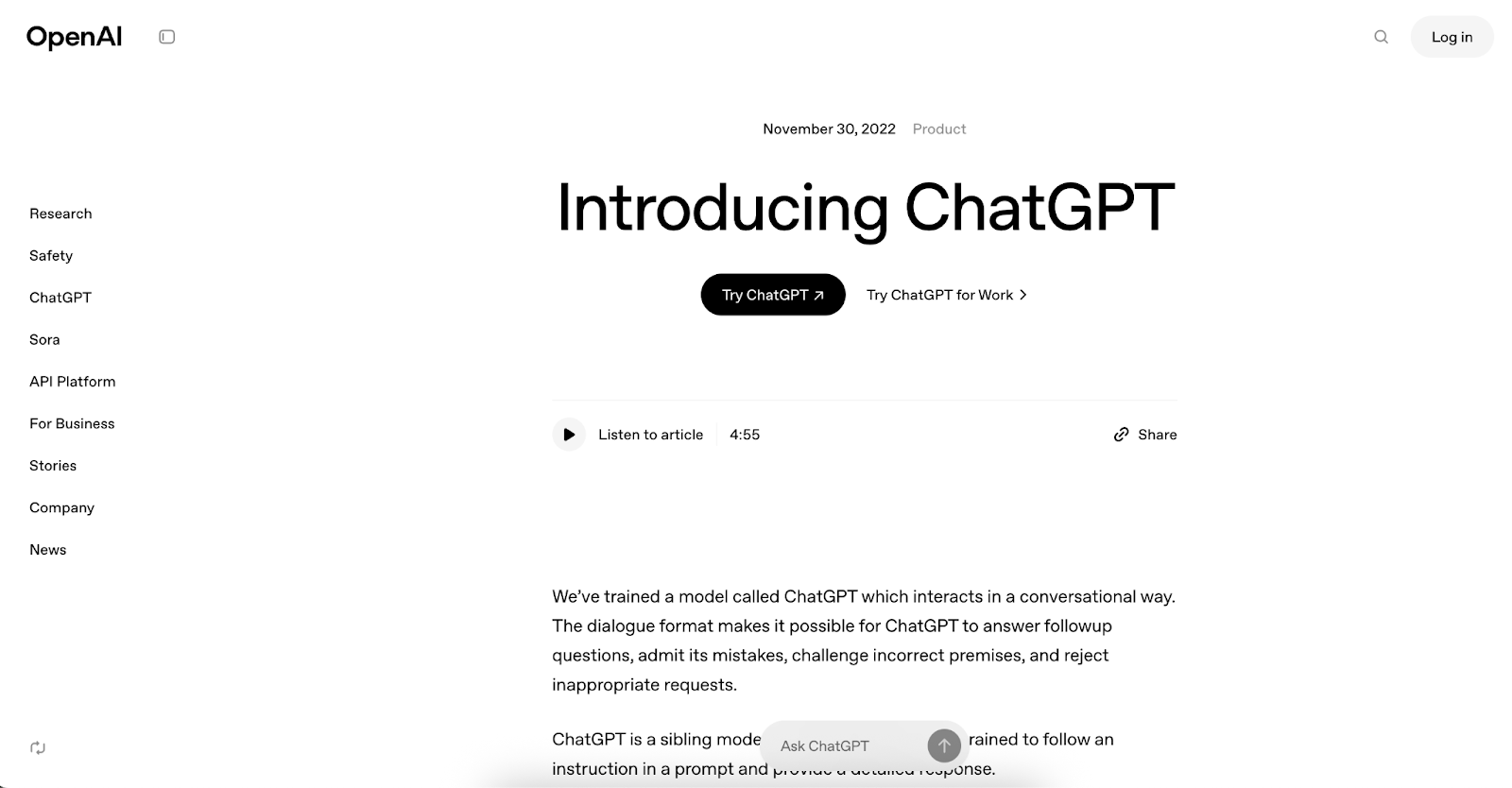
The Creative Workflow: Where AI Shines (and Where It Stumbles)
AI not only performs tedious tasks but also transforms research and analysis essential for successful design projects. Thus, understanding AI’s strengths and weaknesses is crucial for productive and creative workflows.
Let’s explore this further.
Deeper Research Insights: Rapid Research Summaries
AI tools such as UXArmy, Dovetail, and Maze enable researchers to efficiently process human insights on a larger scale, significantly shortening the overall synthesis time.
These AI tools quickly summarize qualitative data from usability tests, interviews, and surveys, identifying emotional themes, pain points, and behavioral patterns that may take weeks to analyze manually.
Strengths:
- Save time analysing large transcripts.
- Identify behavioural patterns, themes and insights faster.
- Enable quick turnaround, suitable for agile teams.
- Reduce bias by scanning all data.
Weakness:
- Findings are oversimplified without interpretation.
- May miss the emotional nuance.
- Transcript-only analysis misses user context as users often omit important details.
The bottom line is that AI should be used for speed and pattern recognition, but researchers should still rely on it for empathy and strategic framing.
Prototyping Support: Faster Iterations with AI Layout Suggestions
AI tools such as Framer AI, Figma, and Webflow enable users to generate wireframes and prototypes based on straightforward text prompts. This allows designers to produce many variations of concepts quickly.
Strengths:
- Gather design solutions from various industries.
- Overcome creative block by beginning anew.
- Test and iterate on design solutions quickly.
Weaknesses:
- Not suitable for highly branded experiences.
- The design may appear generic and predictable, like others in the industry.
- Lack of creativity and limited business context without designer-driven tweaks.
The bottom line is that AI speeds up layout work, but your intuition and creativity shape the innovative ideas.
Design Assets: UI Pattern Exploration and Asset Production
AI tools for visual creation and assets, such as Midjourney, LottieFiles, and Canva, can generate icons, images, and animated illustrations from text or sketch prompts.
Strengths:
- Explore multiple design directions instantly
- Useful for low-stakes visuals or mockups
- Saves time on repetitive asset creation
Weaknesses:
- AI may not produce high-quality results and requires heavy editing.
- Style may be inconsistent as it depends on the prompts.
- Risk of producing generic visual outputs
The bottom line is that AI helps you explore options and produce quickly. However, you must ensure the assets are created intentionally and are brand-appropriate.
Building a Future-Proof Design Process with AI
AI tools can streamline and improve your UX research and design work. However, top designers will go beyond automation.
They will collaborate with AI, maintaining the empathy, strategy, and context that drive exceptional design.
Key skills for a future-ready process:
- Think strategically: Understand business goals, user needs, and design constraints. Good design is decision-making, not just decoration.
- Learn to prompt, curate, and critique: Use AI as a collaborator, not a crutch. Avoid copying outputs blindly; constantly refine and guide them.
- Focus on empathy and human insight: AI doesn’t understand business goals or real user context. You do!
- Use AI intentionally: Leverage it for brainstorming ideas, creating templates, and completing low-priority tasks, but keep your judgment at the center.
- Stay connected: Join communities like Design Hangout, AIUX, and UX Collective to exchange ideas, share tools, and explore how AI can elevate design.
AI helps us work faster, but our creativity, empathy, and collaboration still shape thoughtful, original design. The magic happens when we combine both.
The Hybrid Designer Model: Creativity + AI
AI is a powerful ally, but not infallible. Understanding its limits helps balance automation and human insight for better UX research outcomes.
Here are examples of how we combine both:
- Use UXArmy AI or Maze AI to gather usability test results and analyse user emotions into valuable insights for creating impactful products.
- Conduct remote usability tests with UXArmy AI. The AI follow-up questions help you pose queries, mimicking a virtual researcher.
- Utilise Figjam AI or Miro for brainstorming, then incorporate sticky note clusters into your Trello project plan.
Conclusion: The Balanced Perspective
The future of design is not about choosing between AI and human creativity. It’s about wisely combining both. AI excels in research, analysis, and iteration, while designers contribute strategy, emotion, and aesthetic judgment.
The most effective workflows carefully integrate these strengths. AI should complement the valuable skills of design, not take their place.
Start small: choose one AI research tool, apply it to a project, and reflect on its effectiveness. Share your insights to help shape the future through real-world design.
Experience the power of UXArmy
Join countless professionals in simplifying your user research process and delivering results that matter
Frequently asked questions
What is AI in design?
AI in design refers to the use of artificial intelligence tools and techniques—such as machine learning, natural language processing, and generative AI—to assist with various parts of the design process. This includes tasks like automating research synthesis, generating design layouts from prompts, creating visual assets, and providing user behavior insights. AI enhances a designer’s efficiency and helps explore creative directions faster.
Will AI replace designers?
Unlikely. AI will u003cstrongu003eautomate repetitive tasksu003c/strongu003e- like wireframe generation, data tagging, or feedback analysis—but u003cstrongu003edesigners remain essentialu003c/strongu003e for strategy, empathy, creativity, and solving complex user problems. The most successful designers will learn to collaborate with AI, not compete with it.
How can designers integrate AI without losing creativity?
Use AI as a u003cstrongu003ecreative collaboratoru003c/strongu003e, not a substitute:u003cbru003eUse it for u003cstrongu003eideation, layout suggestions, or research summariesu003c/strongu003e.u003cbru003eAlways u003cstrongu003ereview, refine, and humanizeu003c/strongu003e the output.u003cbru003eStay in charge of u003cstrongu003estrategy, storytelling, and emotional designu003c/strongu003e.u003cbru003eThe goal is to u003cstrongu003eaugment your processu003c/strongu003e, not automate your judgment.
What skills should future designers develop alongside AI?
To stay relevant, designers should:u003cbru003eLearn to u003cstrongu003eprompt AI effectivelyu003c/strongu003eu003cbru003eUnderstand u003cstrongu003eAI’s limitations and ethicsu003c/strongu003eu003cbru003eFocus on u003cstrongu003ehuman insight and empathyu003c/strongu003eu003cbru003eStay current on u003cstrongu003eAI-enhanced design toolsu003c/strongu003eu003cbru003eCultivate u003cstrongu003estrategic thinking and brand storytellingu003c/strongu003eu003csup data-fn=u00226765d8dc-fe7c-402f-be6e-ac10d0981c81u0022 class=u0022fnu0022u003eu003ca id=u00226765d8dc-fe7c-402f-be6e-ac10d0981c81-linku0022 href=u0022#6765d8dc-fe7c-402f-be6e-ac10d0981c81u0022u003e1u003c/au003eu003c/supu003e
How will AI affect UX research?
AI will streamline UX research by automating data analysis, identifying user behavior patterns faster, and enabling real-time insights—making research more efficient and scalable.
How is AI transforming UX research?
AI is transforming UX research through intelligent user journey mapping, sentiment analysis, predictive modeling, and auto-generated research summaries—enhancing decision-making and reducing manual effort.