Testing Goal
Device
Feature Feedback Survey Template
Welcome message
-
How useful do you find this feature?
- 1 - Not useful
- 2 - Slightly useful
- 3 - Neutral
- 4 - Useful
- 5 - Extremely useful
-
What’s the most helpful part of this feature for you?
- A. It makes my work faster
- B. It’s super intuitive to use
- C. It solves a specific problem I’ve had
- D. It’s a nice-to-have, but I don’t really use it often
- E. Other
-
Did this feature help you accomplish your goals today?
- 1. Yes
- 2. No
-
What’s one thing you’d improve about this feature?
-
Rank these aspects of the feature from most important to least important to you:
- 1 - Ease of use
- 2 - Performance
- 3 - Visual appeal
- 4 - Customization options
- 5 - Support/Resources
-
How likely are you to use this feature regularly?
- 1 - Not likely
- 2 - Unlikely
- 3 - Neutral
- 4 - Likely
- 5 - Very likely
-
What would make you use this feature more often?
- 1. Better Performance
- 2. More Customization Options
- 3. Better Integration with other Tools
- 4. More User-friendly Design
- 5. Other
-
Would you recommend this feature to others?
- 1. Yes
- 2. No
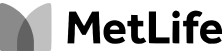
Questions included in the Feature Satisfaction Template
- RATING SCALE
How useful do you find this feature?
- 1 - Not useful
- 2 - Slightly useful
- 3 - Neutral
- 4 - Useful
- 5 - Extremely useful
- MULTIPLE CHOICE
What’s the most helpful part of this feature for you?
- A. It makes my work faster
- B. It’s super intuitive to use
- C. It solves a specific problem I’ve had
- D. It’s a nice-to-have, but I don’t really use it often
- E. Other
- YES/NO
Did this feature help you accomplish your goals today?
- 1. Yes
- 2. No
- OPEN QUESTION
What’s one thing you’d improve about this feature?
- RANK OPTIONS
Rank these aspects of the feature from most important to least important to you:
- 1 - Ease of use
- 2 - Performance
- 3 - Visual appeal
- 4 - Customization options
- 5 - Support/Resources
- RATING SCALE
How likely are you to use this feature regularly?
- 1 - Not likely
- 2 - Unlikely
- 3 - Neutral
- 4 - Likely
- 5 - Very likely
- MULTIPLE CHOICE
What would make you use this feature more often?
- 1. Better Performance
- 2. More Customization Options
- 3. Better Integration with other Tools
- 4. More User-friendly Design
- 5. Other
- YES/NO
Would you recommend this feature to others?
- 1. Yes
- 2. No
Want to Dive Deeper? Discover how to get the most out of your results!
When to use this Feature Feedback Survey Template
Use this template after launching a new feature to gather user feedback
Collect insights when you want to know if the feature meets user expectations
Use it to identify pain points or areas of improvement for your feature
After updates or tweaks, send this survey to see if changes have made an impact
How to use this Feature Satisfaction Template
-
Get started quickly
- Click on the ‘Use this template’ button to open it right in the editor
- You can also find it anytime in the survey templates section on the platform
-
Customize your survey
- Tailor the questions to focus on what you really want to learn from users about the feature
- Add a personal touch by editing the welcome screen to make users feel engaged
- Adjust the flow and style to reflect your brand and meet your goals
-
Review & get ready to launch
- Take a quick look at your survey to make sure everything looks perfect
- Test it out to make sure the experience is smooth for your users
- Double-check the questions and flow, before going live
-
Pick your audience
- Share the survey link directly with users who have tried the feature or are using your product
- Target specific user segments based on their journey stage to get relevant feedback
-
Launch & share
- Send the survey link via email, social media, or however works best for your audience
- Set reminders to boost response rates and encourage participation
- Get notifications to track progress and stay informed
-
Analyze your results
- Dive into responses to identify patterns and key insights
- Look for pain points or opportunities to improve the feature or product experience
- Use feedback to make smarter decisions and enhance user satisfaction
Ready to Gather Insights on Your Latest Feature?
Start using our Feature Feedback Survey Template today to get real-time input on your product’s new feature, refine it based on user experiences, and improve overall satisfaction

Frequently asked questions
Who should I send this feature feedback survey to?
Send it to anyone who’s used your new feature! Whether it’s your early adopters or regular users, their feedback will help you refine the feature. And with UXArmy’s free plan, you can gather insights from two users without spending a dime!
How many people can I survey with the free plan?
With UXArmy’s free plan, you can send the survey to as many users as you like! You’ll just be able to collect responses from two users for free—perfect for small-scale tests or quick insights. Want more? You can always upgrade for unlimited responses!
Can I track survey results in real time?
Yes, absolutely! UXArmy provides real-time results, so you can start analyzing responses as soon as they come in. This allows you to act quickly and make adjustments without waiting too long to see the feedback.
How do I know if my feature is meeting user expectations?
Pay attention to the overall sentiment in the feedback. Are users consistently mentioning the same pain points or praises? If most responses are positive but with some constructive criticism, it means you’re on the right track but there’s room for improvement!