Testing Goal
Device
Food Delivery App Usability Testing Template
Welcome message
-
In this Task, we need you to describe how you order food online generally.
-
Generally, how easy is it to order food online?
- 1. Very Difficult
- 2. Difficult
- 3. Neutral
- 4. Easy
- 5. Very Easy
-
In this Task you will see a Food delivery prototype. Add a food item to your Food delivery cart after which your task is considered complete.
-
Compared to your favourite Food delivery app, how pleased are you with the design of the food delivery app design you just used?
- 1. Not Pleased
- 2. Somewhat Pleased
- 3. Neutral
- 4. Pleased
- 5. Very Pleased
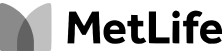
Tasks included in the Food Delivery App Usability Testing Template
- Open Question
In this Task, we need you to describe how you order food online generally.
- Rating Scale
Generally, how easy is it to order food online?
- 1. Very Difficult
- 2. Difficult
- 3. Neutral
- 4. Easy
- 5. Very Easy
- PROTOTYPE
In this Task you will see a Food delivery prototype. Add a food item to your Food delivery cart after which your task is considered complete.
- Rating Scale
Compared to your favourite Food delivery app, how pleased are you with the design of the food delivery app design you just used?
- 1. Not Pleased
- 2. Somewhat Pleased
- 3. Neutral
- 4. Pleased
- 5. Very Pleased
Types of data you can expect from this template
Want to Dive Deeper? Discover how to get the most out of your results!
When to use this Food Delivery App Usability Testing Template
When you're designing a new food delivery app and need to test key features like cart management, order flow, and ease of use
Before launching your app to ensure users can easily navigate, add items, and checkout without confusion
When iterating on a prototype and want to see how real users engage with your food delivery design
If you’re unsure how your design stacks up against competitors, test your prototype against users' favorite apps to refine your UI
How to use this Food Delivery App Usability Testing Template
-
Set Up Your Prototype for Testing
- Upload your Figma prototype link to the survey to share the app’s visual flow with users
- Choose critical screens for testing, such as item addition/removal, cart quantity adjustments, payment summary, and checkout processes
-
Customize for Your App’s Goals
- Tailor questions to target cart management, pricing clarity, and payment processes
- Personalize the welcome and closing messaging to ensure the experience matches your branding
-
Test Before You Test
- Preview your survey to check all prototype links and ensure smooth navigation across screens
- Confirm that user tasks, like adding items and completing checkout, are intuitive and work seamlessly
-
Target the Right Audience
- Share your survey with participants who fit the profile of typical users for your food delivery app
- Ensure that respondents reflect the demographic and usage behavior you're targeting to get the most relevant feedback
-
Launch, Monitor, and Learn
- Distribute the survey via email, social media, or direct links
- Track responses and use reminders to increase participation
- Analyze data to uncover patterns and identify areas to improve your app’s navigation and usability
Perfect your Food Delivery App’s User Experience!
Start using the Food Delivery App Usability Testing Template to gather user feedback, spot pain points, and streamline your food ordering process for smoother navigation and happier customers

Frequently asked questions
Can I test multiple steps in the food ordering process?
Yes! You can test everything from adding items to the cart, adjusting quantities, viewing payment details, and completing the checkout process. Perfect for refining every step!
How can I make sure I get relevant feedback from my users?
Easy! You can target your ideal users by using screeners to filter participants who are most likely to use your food delivery app. This way, you get more accurate, actionable insights.
Can I test design variations or A/B tests with this template?
Absolutely! You can run multiple scenarios in your prototype, comparing design versions or specific user flows to see what works best for your audience. A/B testing made easy!
Can I use this template if I'm on the Free Plan?
Yes! With the Free Plan, you can send the test to as many people as you like and get 2 free responses to start gathering valuable feedback.