Testing Goal
Device
Payroll Software Usability Testing Template
Welcome message
As a payroll administrator, take 2-3 minutes to explore the payroll homepage. Share your thoughts aloud on the design and features you see.
Imagine you need to register a new employee in the payroll software. Show us how you find the "Add Employee" feature and enter their payroll details to complete the setup.
Do you have any suggestions to make the registration process more useful for you?
Now that you have the payroll report, please show us how you would create payslips for the entire team
How would you rate your overall experience with payroll software to complete the task?
- A. Very Difficult
- B. Somewhat Difficult
- C. Neither Easy nor Difficult
- D. Somewhat Easy
- E. Very Easy
-
What factors do you consider important in a payroll report?
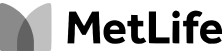
Tasks included in the Payroll Software Usability Testing Template
- Website As a payroll administrator, take 2-3 minutes to explore the payroll homepage. Share your thoughts aloud on the design and features you see.
- Website Imagine you need to register a new employee in the payroll software. Show us how you find the "Add Employee" feature and enter their payroll details to complete the setup.
- Open Question Do you have any suggestions to make the registration process more useful for you?
- Website Now that you have the payroll report, please show us how you would create payslips for the entire team
- Rating Scale
How would you rate your overall experience with payroll software to complete the task?
- A. Very Difficult
- B. Somewhat Difficult
- C. Neither Easy nor Difficult
- D. Somewhat Easy
- E. Very Easy
- OPEN QUESTION What factors do you consider important in a payroll report?
Types of data you can expect from this template
Want to Dive Deeper? Discover how to get the most out of your results!
With this template, you can
Assess how intuitive and user-friendly your payroll software is
Identify areas where users struggle or encounter issues
Gather feedback on specific features like payroll processing and report generation
Learn how users navigate through key workflows, such as employee data entry and payroll calculations
How to use this template
-
Set Up Your Test for Payroll Software
- Add the URL of your payroll website or a mock version to the usability test template
- Create tasks based on common user actions like registering new employees, generating reports, and issuing payslips
- Ensure tasks follow a realistic user flow, from logging in to completing key tasks like payroll processing
-
Customize for Your Payroll Software Features
- Set the test language to match your target audience
- Include open-ended follow-up questions to capture user pain points or areas of confusion
- Tailor the welcome message to match your brand’s tone and voice
-
Test Before You Test
- Review your test to ensure tasks flow smoothly
- Complete the tasks yourself to verify that everything makes sense from the user’s perspective
- Ensure that all links, buttons, and actions flow logically to avoid frustration during the test
-
Get the Right Audience
- Choose participants with experience in payroll processing, such as payroll administrators or HR professionals
- Ensure users have familiarity with payroll software, or recruit those who regularly use similar platforms
- Use UXArmy’s panel to recruit diverse users who represent your audience, ensuring insights are from relevant demographics
-
Launch, Monitor, and Learn
- Share your test via email, social media
- Track task completion rates, heatmaps, and time-on-task data to identify areas where users encounter problems
- Use video feedback and AI sentiment analysis to detect emotional responses and frustration points during the test
- Refine your software based on feedback, making adjustments to improve usability, clarity, and the overall user experience
Create a Seamless Payroll Experience
Use this template to evaluate your payroll software’s navigation, spot potential bottlenecks, and improve critical tasks like employee registration and report creation

Frequently asked questions
How can I ensure that the payroll tasks are relevant to my users?
Simply set up realistic tasks based on what payroll administrators do regularly—like adding new employees, creating reports, and generating payslips. Tailor tasks to reflect your users’ most frequent activities.
Can I use this template for different types of payroll software?
Yes! This template is flexible enough to suit various payroll software platforms. You can customize the tasks and language to match the specific features of your tool.
Is this template suitable for both small and large payroll systems?
Absolutely! Whether you’re testing a simple payroll solution or a more complex enterprise system, this template helps you evaluate the navigation, usability, and key functions across all levels.
Can I use this template if I'm on the Free Plan?
Yes! With the Free Plan, you can send the test to as many people as you like and get 2 free responses to start gathering valuable feedback.