Testing Goal
Device
Interactive prototype testing for Grocery App
Welcome message
-
Imagine you want to buy an item ([item-name]) from a website which shall be shown to you soon. Without using the Search bar, look for [item-name] in the website. Your task ends when you find the detail page for [item-name].
-
Rank the order of your consideration when making an online purchase decision for fruits and vegetables.
*Start from the most important on top, to the least important on the bottom.
- A. Price
- B. Country of origin
- C. Organic, pesticide free
- D. Discount rate
- E. Reviews
- F. Expiration date
-
Add oranges to your wishlist or shopping cart. Then, customize your order by adding grapes and broccoli, and removing oranges from the cart.
-
Please share your thoughts on the ease of selecting items, managing your cart, and any challenges or positive experiences you encountered in the previous task.
-
During check out you noticed that there are loyalty points for each purchase available to only members. You want to earn points. Sign up as a member.
This task ends when you see the message that Verification email has been sent to you. You can use dummy name and dummy email (eg. abc@xyz.com).
*Do NOT use your real personal information for this task.
-
How easy was it to complete the sign up?
- 1. Very Easy
- 2. Easy
- 3. Neutral
- 4. Difficult
- 5. Very Difficult
-
Now you are interested in checking the status of your order placed on Nov 13th. Find the status of the order and read the information provided.
-
Tell us what other information or options you would have liked to see in Order tracker?
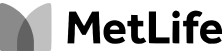
Tasks included in the Grocery App Prototype Testing Template
- PROTOTYPE
Imagine you want to buy an item ([item-name]) from a website which shall be shown to you soon. Without using the Search bar, look for [item-name] in the website. Your task ends when you find the detail page for [item-name].
- RANK OPTIONS
Rank the order of your consideration when making an online purchase decision for fruits and vegetables.
*Start from the most important on top, to the least important on the bottom.
- A. Price
- B. Country of origin
- C. Organic, pesticide free
- D. Discount rate
- E. Reviews
- F. Expiration date
- PROTOTYPE
Add oranges to your wishlist or shopping cart. Then, customize your order by adding grapes and broccoli, and removing oranges from the cart.
- Open Question
Please share your thoughts on the ease of selecting items, managing your cart, and any challenges or positive experiences you encountered in the previous task.
- PROTOTYPE
During check out you noticed that there are loyalty points for each purchase available to only members. You want to earn points. Sign up as a member.
This task ends when you see the message that Verification email has been sent to you. You can use dummy name and dummy email (eg. abc@xyz.com).
*Do NOT use your real personal information for this task.
- Rating Scale
How easy was it to complete the sign up?
- 1. Very Easy
- 2. Easy
- 3. Neutral
- 4. Difficult
- 5. Very Difficult
- PROTOTYPE
Now you are interested in checking the status of your order placed on Nov 13th. Find the status of the order and read the information provided.
- Open Question Tell us what other information or options you would have liked to see in Order tracker?
Types of data you can expect from this template
Want to Dive Deeper? Discover how to get the most out of your results!
When to use this Grocery App Prototype Testing Template
Test out new features like wishlist management, order tracking, and sign-up flows to make sure they work seamlessly for users
Use it to evaluate how easily users find and interact with products, manage their cart, complete checkout, and track order
Perfect for testing essential tasks like searching for items, adding them to the cart, and signing up for loyalty points
Get real-time feedback on anything users find confusing or frustrating, helping you make quick improvements before going live
How to use this Grocery App Prototype Testing Template
-
Set Up Your Prototype for Testing
- Add your Figma or prototype tool link to the survey
- Define key screens and user paths you want to test (e.g., shopping, checkout, sign-up)
-
Customize for Your App’s Goals
- Tailor questions to focus on critical app features like search, cart management, and loyalty points
- Personalize welcome and closing screens to align with your app’s tone
-
Test Before You Test
- Preview your survey to ensure all links and questions work smoothly
- Adjust user paths and success criteria to ensure clarity and ease of use
-
Target the Right Audience
- Share the survey with your participants, or use screeners to narrow down to your ideal participants
- Ensure participants align with the typical users of your grocery app
-
Launch, Monitor, and Learn
- Distribute the survey via email, social media, or direct links
- Track responses and use reminders to increase participation
- Dive into the data to identify trends, unique user paths, and potential drop-off points
Ready to Perfect Your Grocery App Prototype?
Start using the Grocery App Prototype Testing Template to gather valuable feedback and fine-tune your app for a smooth, user-friendly shopping experience!

Frequently asked questions
Can this template help improve the checkout process for my grocery app?
Definitely! Testing checkout actions like signing up, adding items to the cart, and reviewing the order will give you valuable feedback on how to streamline the checkout process and reduce cart abandonment.
How detailed are the insights regarding navigation and product discovery?
Very detailed! You’ll get insights into how easy it is for users to search for and discover products, manage their cart, and complete checkout. Plus, you’ll see if they encounter any friction along the way.
Can I use this template if I'm on the Free Plan?
Yes! With the Free Plan, you can send the test to as many people as you like and get 2 free responses to start gathering valuable feedback.
Can I track user interactions across different screens, like product pages or cart?
Yes, you can track interactions across different screens. This includes critical actions like browsing product pages, adding to cart, and navigating through checkout, so you can fine-tune the user flow.