Testing Goal
Device
Task Flow Usability Test Template for E-commerce App
Welcome message
-
Imagine you want to buy a new laptop from an e-commerce app. Show and tell us how you select a product until you checkout. Please explain out loud any confusions or frustrations you experience (or what you like) as you go through each step in the flow..
Your task is complete once you place the product in the shopping cart.
-
Show us all the different ways you would go about finding products, and explain which one you prefer and why.
*Do Not spend more than 5 minutes on this task
-
Based on your experience within the previous tasks, how would you like the app to be improved to better meet your needs?
-
Specifically, what information is useful to you when shopping on the app? Do you recall seeing it in this app?
-
What are the top 5 factors that influence your decision to purchase on an e-commerce platform?
* Please share in the order of priority. Start with the most important things for you.
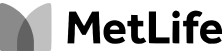
Tasks included in the Task Flow Usability Test Template
- Mobile App
Imagine you want to buy a new laptop from an e-commerce app. Show and tell us how you select a product until you checkout. Please explain out loud any confusions or frustrations you experience (or what you like) as you go through each step in the flow..
Your task is complete once you place the product in the shopping cart.
- Mobile App
Show us all the different ways you would go about finding products, and explain which one you prefer and why.
*Do Not spend more than 5 minutes on this task
- Open Question
Based on your experience within the previous tasks, how would you like the app to be improved to better meet your needs?
- Open Question
Specifically, what information is useful to you when shopping on the app? Do you recall seeing it in this app?
- Open Question
What are the top 5 factors that influence your decision to purchase on an e-commerce platform?
* Please share in the order of priority. Start with the most important things for you.
Types of data you can expect from this template
Want to Dive Deeper? Discover how to get the most out of your results!
When to use this Task Flow Usability Test Template
When testing how users navigate through product selection, adding items to their cart, and checking out
When you want to see how users interact with different navigation options in the app
When launching new features or updates to gather user feedback on their experience
When evaluating factors that influence purchase decisions and user satisfaction
How to use this Task Flow Usability Test Template
-
Set Up Your Store for Testing
- Add the app’s URL or a mock version if needed to the usability test template
- Set up tasks based on navigation flow, such as finding a product, adding it to the cart, and completing checkout
-
Customize for Your App's Features
- Set the test language to match your target audience
- Include open-ended follow-up questions to capture user pain points or areas of confusion
- Tailor the welcome message to match your app’s tone and voice
-
Test Before You Test
- Review your test to ensure tasks flow smoothly
- Complete the tasks yourself to verify that everything makes sense from the user’s perspective
-
Get the Right Audience
- Recruit users who fit your target market, such as frequent online shoppers or those familiar with e-commerce apps
- Use UXArmy’s panel to gather a variety of insights from diverse users that represent your audience
-
Launch, Monitor, and Learn
- Share your test via email, social media
- Track task completion rates and review heatmaps, time on task, and video feedback to spot usability issues
- Use AI sentiment analysis to gauge emotional responses and identify features for improvement
- Refine your app based on feedback to enhance the overall user experience
Create an App Experience Shoppers Will Love
Use this template to test your app’s navigation flow, identify pain points, and enhance user satisfaction by refining the key steps users take during their shopping experience.

Frequently asked questions
How can this template help me improve my app’s shopping experience?
This template allows you to test the user flow and navigation path of key tasks like product selection and checkout to identify bottlenecks or confusing steps, helping streamline the shopping experience.
How do I know if my app’s navigation is user-friendly using this template?
The template provides insights through heatmaps, video recordings, time-on-task data, and AI sentiment analysis, which help highlight user frustrations, confusing steps, and areas for improvement.
Can I test both iOS and Android apps?
Yep! This template works for both iOS and Android, so you can get a full picture of how users interact with your app, no matter what device they’re using.
How do I get the right users for my test?
You can use UXArmy’s local panel to recruit users who match your target audience—whether it’s for a tech-savvy group or someone who’s new to your app, we’ve got you covered!
Can I use this template if I'm on the Free Plan?
Yes! With the Free Plan, you can send the test to as many people as you like and get 2 free responses to start gathering valuable feedback.