Testing Goal
Device
Visual Design Preference Testing For Website/App
Welcome message
-
In this Task, an image will be shown to you
-
How visually appealing was the image that you just saw?
- 1. Not appealing
- 2. Slightly appealing
- 3. Neutral
- 4. Appealing
- 5. Very appealing
-
In this Task, another image will be shown to you
-
How visually appealing was the image that you just saw?
- 1. Not appealing
- 2. Slightly appealing
- 3. Neutral
- 4. Appealing
- 5. Very appealing
-
In this Task, a third image will be shown to you
-
How visually appealing was the image that you just saw?
- 1. Not appealing
- 2. Slightly appealing
- 3. Neutral
- 4. Appealing
- 5. Very appealing
-
Of the 3 images, which image do you like the most?
- 1. Image 1
- 2. Image 2
- 3. Image 3
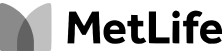
Tasks included in the Visual Design Preference Testing Template
- IMAGE
In this Task, an image will be shown to you
- Rating Scale
How visually appealing was the image that you just saw?
- 1. Not appealing
- 2. Slightly appealing
- 3. Neutral
- 4. Appealing
- 5. Very appealing
- IMAGE
In this Task, another image will be shown to you
- Rating Scale
How visually appealing was the image that you just saw?
- 1. Not appealing
- 2. Slightly appealing
- 3. Neutral
- 4. Appealing
- 5. Very appealing
- IMAGE
In this Task, a third image will be shown to you
- Rating Scale
How visually appealing was the image that you just saw?
- 1. Not appealing
- 2. Slightly appealing
- 3. Neutral
- 4. Appealing
- 5. Very appealing
- MULTIPLE CHOICE
Of the 3 images, which image do you like the most?
- 1. Image 1
- 2. Image 2
- 3. Image 3
Want to Dive Deeper? Discover how to get the most out of your results!
When to use this Visual Design Preference Testing Template
Use this template before finalizing a design to ensure it resonates with your target audience
Test different design versions during the design process to pinpoint the most appealing elements
Check user preferences after a redesign to confirm your visual changes hit the mark
When you're unsure about which design variation to choose, get quick, real feedback to guide decisions
How to use this Visual Design Preference Testing Template
-
Set Up Your Prototype for Testing
- Upload images that represent different design concepts or UI elements you're testing (e.g., homepage layouts, buttons, or color schemes)
- Link the images directly to your survey or platform, ensuring they're displayed clearly for participants
-
Customize Rating Criteria & Other Screens
- Add a rating scale to gather feedback on visual appeal from participants (e.g., "Not appealing" to "Very appealing")
- Make sure your scale is easy to understand, giving participants enough options to express their opinions accurately
- Personalize welcome and closing screens to align with your product/website’s tone
-
Test Before You Test
- Preview your survey to ensure all links and questions work smoothly
- Adjust success criteria to ensure clarity and ease of use
-
Target the Right Audience
- Share the survey with your participants, or use screeners to narrow down to your ideal participants
- Ensure participants align with the typical users of your product/website
-
Launch, Monitor, and Learn
- Distribute the survey via email, social media, or direct links
- Track responses and use reminders to increase participation
- Analyze the results to spot trends in design preferences. Look for patterns in ratings and preferences that reveal which visual elements perform best
Ready to Perfect Your Website or App's Visual Design?
Start using the Visual Design Preference Testing Template to quickly collect feedback and discover which design resonates most with your users for a more intuitive experience.

Frequently asked questions
How do I choose which visuals to test with this template?
Select key design elements like color schemes, layouts, or images that represent your app or website’s identity. Focus on what could influence user decisions or actions most.
What insights will I gain from testing different visuals?
You’ll discover which images or design styles resonate with your audience, helping you understand what appeals to users, enhances usability, and aligns with brand perception.
How do I interpret the rating scale feedback from participants?
The rating scale feedback helps you understand the overall appeal of each visual element. Look for trends in “very appealing” ratings to determine which designs work best for your target users.
Can I use this template for A/B testing multiple designs?
Absolutely! This template allows you to compare multiple designs in a side-by-side format, making it ideal for A/B testing to find the most effective visual elements for your audience
Can I use this template if I'm on the Free Plan?
Yes! With the Free Plan, you can send the test to as many people as you like and get 2 free responses to start gathering valuable feedback.