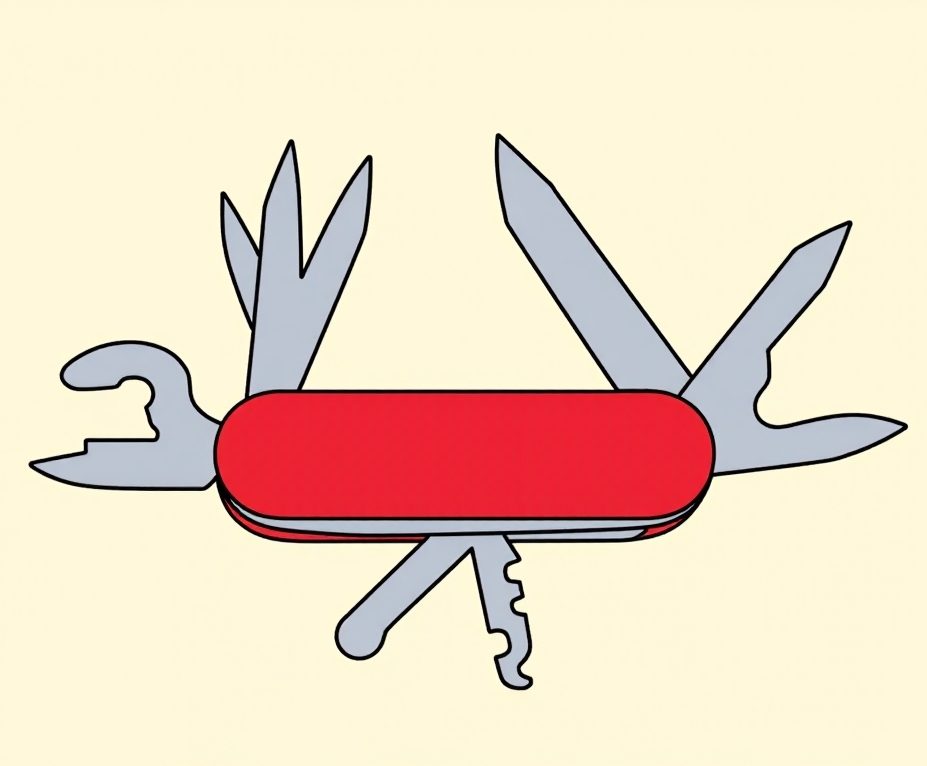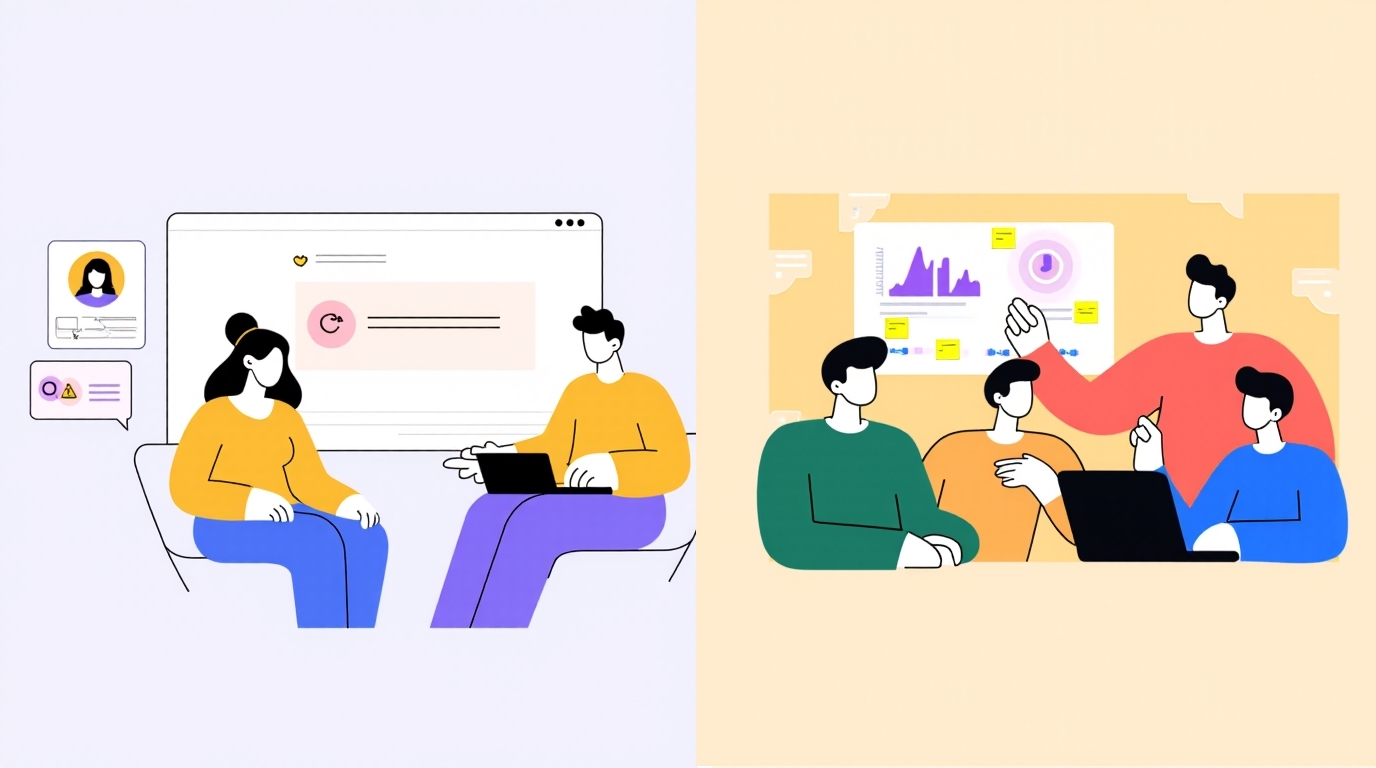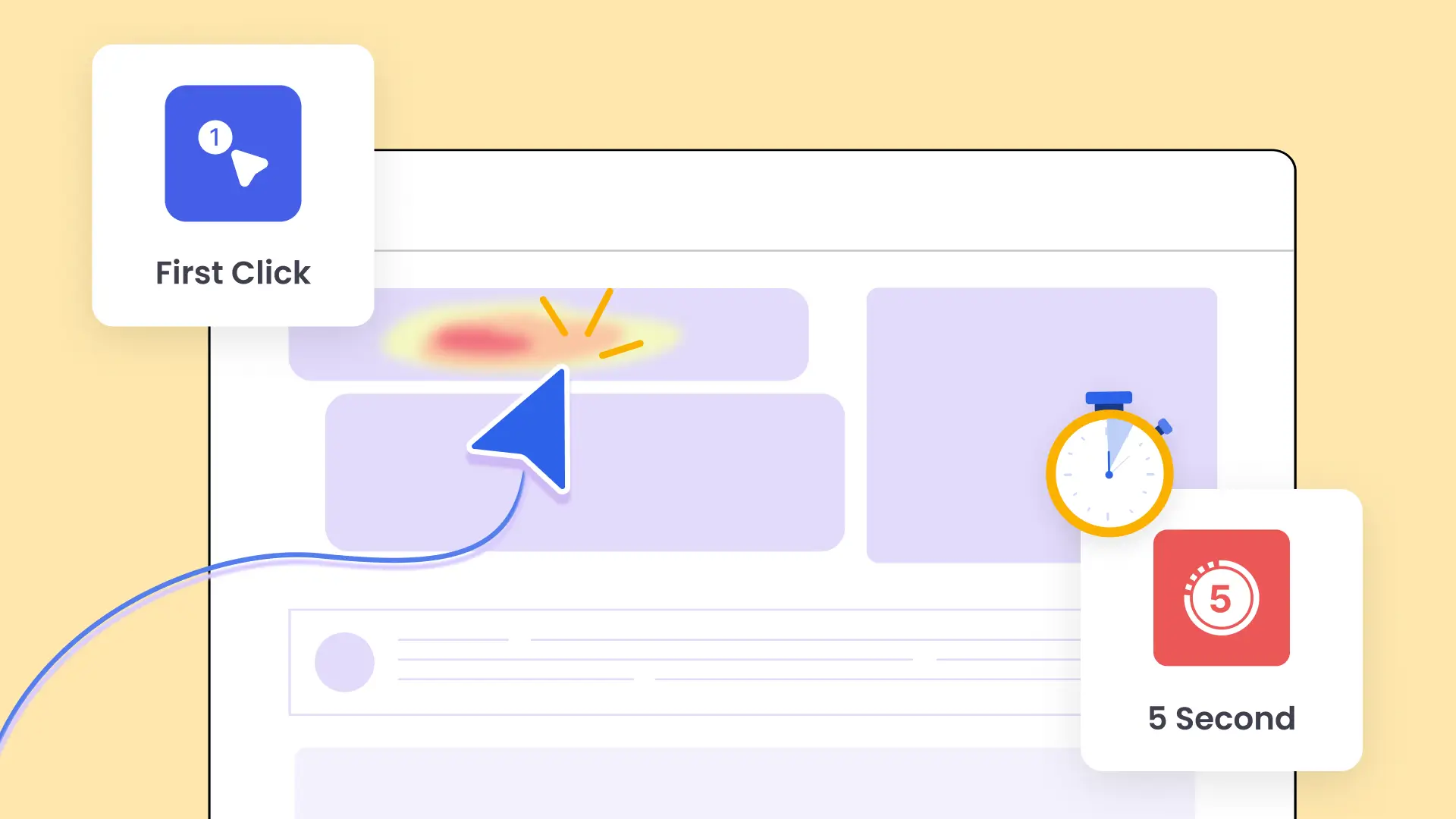The UX research ecosystem has evolved significantly over the past decade. With more organizations investing in digital products, the demand for comprehensive and efficient research workflows has skyrocketed. As a result, a growing number of user testing platforms, usability testing tools, and UX research software are available, catering to different needs. One key decision UX teams must make is whether to choose an all-in-one platform or opt for a specialized suite of tools.
Each approach has its strengths and trade-offs. In this blog, we’ll explore what these categories entail, weigh their pros and cons, and provide practical guidance on choosing the right solution based on your team’s size, maturity, and research objectives.
“The best UX research tool is the one that aligns with your process – not the one with the most features.” – Leah Buley, UX Author
What Are All-in-One UX Research Tools?
All-in-one UX research tools aim to consolidate multiple research functions into a single platform. This typically includes capabilities such as remote usability testing, surveys, video interviews, analytics, transcriptions, participant recruitment, and highlight reels. These comprehensive tools are essential for teams looking to streamline their UX research processes.
Platforms like UXArmy, Maze, and Useberry are examples of all-in-one solutions that cater to end-to-end UX research workflows. The goal is to simplify research operations by reducing tool-switching, saving time on integrations, and offering a centralised repository of insights.
Using UX research tools can enhance collaboration and improve data-driven decisions for your projects.
These tools are particularly attractive to lean teams or solo UX practitioners who prefer convenience, speed, and a streamlined interface.
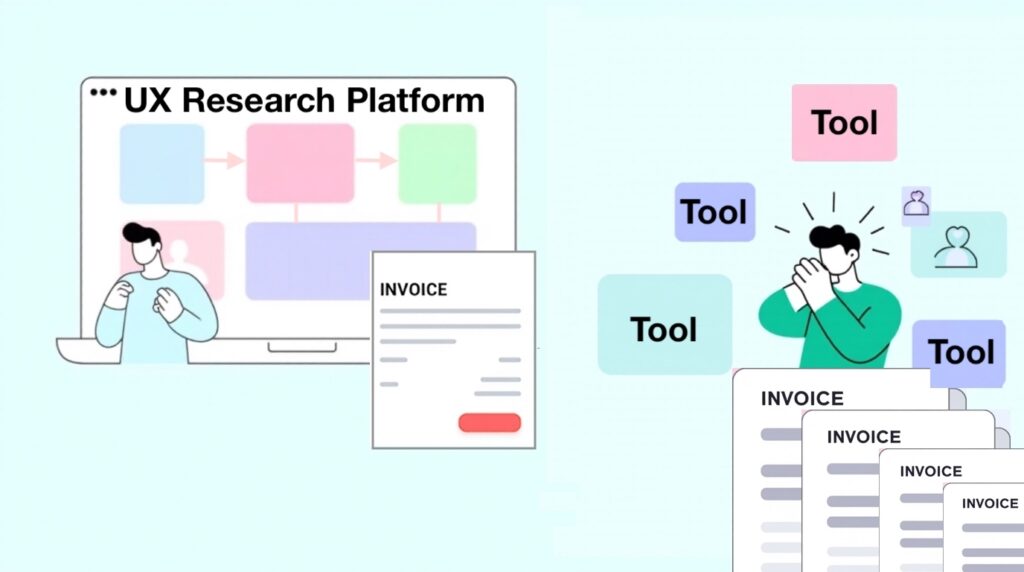
What Are Specialised UX Research Tools?
Specialized UX research tools focus on doing one or two tasks extremely well. For example, Lookback is known for moderated interviews, Optimal Workshop for card sorting and tree testing, and Hotjar for behavior analytics.
These tools often provide deeper functionality, flexibility, and customization than all-in-one platforms in their respective areas. Power users or teams with specific research needs tend to gravitate toward these for greater control and advanced features.
Specialized tools are commonly used by mature research organizations that have the resources to manage multiple tools and the need for high fidelity in certain tasks.
Pros and Cons of All-in-One Tools
Pros:
- Unified Workflow: Everything is accessible in one place – from recruiting to reporting.
- Lower Learning Curve: One platform means fewer tools to learn, great for fast-paced teams.
- Integrated Data: Seamless data flow between usability tests, interviews, and surveys.
- Cost-Effective Bundling: Often cheaper than subscribing to several separate tools.
Cons:
- Limited Depth: May offer surface-level functionality across many tasks but lack power-user features.
- Vendor Lock-in: Harder to switch if your entire research workflow depends on one platform.
- Scalability Issues: Might not support advanced needs as your team or project complexity grows.
Pros and Cons of Specialised Tools
Pros:
- Advanced Capabilities: Focused tools often go deeper and offer better customization.
- Best-in-Class Features: Ideal for teams requiring specific tasks like eye-tracking, diary studies, or high-fidelity prototyping.
- Flexibility: You can choose the best tool for each specific job.
Cons:
- Procurement headaches: You and your Procurement department would need to work with multiple vendors for the same UX research function. That could mean multiple invoices, contract renewal cycles, etc.
- Integration Required: You’ll need to stitch together tools with varying levels of compatibility. You would also end up spending high effort in monitoring and managing changes.
- Higher Cost: Paying for multiple subscriptions can add up quickly.
- Steeper Learning Curve: Teams need to be trained on multiple interfaces and systems.
Use Case Scenarios: Which Tool Fits Best?
Scenario 1: A Startup with One UX Researcher
Go with an all-in-one tool. It provides everything from usability testing to insights dashboards in one place perfect for solo work without much overhead.
Scenario 2: A Mid-size Team Conducting Regular Interviews and Tests
Start with an all-in-one tool but supplement with specialized tools like Lookback for interviews and Optimal Workshop for IA studies.
Scenario 3: A Large Enterprise UX Team
Go specialized. Larger teams often have dedicated researchers for different methods and need the flexibility to go deep in areas like analytics, eye-tracking, or longitudinal studies.
Scenario 4: Agile Product Teams Needing Speed
All-in-one tools help product teams iterate quickly without waiting on lengthy setups. Maze or UXArmy can be great for remote, unmoderated testing with instant insights.
All-in-One vs. Specialised: A Comparative Table
| Feature | All-in-One Tools | Specialized Tools |
| Setup Time | Fast | Moderate to Slow |
| Flexibility | Moderate | High |
| Cost Efficiency | High for small teams | High for specific use cases |
| Depth of Functionality | Basic to Moderate | Advanced |
| Integration Needs | Low | High |
| Learning Curve | Easy | Steep |
| Suitability for Solo Teams | Excellent | Challenging |
| Suitability for Enterprises | Limited | Excellent |
UX Research Platform Providers
UXArmy
UXArmy offers an all-in-one UX research platform that includes unmoderated testing, moderated interviews, card sorting, surveys and a User Panel. Its simplicity makes it ideal for product and research teams who want speed and centralized insights.
Lookback
Lookback is a specialised tool that excels in moderated interviews and live contextual inquiry. It’s favored by teams that conduct in-depth user interviews and need real-time observer roles.
Maze
Maze combines design prototyping with unmoderated usability testing. Though leaning toward all-in-one, it shines in rapid test deployment for Figma prototypes.
Hotjar + Optimal Workshop + Dovetail
This trio of specialised tools gives teams a powerhouse combo: behavioral insights (Hotjar), IA testing (Optimal Workshop), and qualitative analysis (Dovetail).
Expert Perspectives
- Steve Krug, author of Don’t Make Me Think, often advocates for simplicity: “Don’t over-tool yourself. Use what gets you answers quickly.”
- Erika Hall, co-founder of Mule Design, emphasizes: “You don’t need the fanciest tools. You need tools that let you ask good questions and listen carefully.”
- Tomer Sharon, former Head of UX at Goldman Sachs, believes, “Tool choice should reflect your research culture. It’s not about tools – it’s about practice.”
These quotes remind us that no tool can replace good methodology. The best tool is the one that empowers your team to conduct meaningful research consistently.
Conclusion
Choosing between all-in-one and specialized UX research tools is not a one-size-fits-all decision. Each approach serves different needs depending on team size, budget, maturity, and research scope.
All-in-one tools shine in speed, affordability, and ease of use – ideal for lean teams or fast-moving product cycles. Specialised tools, on the other hand, deliver deeper insights and adaptability for complex research workflows.
The future of UX research may well involve a hybrid approach, where all-in-one platforms form the backbone of your operations and specialised tools plug in when deeper functionality is needed. Make your decision based on workflows, not hype.
Suggested Reading
NNG: Tool Selection for UX Teams
Experience the power of UXArmy
Join countless professionals in simplifying your user research process and delivering results that matter
Frequently asked questions
Are all-in-one tools good for advanced UX research?
They’re good for general usability and research tasks but may fall short in deep exploratory or niche testing methods.
Do specialised tools offer better accuracy?
In their domain, yes. Specialised tools often provide deeper analytics and more customisable research configurations.
Can I combine both types of tools?
Absolutely. Many teams use an all-in-one platform as a base and plug in specialized tools for more focused tasks.
Are all-in-one tools cheaper?
Generally, yes – especially for small to medium teams. But the total cost will depend on your research volume and requirements.
What’s the best tool for startups?
All-in-one platforms like UXArmy or Maze offer the right mix of features, speed, and affordability for startups.