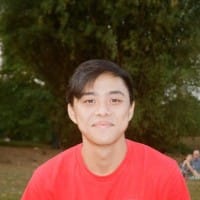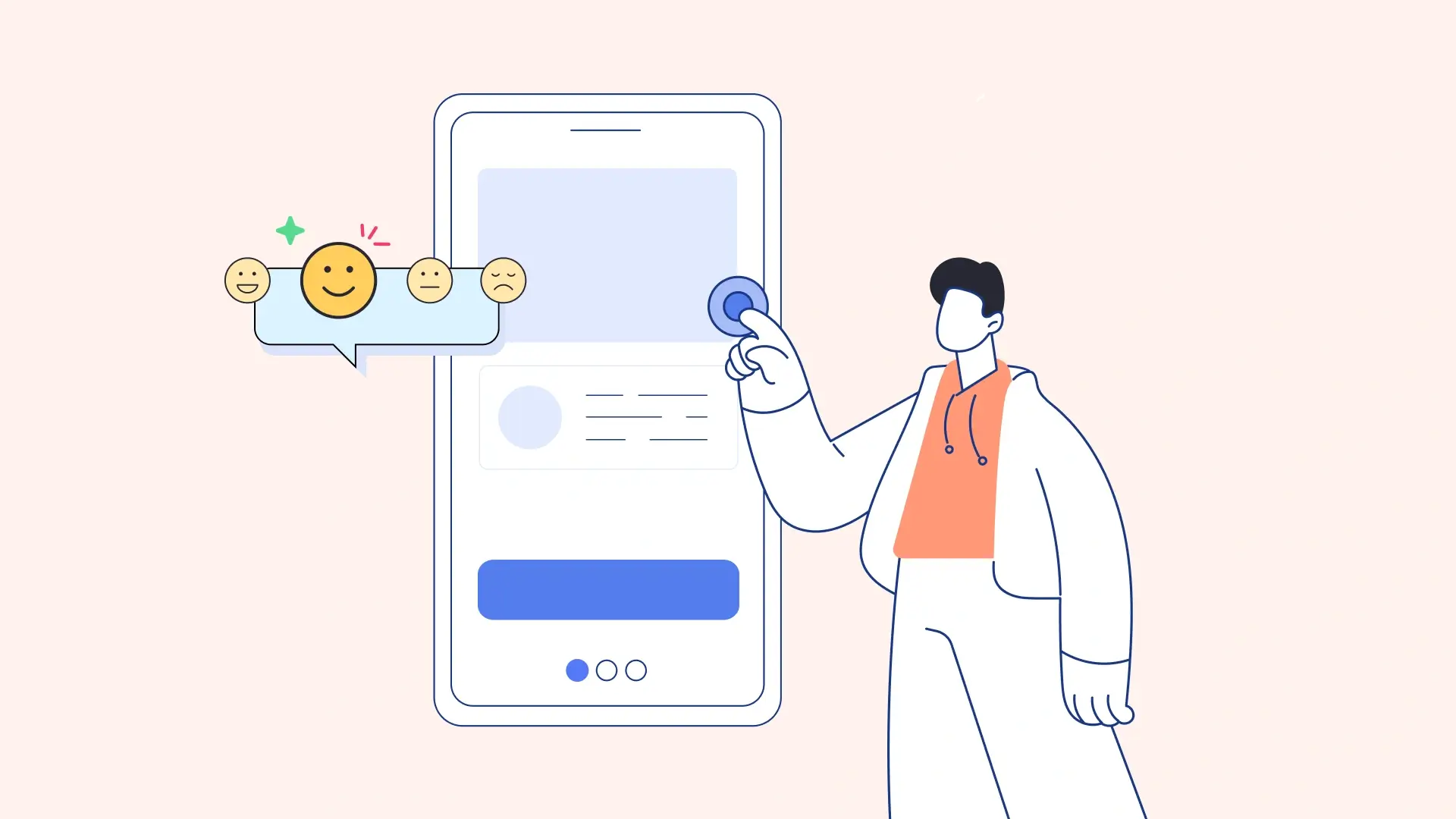What Is a UX Research Platform?
A UX research platform is a software tool that helps product, design, and research teams gather user feedback, conduct usability testing, and validate design decisions. Whether it’s remote usability testing, card sorting, tree testing, or video-based feedback, these platforms centralize qualitative and quantitative research to improve product experiences.
“If you don’t talk to your customers, how will you know how to make your product better?” – Don Norman
Why Choosing the Right Platform Matters
Not all UX research tools are created equal. Selecting the right platform impacts the quality of your insights, the speed of your iterations, and even your team’s willingness to conduct regular research. It also directly affects your bottom line by helping avoid costly design errors and ensuring customer satisfaction.
A mismatched platform might:
- Lack necessary integrations with your current workflow
- Limit testing methods (e.g., only unmoderated tests)
- Fail to recruit the right participants
- Be difficult to scale across a growing team
Conversely, a well-chosen platform:
- Fits seamlessly into your design and development process
- Supports a variety of study types
- Provides high-quality participant pools or supports BYO (Bring Your Own)
- Produces insights that are easily shared with stakeholders
Making an informed decision is crucial to avoid buyer’s remorse and to ensure that UX becomes a core driver of business strategy.
Ready to build that trust and kickstart your research?
let’s make trust the foundation of every project you work on.

Key Features to Look For in a UX Research Tool
Support for Both Qualitative and Quantitative Research
Effective UX platforms combine the richness of qualitative feedback (e.g., open-ended questions, video responses) with the precision of quantitative metrics (e.g., task success rates, click heatmaps). This duality ensures you’re not only understanding what happened but also why.
Remote Testing Capabilities
The shift to remote work and global product audiences has made remote usability testing the norm. A platform should support:
- Cross-device testing (desktop, mobile, tablet)
- Unmoderated and moderated sessions
- Real-time recordings and playback

Remote participants testing an app from different countries, all feeding into a single dashboard.
Panel Management or Participant Recruitment
Recruiting the right participants is often the most challenging aspect of UX research. Your platform should offer:
- Access to diverse user panels
- Advanced demographic and behavioral filters
- Ability to use your own participants (with easy invite links and scheduling tools)
UXArmy supports both proprietary recruitment and panel sourcing with precise targeting capabilities.
Intuitive Study Builder
Look for drag-and-drop test builders, real-time previews, and pre-made templates for different research goals (like A/B testing, card sorting, or prototype validation). An intuitive UI ensures research isn’t bottlenecked by tool complexity.
Rich Analytics and AI-Powered Summaries
Manual analysis of user sessions can be time-consuming. The best platforms:
- Provide task success/failure breakdowns
- Use AI to summarize user sentiment
- Allow tagging and timestamping key moments
UXArmy’s AI Insights module can surface recurring usability issues and user pain points in minutes.
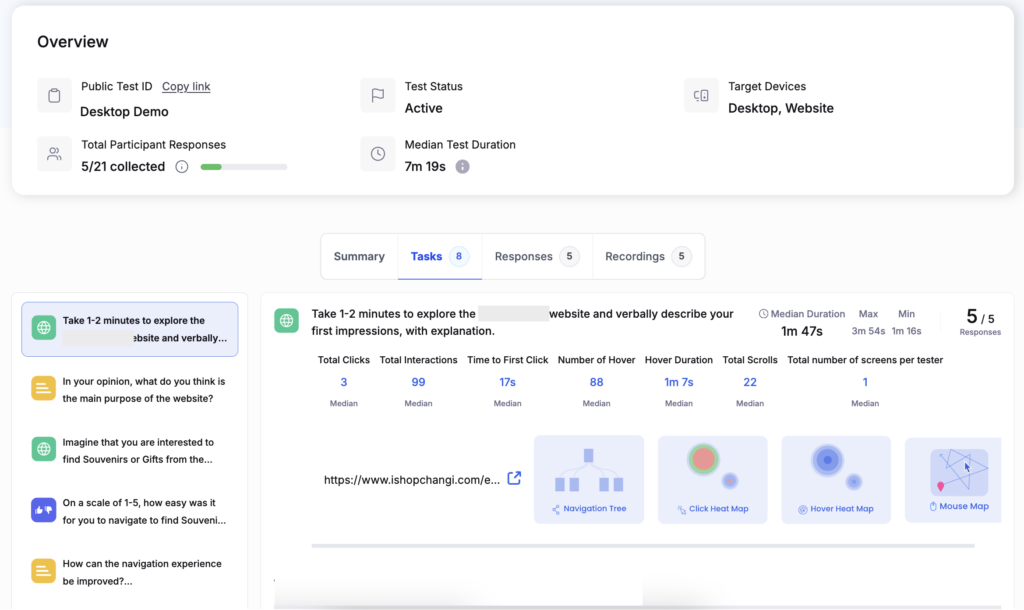
Security and Compliance
Particularly for enterprise users, ensure your platform includes:
- GDPR compliance
- Role-based permissions
- Secure video and data storage
- Anonymization options for sensitive content
How to Match a Platform to Your Business Needs
Rather than chasing the most popular tool, map your decision to your organization’s stage, team structure, and goals.
| Business Need | Tool Criteria |
| Startup | Fast setup, free or low-cost plans, all-in-one capability |
| Growing product team | Scalability, integration with Figma/Slack, collaborative insights dashboard |
| UX Maturity Organization | Dedicated roles, participant scheduling, longitudinal studies support |
| Regulated industry | Enterprise-level security, legal compliance (GDPR, HIPAA), audit logs |
UXArmy offers flexible plans and integrations to suit both early-stage and enterprise-grade requirements, ensuring long-term adaptability.
Comparing Top UX Research Platforms (Including UXArmy)
Here’s a side-by-side look at some leading tools:
| Platform | Strengths | Ideal For |
| UXArmy | End-to-end UX research suite, video feedback, AI insights | Teams looking for rich qualitative and quantitative feedback |
| Maze | Lightweight, fast surveys, integrates with Figma | Designers validating early-stage prototypes |
| UserTesting | Large tester panel, enterprise-ready, high scalability | Global teams with large research budgets |
| Lookback | Moderated testing, live sessions, in-session chat | Teams running live usability tests |
UXArmy’s versatility makes it ideal for teams that need structured tests, open feedback, and AI summarization – all in one place.
Cognitive Science Behind Better User Testing
UX is deeply rooted in cognitive psychology. The best platforms should help you surface these behaviors:
- Cognitive Load Theory: Overwhelmed users drop off. Use time-on-task and completion rates to identify overload.
- Recognition over Recall: Users prefer familiar visual patterns. Heatmaps can show missed CTA buttons or skipped steps.
- Hick’s Law: More choices = slower decision making. Use clickstream analysis to validate if task paths are too complex.
“Usability does not equate to simplicity, it means aligning with how people think.” – Susan Weinschenk, Ph.D., Behavioral Scientist
UXArmy’s think-aloud and facial expression tracking modules help decode these subtleties in real time.
Making a Business Case for UX Research Platform
1. Show Measurable ROI
Don’t just say research is important – prove it. Present metrics like:
- 45% increase in task success after UX improvements
- 2-week reduction in development time
- 30% drop in user support tickets
2. Quick-Win Pilots
Run a fast study on a live product issue and show the before-and-after journey. Use AI insights to highlight pain points.
“You don’t need months to show value – just one good study.” – Erika Hall, Co-founder of Mule Design
3. Speak the Stakeholder’s Language
If you’re pitching to a Product Manager, speak in terms of feature validation. For C-suite, talk cost savings and time-to-market. For Devs, mention fewer iteration cycles.
4. Phased Rollouts Reduce Risk
Start with internal tests or low-risk user flows (like navigation menus or onboarding). Prove the system works before expanding organization-wide.
Suggested Reading
- Nielsen Norman Group – How to Conduct Usability Testing
- Baymard Institute – UX Research Best Practices
Experience the power of UXArmy
Join countless professionals in simplifying your user research process and delivering results that matter
Frequently asked questions
What is the difference between UX research tools and usability testing tools?
UX research tools encompass broader range of methods (e.g., interviews, diary studies, ethnography), while usability testing tools focus specifically on how usable a product is through task-based evaluation.
How reliable is remote usability testing?
When designed properly, remote tests can produce highly valid insights. In fact, users often behave more naturally in their own environments, reducing the lab effect.
What’s the best platform for mixed methods research?
UXArmy offers both quant and qual tools in a single platform – including surveys, screen recordings, and sentiment analysis – making it ideal for mixed methods UX studies.
Can I use my own participants?
Yes, most top platforms, including UXArmy, allow BYO participants with customized screeners and invitations.
Is GDPR compliance important even for non-EU businesses?
Yes. GDPR sets a global benchmark for data handling. Using compliant tools builds user trust and ensures international readiness.
What tools do UX researchers use?
Some common tools that UX researchers use include tools for usability testing, user interviews, surveys, card sorting, tree testing, and first-click testing. A UX research tool stack may also include solutions for recruiting participants, documenting research, and transcribing interviews. Other examples are analytics and heat-mapping tools and remote user testing tools.