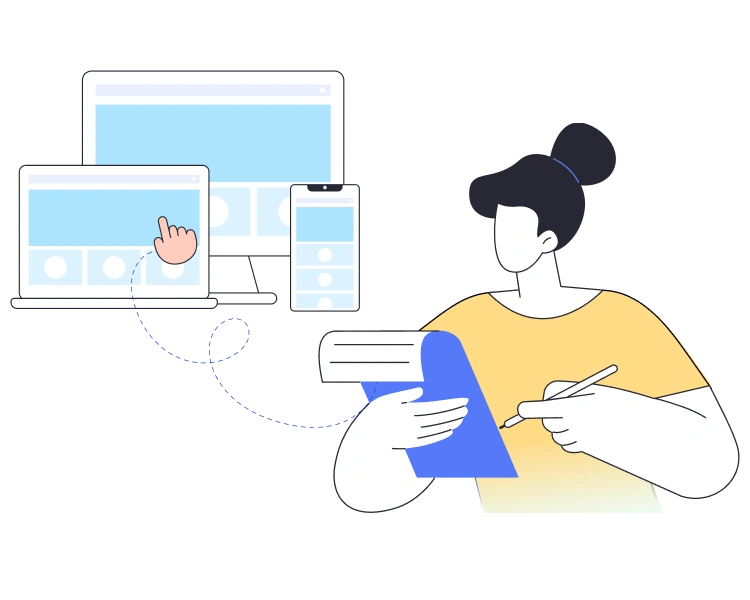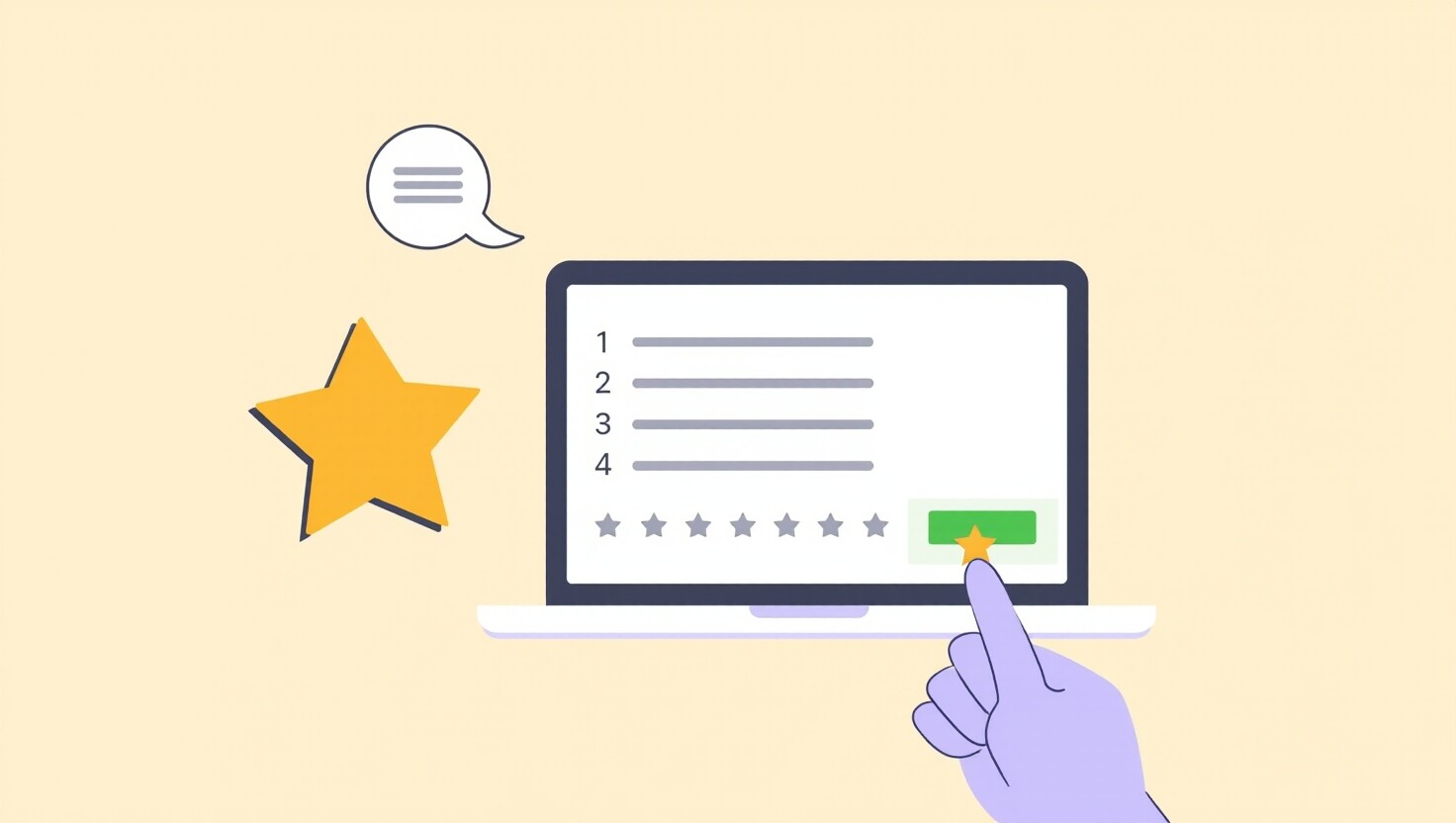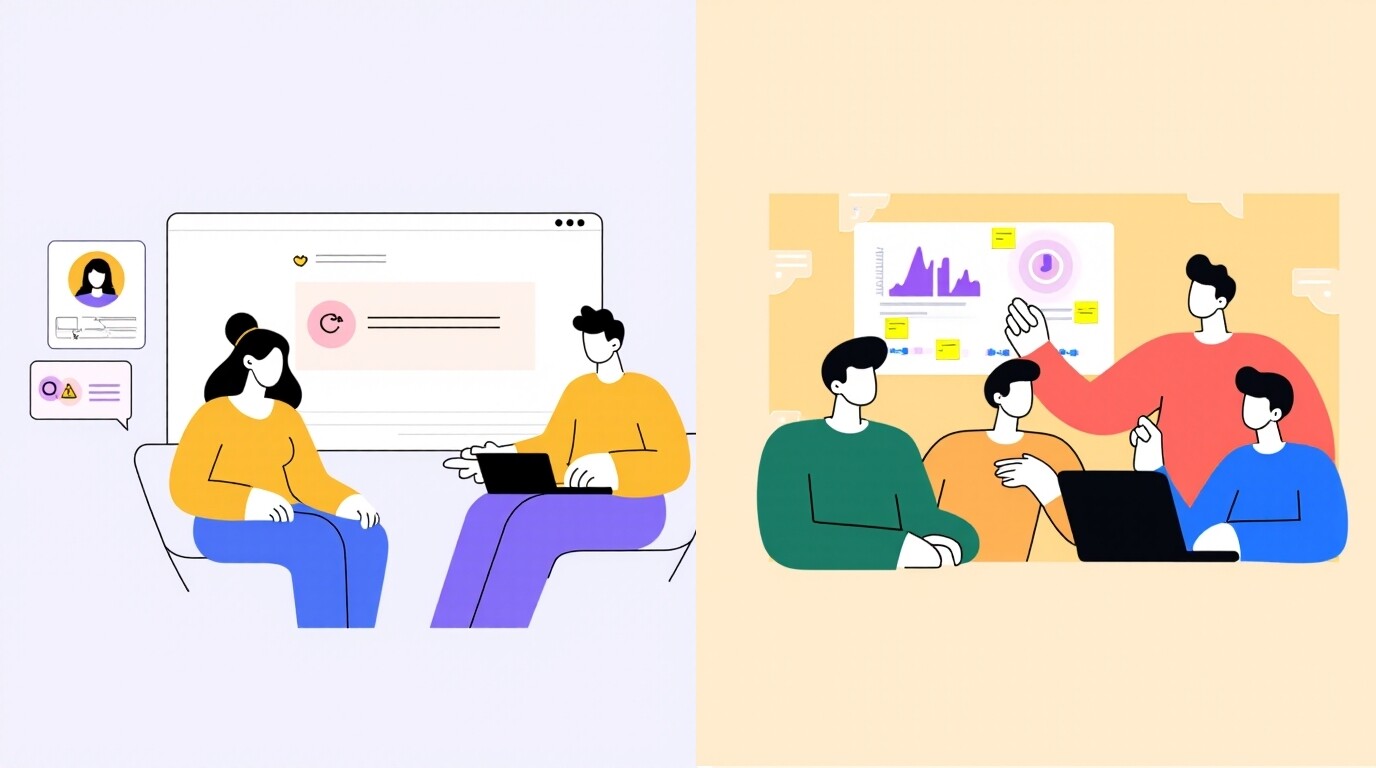As design leaders, you know the power of usability testing. Based on years of conducting usability tests, I’ve seen firsthand what makes scenarios truly effective.
Great scenarios simulate real user behavior to reveal actionable insights. Poor scenarios confuse participants, leading them to seek clarification to confirm whether they are on the right path.
So, how do you ensure your test scenarios maximize their impact?
Let’s dive into how to craft user-focused scenarios.
What are test scenarios, and why do they matter?
Test scenarios are carefully designed, based on insights from user research, to show us how users would actually use our website or app.
Test scenarios are high-level user stories for a feature or function that show how users would actually use our website or app. In short, these scenarios outline what to test.
We use test scenarios to validate that our features and functions meet business requirements and align with user needs. So, they must invoke real user behavior, not just made-up tasks.
For a test scenario to be truly valuable, it must be relevant (addressing real user needs), realistic (reflecting how users actually behave), and actionable (providing clear steps for testing). Let’s take some scenarios from UXArmy’s website as an example.
| Description | Example |
| Research goals are broad, focusing on key questions about our product and users, driven by business needs and a desire to understand user behavior. | “Understand features and limitations of each pricing plan and choose the best suits based on their needs.” |
| Test scenarios are contextual, specific, and realistic stories that describe what users might do when interacting with your website or app. | “A user wants to compare pricing plans for a testing tool.” |
| Tasks are detailed, and specific instructions are given to participants to complete a test scenario. | “Use the UXArmy website to compare the available plans and choose the most suitable.” |
Here’s why writing good test scenarios is important:
- Validate designs to ensure they meet user and business needs.
- Identify usability issues and pinpoint potential improvement areas before we invest in development or marketing.
You are not alone! Collaborate with developers, testers, and analysts to plan test scenarios and strengthen alignment teamwork.
What makes a good test scenario?
Writing a good test scenario is challenging. Poorly worded scenarios can lead users too easily to the solution, and overly complex scenarios can feel like an exam.
How do we strike a balance? Let’s dive into some good and bad examples:
Example 1:
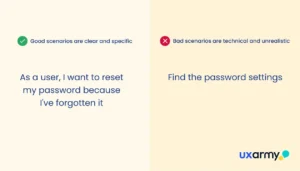
Example 2:
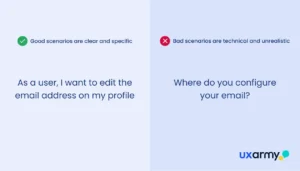
A Quick Checklist
I’ve compiled a list of questions, including some from expert designer David Travis. Here’s a checklist to ensure your test scenarios align with your research objective.
- Is the test scenario realistic?
- Ensure test scenarios are relevant and designed to simulate a real user goal, such as “Find a specific product”.
- Is it a key task?
- Focus on critical tasks like “View the contents of your basket”, not vanity tasks like “Find the logo on the homepage.”
- Does it include enough information to complete the task yet avoid hidden clues?
- Give enough context to motivate users to perform tasks. For example, “Find a product” could be more specific: “Find a birthday gift for a male friend.”
- Does it describe what the user wants (not how the user should do it)?
- Describe user goals and tasks that need to be done. Avoid describing the steps.
- Is it expressed in the user’s language?
- Use only the participants’ words and phrases. Avoid jargon or complex terminology, as they will likely confuse your audience.
- Does it leave room for natural behavior?
- Utilize open-ended scenarios to make room for unexpected behaviours or interactions.
- Is there a correct solution?
- Establish a clear outcome regarding whether users have completed each task.
- Is the task scenario unambiguous?
- Use precise language and a clear sentence structure, such as active voice and concise sentences.
How to define the right research goals
Setting clear research goals is crucial for usability testing and any project. This helps us identify our goals, such as improving user experience, increasing conversion rates, or examining user interactions with a new product feature.
Thus, every scenario should tie back to the research goal. Let’s see an example:
- Research Goal: “Understand how users engage with the new e-commerce website and identify any usability issues that hinder them from completing a purchase.”
- Test Scenario 1: “A user wants to find a specific product on the website and add it to their cart.”
- Test Scenario 2: “A user wants to complete the checkout process and purchase the items in their cart.”
Research goals serve as the foundation for crafting a successful research plan. With clear goals, you can create engaging test scenarios, identify the right participants, and gather valuable insights to help you design user-centered solutions products.
Understanding your users before writing scenarios
Understanding users is essential for effective usability testing. It allows us to create a truly user-centred product, and design relevant test scenarios to uncover insights.
Imagine you’re trying to plan a surprise birthday party for a friend. Would you start by randomly picking a venue and activities, or would you first consider your friend’s preferences and interests and what they would enjoy?
Similarly, understanding your users is like understanding your “friend” (the user) before planning the “party” (the test scenarios).
Some ways to know your users:
- Analyze website or app usage data to understand user behavior patterns.
- Review support tickets to identify common user problems and pain points.
- Review past research such as surveys, user interviews and previous rounds of usability testing.
After gathering data, convert it into user personas. This method ensures relevant scenarios, helps your teams to understand users, and enables you to find the right participants.
Are you having trouble identifying or gathering the ideal participants? Contact us. We can explain our process at UXArmy.
How to write test scenarios that feel real

With a solid understanding of users and research goals, you’re ready to craft relevant, realistic test scenarios that will uncover valuable insights.
Avoid leading users towards a specific action. Instead, encourage them to verbalize their thoughts and discover answers independently. The thinking-aloud method can reveal unexpected insights that users do or mention when attempting a task, which can be informative.
Here are some tips to maximize the value of your findings:
1. Base scenarios on user research and real user goals
Test scenarios should use real user data from research, not random sources. The key is understanding what users want to achieve in the product.
Weak Scenario (based on assumption): “Test the new ‘Share’ feature on the product page” assumes that users want to share products with their friends, even if no data supports this.
Strong Scenario (Based on user research): User research shows that users often share product links via messaging apps when discussing birthday gift ideas with friends.
“Imagine you’re chatting with a friend about ideas for birthday presents. Find a product you think they would like on this website, and share it with them via your preferred messaging app.”
2. Add context and purpose
Some test scenarios offer sufficient background information about an activity. This motivates participants to complete tasks that align with their goals.
Weak scenario (Without Context): “Find a backpack” is far too straightforward. Participants may focus on finding the answer, not the process. We might overlook opportunities to observe the user’s navigation, decision-making, or potential usability issues.
Strong Scenario (With Context): A realistic scenario gives participants distinct purposes and motivations to explore, compare, make decisions, and clarify their choices. This uncovers insights into user behavior and possible usability challenges.
“Imagine you’re planning a 3-day hiking trip this weekend. You need a durable, lightweight backpack with enough capacity for your gear. Find a suitable backpack on the website.”
3. Avoid leading words
Test scenarios must clarify user objectives and task context without suggesting any solutions. This enables participants to understand how to achieve the outcome goal.
Weak Scenario: “Try using the filter to find a lightweight backpack.” This has already been suggested, and the “filter” feature has already been recommended to achieve the task.
Strong Scenario: The scenario can outline the user’s objectives and the task context, but without any hints, enabling them to approach it more naturally. “Find a durable and lightweight backpack suitable for a 3-day hiking trip.”
4. Avoid words used in the interface
Test scenarios using the exact words as the interface guide participants to seek matching words instead of your labels and navigation. Avoiding words from the interface helps determine if they genuinely grasp the concepts, which is essential.
Weak Scenario: “Sign up for our weekly newsletter.” The term “newsletter” already suggests that participants should anticipate input for the newsletter and email.
Strong Scenario: Use natural language in your scenarios. This helps you observe how users search for information and whether they grasp the concept. “Find a way to get regular updates on upcoming events via email.”
5. Make tasks actionable
Strong action verbs can create more engaging, realistic, and focused scenarios. They instill a sense of purpose and control, motivating participants to take action and providing insights into how users interact with your design.
Weak (Passive): “Review the information on the pricing page.” encourages passive reading.
Strong (Active): “Compare the features of the three pricing plans and decide which best suits your needs.” This encourages active comparison and decision-making.
Always test your scenarios before going live
Creating compelling test scenarios requires practice and dedication. But the rewards—high-quality data which can inform design decisions—are well worth the effort, and can lead to truly user-centered outcomes.
Use the techniques in this article as a starting point. Experiment, refine, and collaborate with your team to create scenarios that maximize the impact of your usability testing.
Experiment with techniques in your usability study and see the difference they make in the quality of your insights.
UXArmy enables product designers and user researchers to make design decisions based on data confidently. With our powerful usability testing tools for websites, mobile apps, and prototypes, you can create compelling test scenarios, validate your designs, and leverage AI to analyze feedback and sentiment.