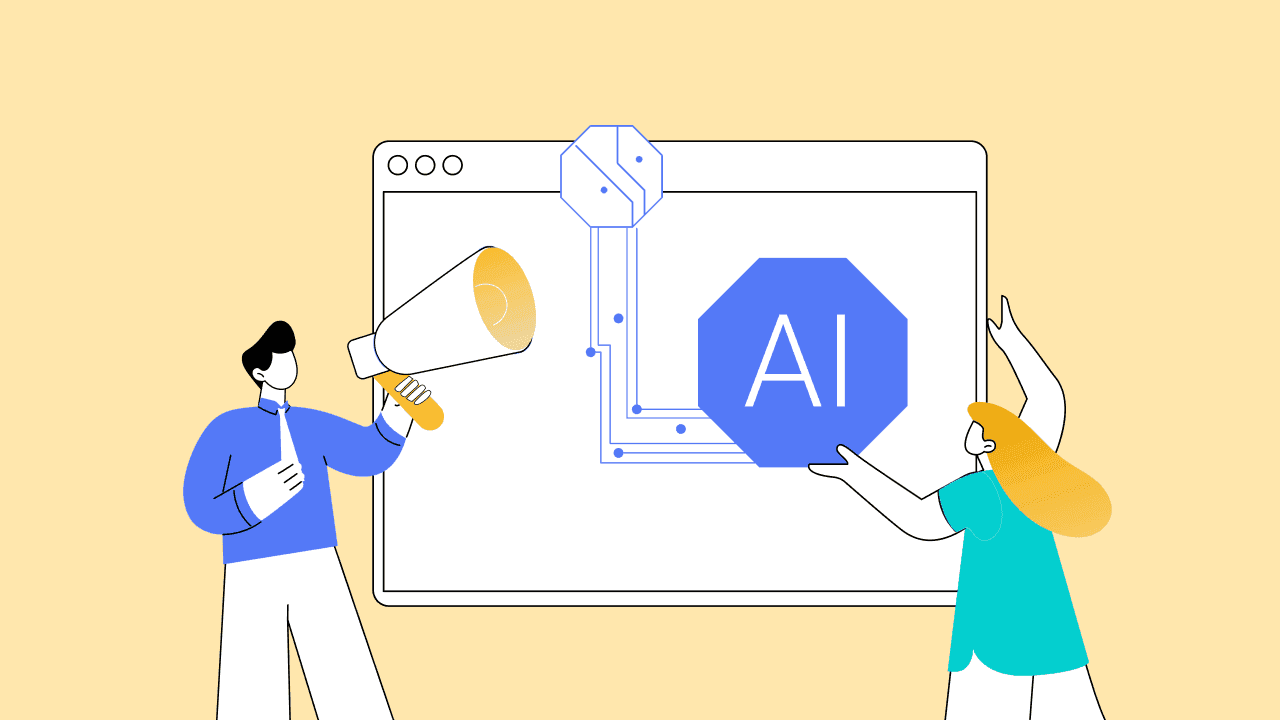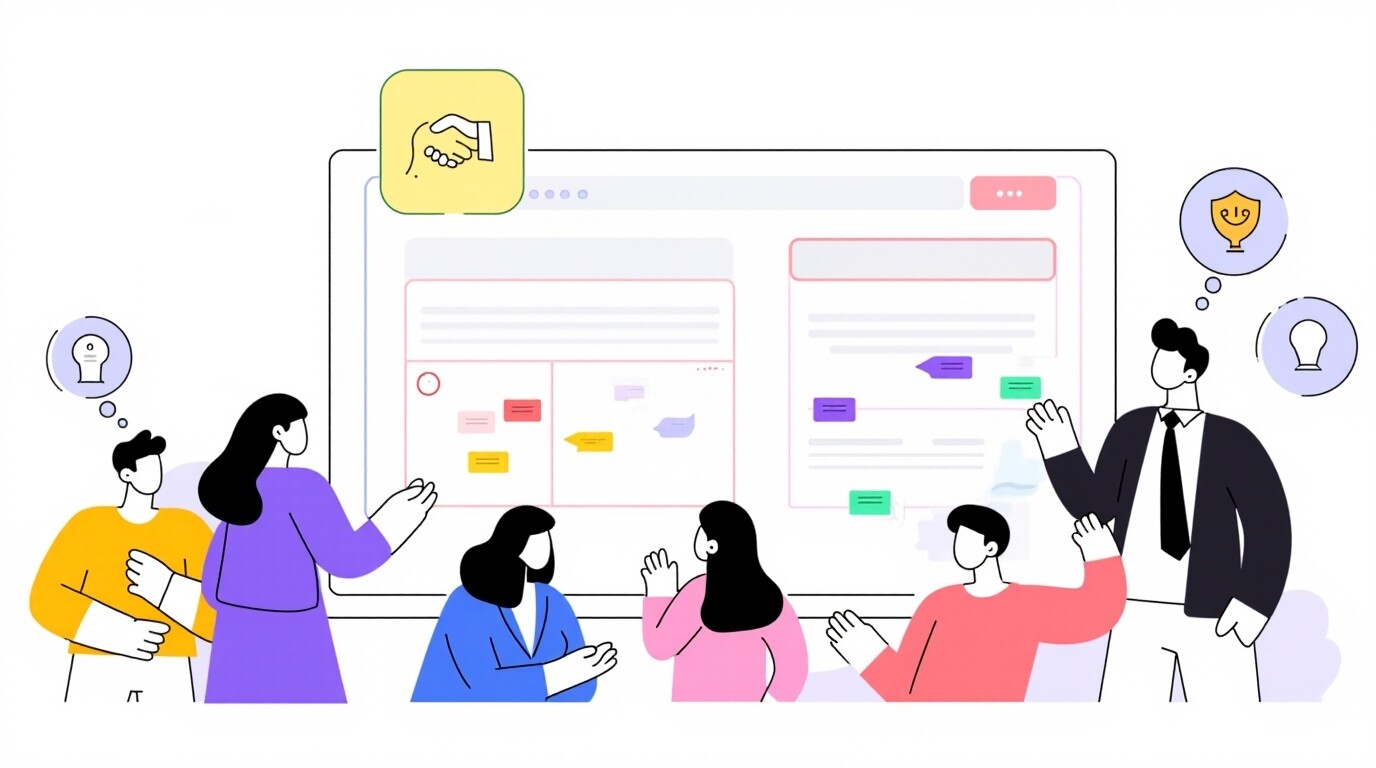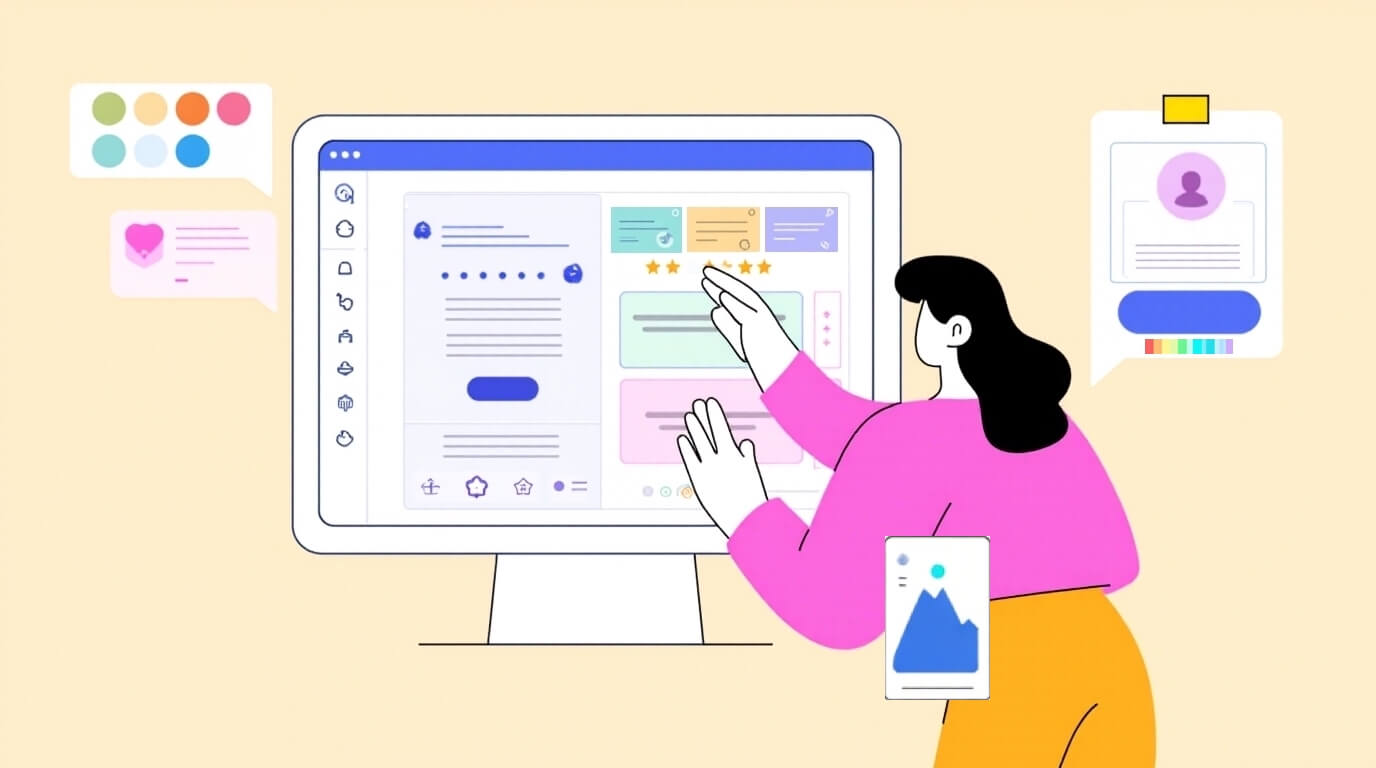Designing without users in mind is like shooting in the dark—we don’t know if we hit or miss the target.
That’s why personas are so powerful. They keep us focused, reminding us that behind every screen or interface is a real person with unique needs and preferences.
How can we ensure our ideas resonate with those personas? Instead of treating them as fictional characters, we can engage them to validate our solutions and confirm our direction.
In this article, we’ll share a quick guide to understanding persona-based testing, its importance, and how to use it.
What is persona-based testing?
Persona-based testing involves assessing a product (a website or app) with various types of users.
Usually, these “users” represent roles or characters that embody different aspects of life, such as a person’s identity, job, behaviour, or social roles.
These personas are developed based on existing research, surveys, and interviews with end-users who will use the product to fulfill their goals and preferences.
Want to explore how to create user personas? Check out our comprehensive guide on how to design personas.
Why is persona-based testing important?
Here’s why this is important.
- Identify diverse user needs for products serving various groups, such as students vs. professionals.
- Ensure that the product meets real user needs, not just theoretical ones.
- Reveal accessibility issues affecting specific users, such as seniors and users who have disabilities.
- Evaluate whether your product is easily navigable for all users.
- Ensure the product works well for different audience segments, increasing user satisfaction and retention.
- Help designers, developers, and stakeholders stay aligned on user priorities.
Recruiting users/participants who match your personas
Let’s be honest: not all participants provide equally valuable data.
Before you kick off your research, here are three things I always keep in mind:
1. Define participant criteria
Before seeking participants, define your selection criteria. You should continually iterate, refine, and adapt your participant criteria to ensure relevance and engagement effectively.
Try this: Use a screening questionnaire to filter out participants who don’t meet your criteria, saving time and resources.
2. Employ recruitment channels
Utilize various sources to recruit participants based on your budget, timeline, and availability. These sources may include:
- Existing users
- Social media followers
- Email subscribers
- Online communities
- External research platforms like UXArmy
Try this: Verify the quality and diversity of sources. Avoid relying on a single source to avoid bias and skewed results.
3. Gather location-specific feedback
Users shouldn’t have to adapt to your product’s language; your product should adapt to theirs. Run localization testing to ensure your product speaks to users in their natural language.
Try this: Contact UXArmy’s experts! We provide potent features like audio and video transcription and translation options into over 30 languages.
How to create usability tests keeping personas at the center

Instead of general usability questions, persona-based tests address specific inquiries aligned with the persona’s goals and needs. By doing so, we can ensure our tests are more relevant and valuable!
Let’s explore the difference between generic testing and persona-based testing!
Scenario-based tasks:
Instead of asking users to “try this feature,” you create scenarios that align with a persona’s real-world goals. For example:
- Standard test: “You want to compare two products. Use this website to find the information.”
- Persona-based test: “Imagine as a busy professional, you want to quickly compare product specs before an upcoming meeting. Your focus is on processor speed and memory capacity. How would you do that?”
Contextual questions:
You pose questions to understand how a person’s context influences their experience, considering their technical skills, environment, and motivations.
- Standard Test: “Was the checkout process easy to use?”
- Persona-based test: “Imagine this is your first-time online shopping. Did you find the checkout process clear? What parts, if any, were confusing?”
How to analyze persona-based testing results

Once we’ve collected all the test data, let’s put everything together to analyze the results. Here are some efficient methods.
1. Quantitative insights: Track usability metrics
Usability metrics assess how user groups interact with your product, providing objective data to compare segments and measure overall efficiency.
Depending on your research objectives, analyze the data using user segmentation, patterns and comparison to identify persona-specific patterns. Key metrics to track:
- Task success rate: Percentage of users who complete a given task. This helps identify which personas struggle with specific workflows.
- Time spent on tasks: The duration each persona completes key tasks. This helps highlight efficiency differences and potential bottlenecks.
- Click and navigation patterns: Analyze their browsing patterns using heat maps, click tracking and navigation flows. This may highlight issues with specific persona groups, such as unfamiliarity with UI elements or misunderstanding terminology.
- Single Ease Question (SEQ): Evaluate how easy or difficult a user finds different tasks on a scale of one to seven.
Although these numbers are helpful, I recommend combining qualitative insights to capture the entire experience. Keep reading.
2. Qualitative insights: Analyze emotional and behavioral cues
Video, audio, and screen recordings provide valuable insights into user emotions and behaviors.
Unlike quantitative metrics, these insights help reveal the context behind the numbers, offering a deeper understanding of how users feel and behave while interacting with your product.
Here’s what you can analyze on UXArmy through usability test recordings.
- Facial expressions and body language: Look for signs of confusion, frustration, or delight. These insights help identify where users struggle or feel frustrated.
- Verbal reactions: Pay attention to the tone of hesitation, excitement, and frustration—not only in what users say but also in how they say it.
- Cursor movements and hesitations: Monitor excessive backtracking, erratic cursor movements, or prolonged pauses. Such behaviour may indicate uncertainty or confusion.
- Rage clicks and drop-off points: Repeated clicking on non-interactive elements suggests usability issues, which may signal problematic UI elements or dead-ends.
3. Combining both for deeper insights
Quantitative data measures design improvements, while qualitative insights reveal the human experience behind the numbers. They complement each other—you can’t rely solely on one or the other.
For example, if users achieve a high success rate, but completing tasks takes over a minute, analyzing video recordings can reveal underlying issues, including confusion, frustration, complexity, or vague instructions.
Combining both approaches uncovers deeper insights and helps us to make informed design decisions about how users truly use your product.
Try persona-based testing with UXArmy.
Persona-based testing can greatly impact the validation of your design decisions. Our guide makes it easy to recruit the right users and confirm your concepts with real-world feedback.
Ready to give it a try? Start with our free trial and see the impact for yourself. If you have any questions or want to learn more, just book a demo call with our team—we’re here to help you every step of the way!