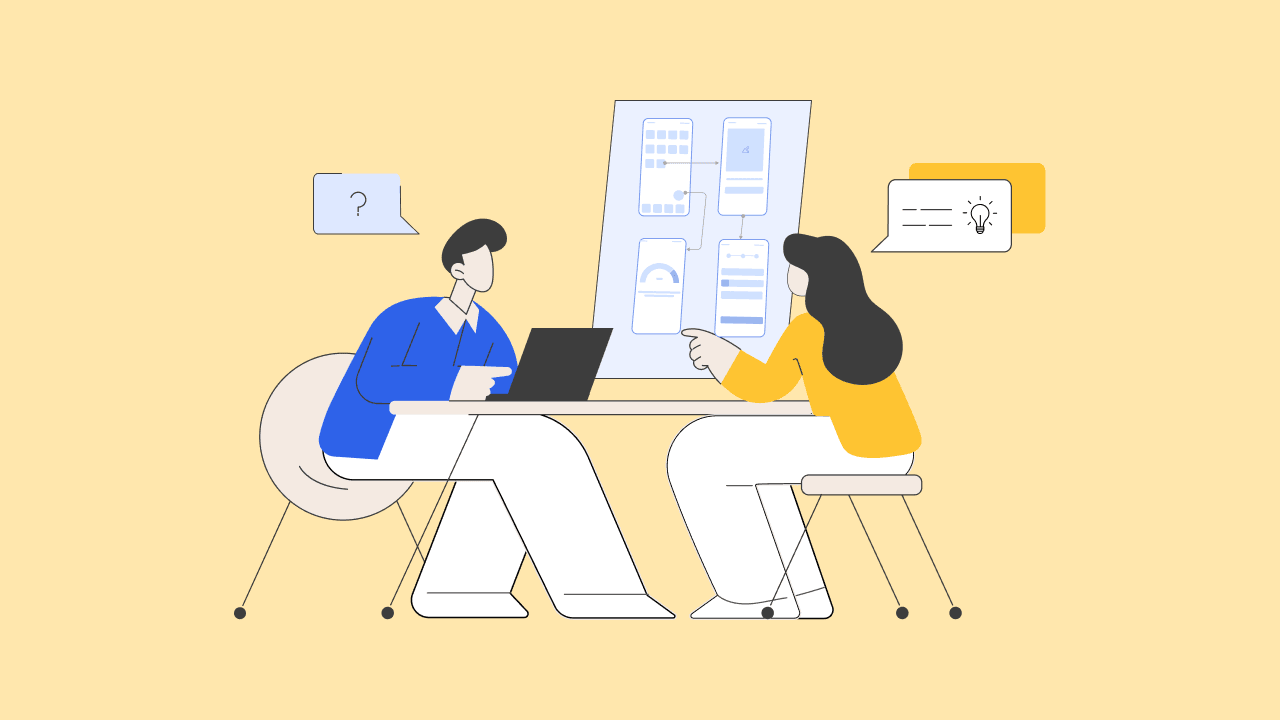Unmoderated usability testing is no longer just a lean startup hack. It’s a strategic powerhouse for teams that want fast, scalable, and insight-rich user feedback. From early-stage prototypes to production-ready websites and apps, unmoderated testing allows UX teams to observe real user behavior – without needing to be in the room.
This blog explores how product teams can build, scale, and succeed with unmoderated usability testing. Whether you’re testing Figma designs, staging environments, or mobile apps, we’ll walk through tools like Maze, UXArmy, Lyssna, and Useberry – some of the most advanced platforms in this space.
“Unmoderated usability testing is not a shortcut – it’s a superpower when designed thoughtfully.” – Marieke McCloskey, UX Researcher & Educator
What Is Unmoderated Usability Testing?
Unmoderated usability testing involves giving participants tasks to complete on a digital product – without a live facilitator present. Users complete these tasks on their own time, and their interactions are captured through video, screen recordings, and analytics.
Unlike moderated testing, which occurs in real-time with a researcher observing, unmoderated sessions are asynchronous. This method enables research at scale, often across time zones, without compromising on depth of feedback.
Ready to build that trust and kickstart your research?
let’s make trust the foundation of every project you work on.

Why Unmoderated Testing Matters Today
As digital products become more complex and user bases global, speed and scale are paramount. Traditional research cycles can’t always keep up.
Unmoderated testing offers:
- Faster turnaround for insights
- Lower costs compared to lab studies
- More natural user behavior, since participants are not influenced by facilitators
- Scalability, especially when testing multiple flows or geographies
Modern UX teams, including those at Amazon, Spotify, and Stripe, embed unmoderated testing into weekly design sprints.
Key Advantages of Unmoderated Testing
Unmoderated usability testing is no longer just a cost-saving alternative – it’s a powerful methodology that enables rapid, scalable, and ecologically valid user research. When integrated correctly into product workflows, it becomes a force multiplier for insight generation.
Speed with Operational Precision
Unmoderated testing delivers insights within hours – not days. Participants can engage with tasks at their convenience across global time zones, and leading platforms automatically compile and analyze results. This allows product teams to integrate research seamlessly into agile sprints and make decisions without blocking development timelines.
Cost Efficiency with Strategic Reach
Without the need for facilitators, scheduling, or lab environments, unmoderated testing significantly reduces the overhead of traditional usability studies. You only invest in participant incentives and platform access. This makes it feasible to test frequently and iteratively – scaling research efforts without scaling budgets.
Broad and Inclusive Participant Reach
Unmoderated methods eliminate geographic, temporal, and logistical constraints. You can recruit diverse participants across devices, environments, and cultures – bringing in voices from underrepresented segments and ensuring your product reflects a wider spectrum of real-world usage.
Contextual and Behavioral Authenticity
Participants complete tasks in their natural environments – on their own devices, in their own time – leading to more genuine interactions. The absence of a facilitator reduces performance bias, surfacing usability issues and behaviors that often remain hidden in moderated sessions.
“Unmoderated testing doesn’t just scale research – it makes it more human by observing users in their natural context.”
Choosing the Right Tools: Maze, UXArmy, Lyssna, Useberry
Maze
Maze is the leader in unmoderated testing, especially for design prototypes. It integrates deeply with Figma and offers robust quantitative metrics.
Strengths: Nice UI, Fast setup, heatmaps
UXArmy
UXArmy stands out for its voice and screen recording capabilities, making it ideal for gathering rich qualitative feedback from real users testing websites and mobile apps – even on staging environments. Whether your mobile app is on TestFlight or Google Play beta, UXArmy got you covered.
Strengths: In-depth task analysis, navigation paths, recordings, heatmaps, Participant panel
Lyssna
Lyssna is known for preference testing and first-click analysis. It’s a good fit for testing visual designs and early concepts.
Strengths: simple, ease of use, visual feedback
Useberry
Useberry offers flexible flows, time-on-task metrics, and a smooth Figma integration. Great for validating early-stage design ideas.
Strengths: Scenario-based testing, multiple test types, clean analytics UI
How to Set Up Unmoderated Tests
Testing Design Prototypes
Most tools allow you to import Figma, Sketch, or Adobe XD prototypes. Ensure clickable areas are defined and task flows are intuitive.
Steps:
- Define your goals (e.g., can users complete checkout?)
- Create realistic tasks for users
- Import prototype into your testing platform
- Add follow-up questions to capture thought processes
Testing Websites and Staging Environments
Unmoderated tools can point participants to live URLs, including staging or pre-release builds. Add tasks like “Find a pricing plan” or “Sign up for an account.”
Pro Tip: Use URL parameters to segment sessions by user type or journey.
Testing Mobile Apps
Some platforms like UXArmy support mobile testing via downloadable builds or links. Screen and voice recording become especially valuable here.
Tip: Be mindful of OS compatibility and device types during recruitment.
Key Features to Look For
Selecting the right platform for unmoderated usability testing isn’t just about convenience – it’s about empowering teams to capture high-quality, context-rich insights at scale. Here are the foundational capabilities that distinguish mature platforms from basic tools:
Screen and Voice Recording
Platforms like UXArmy offer full-screen and voice capture, allowing you to observe not only what users are doing, but also why they’re doing it – through their verbal think-aloud feedback. This capability adds crucial context that raw metrics alone can’t reveal, uncovering emotional cues, task rationale, and user hesitation in real-time.
Task Completion Metrics
A robust platform should offer clear, automated measurement of success, failure, and abandonment rates for each task. This data helps quantify usability issues and identify patterns across sessions. Tools such as Maze and Useberry provide dashboard-level visibility that supports quick decision-making in product sprints.
Clickstream Tracking & Heatmaps
Visual analytics – such as heatmaps, scrollmaps, and click paths – are essential for understanding how users interact with your interface. This allows teams to identify confusion points, drop-off areas, or underutilized features. These insights are especially helpful in refining navigation, CTAs, and conversion flows.
Time-on-Task & Drop-Off Insights
Knowing where users spend the most time or abandon a process gives crucial perspective on friction zones. A good platform breaks down dwell time per step and highlights bottlenecks – enabling data-driven redesigns that prioritize real user challenges rather than internal assumptions.
“The best unmoderated testing tools don’t just show what users do – they help you understand why they struggle, where they succeed, and how to iterate with precision.”
Challenges and How to Overcome Them
Low-Quality Responses
Use screener questions and attention checks. Always test your tasks with a pilot group first.
Misinterpretation of Tasks
Provide concise instructions and visual guidance. Some tools allow embedded video instructions.
Data Overload
Avoid too many questions or steps. Focus on 3–5 tasks per session for better insights.
Inconsistent Environments
Testing staging websites may vary based on browser, speed, and device. Use platform filters to control or tag variables.
Scaling Up: Best Practices
- Automate recruitment using participant panels in Maze, UXArmy, or Lyssna.
- Template common tasks to reuse across studies.
- Use tagging systems (e.g., in Dovetail or UXArmy) to group feedback.
- Report insights visually – screen clips, quotes, and task metrics make a strong case.
- Iterate fast – test, learn, and retest within a sprint.
“When unmoderated research becomes a habit, you’re not just testing – you’re building a culture of evidence.” – Andrea Drugay, UX Writer, Dropbox
Examples of Usage
Maze + Design System Testing
A retail brand tested their new design system using Maze. Over 500 participants completed tasks in under 48 hours, providing clear clickstream data and improving IA.
UXArmy + Mobile App Onboarding
A fintech startup used UXArmy to test onboarding flows of their Android beta app. Voice recordings revealed language misunderstandings in Singapore, leading to revised microcopy.
Useberry + A/B Testing
A SaaS team used Useberry to compare two dashboard layouts. They identified a layout that improved task completion by 27%.
Unmoderated usability testing is no longer a nice-to-have – it’s a necessity for high-velocity teams. When done right, it unlocks rich, scalable insights across devices, markets, and platforms.
Platforms like Maze, UXArmy, Lyssna, and Useberry make it easier than ever to test Figma prototypes, staging environments, and mobile apps without friction.
With screen and voice recording, robust task metrics, and global reach, you can turn every design sprint into a feedback loop – and every product decision into an informed one.
Experience the power of UXArmy
Join countless professionals in simplifying your user research process and delivering results that matter
Frequently asked questions
What’s the difference between moderated and unmoderated usability testing?
Moderated tests involve a live facilitator guiding the session. Unmoderated tests are self-guided by participants and recorded for later review.
Can I run unmoderated tests on staging environments?
Yes. Tools like UXArmy and Maze support URL-based testing, even in staging or pre-production environments.
How do I recruit participants for unmoderated testing?
Use built-in participant panels or your own list. Maze, UXArmy, and Lyssna all offer recruitment services.
What devices are supported for mobile testing?
Most platforms support Android and iOS, but device compatibility can vary. Always check the platform’s mobile support matrix.
Is voice recording really necessary?
Voice recording adds invaluable qualitative context. Hearing users narrate their thoughts offers insights that metrics alone can’t capture.
How long should an unmoderated usability test be?
As for how long a usability test should take, unmoderated sessions typically last 15-20 minutes long, while moderated sessions can be anywhere from 45 minutes to an hour.
What type of methodology should I use for unmoderated testing?
For unmoderated usability testing, use a task-based methodology where participants complete predefined tasks on their own without a facilitator. Combine this with think-aloud protocols (via voice recording), follow-up questions, and analytics such as heatmaps and time-on-task to gather both qualitative and quantitative insights. This approach ensures scalable, repeatable, and context-rich feedback across devices and environments.