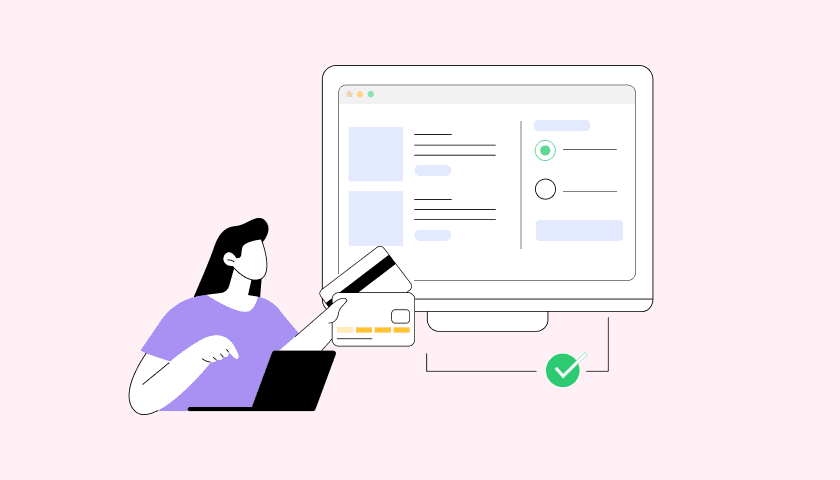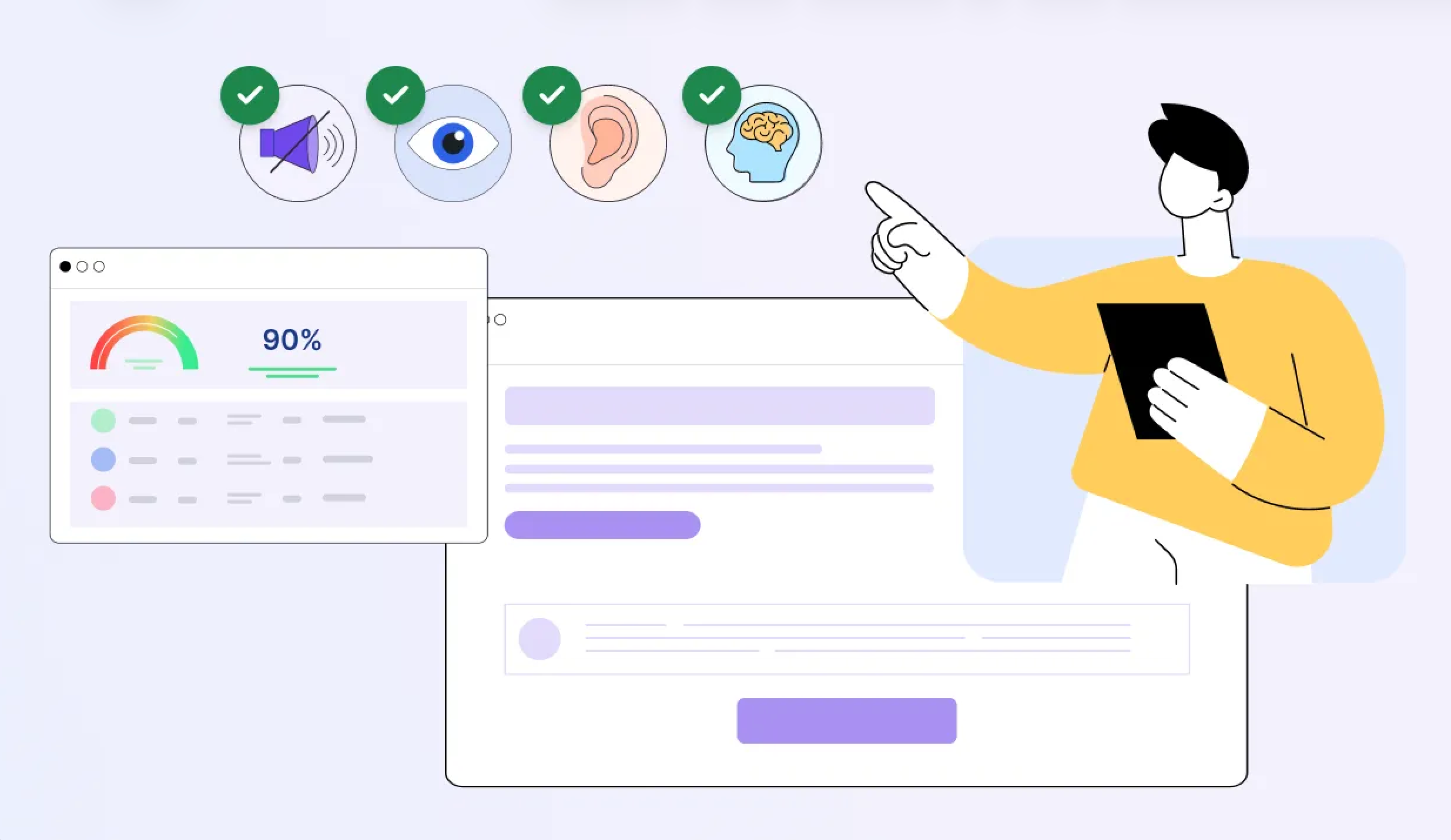When your team finishes building a new feature, the first question is always the same: “What do users think?”
Surveys are often the quickest way to get those answers. But here’s the problem: there are dozens of survey tools – some free, some enterprise-grade – and choosing the wrong one can mean wasted time, poor data, or missed insights.
In UX research, where decisions affect design roadmaps and budgets, the survey tool you choose matters as much as the questions you ask. This guide will help you navigate the landscape by showing you how to evaluate survey tools, reviewing popular options in detail, and illustrating real-world use cases.
Ready to build that trust and kickstart your research?
let’s make trust the foundation of every project you work on.

Why the Right Survey Tool Matters for UX Research
Surveys aren’t just checkboxes – they’re data pipelines. If your tool is clunky, hard for respondents to complete, or doesn’t provide useful analytics, you risk gathering misleading feedback.
The right survey tool can:
- Complement usability testing by capturing perceptions (the why behind behaviors).
- Give you fast, scalable insights to validate design changes.
- Build credibility with stakeholders by presenting digestible metrics.
The wrong tool can:
- Create friction for respondents (leading to low completion rates).
- Limit the types of questions you can ask.
- Leave you with raw data but no clear insights.
Evaluation Framework: What to Look for in a Survey Tool
Before committing to a survey tool, it’s worth taking a step back and looking beyond marketing promises. A good tool isn’t just about collecting responses; it’s about fitting into your UX workflow, budget, and research maturity level. Here are five dimensions to consider:
1. Ease of Use
A tool should be easy to set up for researchers and easy to complete for respondents. If the creation interface is confusing, your team wastes time. If the respondent interface is clunky or slow, users abandon surveys.
- What to look for: Drag-and-drop builders, WYSIWYG previews, mobile-friendly forms, autosave.
- Why it matters: High dropout rates in surveys are often caused by bad respondent experience, not bad questions.
UXArmy’s survey tool is designed to be user-friendly and intuitive, making it easy for anyone to create professional, insight-driven surveys. No technical expertise required.
2. Question Variety & Logic
Basic multiple-choice and text questions won’t cut it for UX research. You need branching, matrix ratings, Likert scales, randomization, and skip logic to capture nuanced feedback.
- What to look for: Ability to run System Usability Scale (SUS) questions, NPS, CSAT, and custom rating systems. Dynamic logic to skip irrelevant questions.
- Why it matters: Without advanced logic, respondents face irrelevant questions, leading to “survey fatigue” and poor-quality data.
UXArmy’s survey tool empowers you with advanced logic capabilities to create smarter, more personalized surveys that drive deeper insights.
3. Analytics & Visualization
Collecting responses is just step one. The real value comes from turning data into insights you can communicate to stakeholders. Some tools only give you CSV exports; others give dashboards, benchmarks, and filtering.
- What to look for: Dashboards with filtering by user segment, cross-tabulation, trend analysis, benchmarking against industry data.
- Why it matters: PMs and execs don’t want spreadsheets – they want clear, visual stories that influence decisions.
Get instant insights with ready-made visualizations like charts and graphs, with no extra effort needed. UXArmy does the heavy lifting so you can focus on making smarter decisions, faster.
4. Integration with UX Workflow
In UX, surveys are rarely standalone. They’re part of usability studies, prototype validation, or longitudinal research. A tool that integrates with your UX workflow reduces friction.
- What to look for: Native connections with tools like Figma, usability testing platforms, CRM systems, or analytics tools. Ability to embed surveys post-task.
- Why it matters: If surveys live in a silo, you’ll struggle to connect them with qualitative data. Integration means richer stories (e.g., combining a SUS score with video of a failed checkout task).
5. Cost & Scalability
Survey tools range from free to six-figure enterprise contracts. The cheapest option may be fine for a student, but painful for a scaling product team. Conversely, enterprise systems may overwhelm small teams.
- What to look for: Free tiers for early testing, pay-as-you-go models for growing teams, enterprise plans with dedicated support for large orgs.
- Why it matters: A tool should grow with you. Switching platforms mid-research cycle can mean data loss, broken benchmarks, and wasted time.
Radar chart comparing 10 survey tools across the 7 main criteria i.e. Ease of Use, Question Logic, Analytics, UX Integration, Mobile, Templates, Cost/Scalability
Generalist Survey Tools
These tools aren’t designed just for UX, but they’re widely adopted for all types of surveys.
Google Forms
- Strengths:
- 100% free with unlimited responses.
- Seamlessly integrates with Google Sheets for quick analysis.
- Very easy to set up – ideal for quick pulse surveys or pre-test questionnaires.
- 100% free with unlimited responses.
- Limitations:
- Very limited design customization; all forms look similar.
- No advanced logic beyond basic branching.
- Analytics are basic – mostly raw response tables and bar charts.
- Very limited design customization; all forms look similar.
- Best for: Students, educators, or small teams needing fast, simple surveys. Works well as a lightweight companion to more sophisticated UX platforms, but not as a standalone research solution.
Zonka Feedback
Strengths:
- AI-powered survey platform built for UX research and product teams needing both quantitative and qualitative insights.
- Supports UX-focused surveys with logic, branching, NPS, CSAT, CES, and open-text feedback across web, in-app, email, and mobile.
- Advanced AI analysis turns raw feedback into themes, sentiment, impact, and actionable insights, reducing manual tagging and analysis effort.
Limitations:
- More feature-rich than lightweight UX research tools, which may feel complex for very early-stage or one-off studies.
- Pricing is not publicly listed and is available on request, which may require sales involvement for evaluation.
Best for: UX researchers, product managers, and SaaS teams running continuous user research and feedback programs. For example, a product team collecting in-app usability feedback after feature releases and using AI insights to prioritize UX improvements.
Typeform
- Strengths:
- Unique conversational interface that feels like a chat – boosting completion rates.
- Great design templates; surveys look polished, attractive and professional.
- Offers conditional logic, calculators, and integrations with Slack, Notion, and Airtable.
- Unique conversational interface that feels like a chat – boosting completion rates.
- Limitations:
- Pricing rises quickly with advanced features.
- Analytics are strong for marketing use cases, but less robust for deep UX analysis.
- Pricing rises quickly with advanced features.
- Best for: Designers and marketers who want engaging surveys for early validation or brand-sensitive projects. For example, an e-commerce brand testing new product packaging design.
Tally
- Strengths:
- Modern, clean interface that works like Notion.
- Extremely generous free plan (unlimited responses, conditional logic, custom domains).
- Integrates with Notion, Zapier, and Airtable.
- Modern, clean interface that works like Notion.
- Limitations:
- Smaller ecosystem compared to SurveyMonkey or Typeform.
- Reporting is basic – best suited for teams that export to Sheets or BI tools for analysis.
- Smaller ecosystem compared to SurveyMonkey or Typeform.
- Best for: Freelancers, startups, or students needing powerful surveys without the cost barrier. For instance, a small design studio gathering pre-test feedback before pitching to clients.
SurveyMonkey
- Strengths:
- Industry veteran with strong reliability and compliance features.
- Rich template library, including validated UX frameworks.
- Offers benchmarking across industries, which is rare for generalist tools.
- Industry veteran with strong reliability and compliance features.
- Limitations:
- Interface feels outdated compared to modern tools.
- Advanced features (conjoint analysis, multilingual support) require expensive plans.
- Interface feels outdated compared to modern tools.
- Best for: Teams that want a proven, stable platform with strong compliance (e.g., healthcare or finance companies). Best when paired with dedicated UX testing tools.
Specialized UX Survey Tools
These tools are built for UX and usability research, where surveys are part of a bigger picture.
Maze
- Strengths:
- Built for design teams validating prototypes.
- Allows you to combine task success, heatmaps, and surveys in one flow.
- Integrates with Figma, InVision, and Adobe XD.
- Built for design teams validating prototypes.
- Limitations:
- Works best in early-stage design; less suited for ongoing feedback post-launch.
- Analytics are geared towards design validation, not long-term tracking.
- Works best in early-stage design; less suited for ongoing feedback post-launch.
- Best for: Product design teams running unmoderated prototype tests. Example: testing 3 different navigation layouts before committing development resources.
UXArmy
- Strengths:
- Surveys are standalone as well as also embedded directly into usability tests, making them contextual.
- Ability to control which devices your participant must take your survey on. Some surveys do not make sense to be taken on a small screen of mobile devices while some are best suited only for computer screens.
- The result of your study combines quantitative (survey) and qualitative (video, screen capture and think-aloud transcripts) data in one dashboard.
- Includes optional participant recruitment, so researchers don’t have to find users separately.
- Limitations:
- Not designed for large-scale market research (e.g. large scale enterprise level NPS surveys).
- Smaller template library compared to Typeform or Qualtrics.
- Not designed for large-scale market research (e.g. large scale enterprise level NPS surveys).
- Best for: UX teams that want surveys tightly linked to usability testing. For example, running a post-checkout survey immediately after a task to validate if users found it “easy to complete.”
UserTesting
- Strengths:
- Access to a massive global participant panel.
- Combines survey questions with video recordings and think-aloud protocols.
- Strong stakeholder appeal: executives love seeing real users on video.
- Access to a massive global participant panel.
- Limitations:
- Very expensive; best for teams with large research budgets.
- Less customizable for survey-only projects.
- Very expensive; best for teams with large research budgets.
- Best for: Enterprises that want to combine survey data with rich qualitative insights. Example: A global retailer testing shopping cart flows across 5 countries simultaneously.
Enterprise Survey Platforms
These platforms go beyond UX – ideal for large-scale customer research and organizational insights.
Qualtrics
- Strengths:
- Enterprise-grade analytics with conjoint analysis, segmentation, and predictive models.
- Integrates with CRMs like Salesforce for customer experience tracking.
- Used across industries for both UX and market research.
- Enterprise-grade analytics with conjoint analysis, segmentation, and predictive models.
- Limitations:
- Very high cost; requires trained researchers to leverage full functionality.
- Very high cost; requires trained researchers to leverage full functionality.
- Best for: Enterprises with advanced research needs. Example: A bank measuring UX satisfaction across mobile, web, and branch kiosks.
Alchemer (formerly SurveyGizmo)
- Strengths:
- Highly customizable; supports complex branching and API integrations.
- Strong for mixed-method research (UX + market research).
- Flexible pricing compared to Qualtrics.
- Highly customizable; supports complex branching and API integrations.
- Limitations:
- Steeper learning curve; can overwhelm small teams.
- Some advanced features hidden in higher plans.
- Steeper learning curve; can overwhelm small teams.
- Best for: Mid-to-large companies balancing UX surveys with brand/market studies. Example: A SaaS provider running quarterly usability surveys alongside customer satisfaction tracking.
Forsta
- Strengths:
- Unified platform combining surveys, VoC (voice of customer), and analytics.
- Supports advanced reporting and dashboarding across teams.
- Strong focus on customer experience + UX overlap.
- Unified platform combining surveys, VoC (voice of customer), and analytics.
- Limitations:
- Overkill for small teams; requires onboarding and training.
- Overkill for small teams; requires onboarding and training.
- Best for: Large enterprises managing UX and CX together. Example: A telecom giant monitoring app usability alongside call-center feedback.
Medallia
- Strengths:
- Market leader in CX management.
- Real-time dashboards across touchpoints (apps, stores, call centers).
- AI-driven text analytics for open-ended responses.
- Market leader in CX management.
- Limitations:
- Primarily CX-focused; UX-only teams may find it bloated.
- Primarily CX-focused; UX-only teams may find it bloated.
- Best for: Corporations that need continuous listening across all customer channels. Example: Airlines tracking passenger satisfaction from check-in to in-flight app experiences.
Feature Comparison of Survey Tools
| Tool | Ease of Use | Question Variety & Logic | Analytics & Visualization | UX Workflow Integration | Cost & Scalability | Best Fit |
| Google Forms | ⭐⭐⭐⭐ (Very simple) | ⭐⭐ (Basic, limited logic) | ⭐⭐ (Exports to Sheets only) | ⭐ (No integrations) | ⭐⭐⭐⭐⭐ (Free, but not scalable) | Students, early-stage projects |
| Typeform | ⭐⭐⭐⭐ (Intuitive, modern UI) | ⭐⭐⭐ (Branching, hidden fields) | ⭐⭐⭐ (Charts, exports) | ⭐⭐ (Zapier, limited native) | ⭐⭐⭐ (Affordable, mid-tier pricing) | Designers, marketing teams |
| Tally | ⭐⭐⭐⭐ (Clean, no-frills) | ⭐⭐⭐ (Conditional logic, hidden fields) | ⭐⭐ (Basic charts) | ⭐⭐ (Integrates via Zapier) | ⭐⭐⭐⭐⭐ (Generous free plan) | Indie researchers, small teams |
| SurveyMonkey | ⭐⭐⭐⭐ (Easy, familiar) | ⭐⭐⭐⭐ (Advanced branching & randomization) | ⭐⭐⭐⭐ (Dashboards, exports) | ⭐⭐⭐ (Some CRM/analytics integration) | ⭐⭐⭐⭐ (Affordable SMB, premium enterprise) | SMBs, growing product teams |
| Alchemer | ⭐⭐⭐ (Moderate learning curve) | ⭐⭐⭐⭐⭐ (Enterprise-level logic, scripting) | ⭐⭐⭐⭐ (Cross-tabs, segmentation) | ⭐⭐⭐⭐ (CRM & marketing integrations) | ⭐⭐⭐ (Flexible pricing, enterprise tiers) | Advanced UX/CX teams |
| UXArmy | ⭐⭐⭐⭐ (Simple, UX-focused) | ⭐⭐⭐⭐ (SUS, task post-surveys, logic) | ⭐⭐⭐⭐ (Dashboards tied to usability tests) | ⭐⭐⭐⭐ (Seamless with Google Spreadsheets and usability research) | ⭐⭐⭐⭐ (Team-friendly pricing) | UX researchers, product design teams |
| Maze | ⭐⭐⭐⭐ (Modern UI) | ⭐⭐⭐ (Basic branching) | ⭐⭐⭐⭐ (Prototype analytics, heatmaps) | ⭐⭐⭐⭐ (Deep Figma/InVision integration) | ⭐⭐⭐ (Affordable, scales with design teams) | Prototype & design validation |
| Qualtrics | ⭐⭐⭐ (Complex, requires training) | ⭐⭐⭐⭐⭐ (Enterprise-grade logic & scripting) | ⭐⭐⭐⭐⭐ (Advanced dashboards, benchmarks) | ⭐⭐⭐⭐⭐ (CRM, CX, ERP integration) | ⭐⭐ (Expensive, enterprise-focused) | Large enterprises, CX programs |
| Forsta | ⭐⭐⭐ (Moderate to complex) | ⭐⭐⭐⭐⭐ (Custom scripting, flexible) | ⭐⭐⭐⭐⭐ (AI insights, segmentation) | ⭐⭐⭐⭐⭐ (Enterprise workflows, CX systems) | ⭐⭐ (High cost, enterprise only) | Global CX/UX research operations |
| Medallia | ⭐⭐⭐ (Complex setup) | ⭐⭐⭐⭐ (Robust but enterprise-grade) | ⭐⭐⭐⭐⭐ (Voice-of-Customer dashboards) | ⭐⭐⭐⭐⭐ (CX + CRM integration) | ⭐⭐ (Enterprise cost) | Enterprise CX leaders |
Quick Takeaways:
- Best for Students/Entry-level UX: Google Forms, Tally (simple, free).
- Best for Marketing Teams: Typeform, SurveyMonkey.
- Best for Designers, UX Researchers: UXArmy, Maze as they are specialized, integrated into UX workflow.
- Best for Enterprise CX: Alchemer, Qualtrics, Forsta, Medallia.
Best Practices
Choosing a good survey tool is only half the job. The other half? Using it well. A beautifully designed platform won’t rescue a poorly designed survey. Here are five best practices that separate meaningful, actionable survey data from noisy, forgettable results:
1. Keep surveys short – but purposeful
Most respondents decide within the first 60 seconds whether they’ll stick with your survey. That’s why keeping surveys under 10 well-crafted questions isn’t just a UX nicety – it’s a survival strategy. If you need longer input, break it into smaller follow-ups or consider task-based usability studies instead.
As Erika Hall, author of Just Enough Research, put it: “People are busy. Respect their time, and they’ll reward you with better answers.”
2. Balance open and closed questions
Closed-ended questions (ratings, multiple choice) give you clean data for charts and benchmarks. Open-ended questions let participants surprise you with insights you didn’t anticipate. The trick is balance: start with structured items, then invite participants to “tell us more” at key points. Tools like Typeform or UXArmy make this easy by blending conversational flows with analytics-ready structures.
3. Always pilot before launching big
You wouldn’t ship a product without beta testing – so why launch a survey without one? A quick pilot with 3 to 5 participants helps spot broken logic, confusing wording, or technical glitches (like bad mobile layouts). It’s always better to find a problem before the damage is done. As the old adage goes, “Measure twice, cut once.”
4. Pair surveys with context-rich methods
Surveys are powerful, but they rarely tell the whole story. A participant may rate a task as “difficult,” but you won’t know why unless you pair that survey with usability testing or follow-up interviews. Think of surveys as the “what” and usability sessions as the “why.” Teams that combine both methods tend to ship products that are not just usable, but delightful.
5. Track metrics over time – not just once
One-off surveys can flag issues, but tracking the same questions over multiple releases shows trends. Did your SUS score improve after a redesign? Are task satisfaction ratings dipping as you add new features? Survey tools like UXArmy and Maze make longitudinal tracking easier, so you’re not just fixing isolated issues but guiding product strategy with hard data.
6. Design for mobile-first participation
More than half of survey responses today happen on smartphones. A 12-question Likert scale that looks fine on a desktop can feel like a chore on a 5-inch screen. Choose a tool that optimizes layouts for mobile and test your survey across devices. The easier it is to respond, the higher your completion rates – and the more representative your data.
7. Close the loop with participants
Surveys shouldn’t be a one-way street. Let participants know how their input is shaping product decisions – whether it’s through a thank-you message, a follow-up email, or even a short blog post. Research shows that participants who feel heard are more likely to respond again, lowering your recruitment costs over time.
Conclusion
Choosing the right survey tool is not just a tactical decision – it shapes the quality of the insights you gather and the credibility of the decisions you make. The truth is, no single tool is perfect for everyone. Google Forms or Tally can be lifesavers for scrappy teams that need to move fast without a budget. Typeform shines when design polish and conversational flows matter. Tools like UXArmy or Maze are invaluable for UX researchers who want validated frameworks like the SUS, integrated directly into user testing workflows. Enterprise platforms like Qualtrics, Forsta, and Medallia bring statistical rigor and multi-country scalability for organizations where research must influence boardroom-level strategy.
The bigger picture is this: surveys are more than forms. They are instruments of empathy. When paired with the right tool, they become a bridge between what users feel and what teams build. The best investment you can make is not in a “fancy” tool, but in one that matches your stage, your audience, and your research maturity. Start with clarity, grow with purpose, and let the right survey tool amplify – not complicate – your practice of UX.
Experience the power of UXArmy
Join countless professionals in simplifying your user research process and delivering results that matter
Frequently asked questions
What is the best online survey tool in 2025?
In 2025, the best online survey tool depends on your needs. UXArmy stands out for usability testing and remote UX research. SurveyMonkey is ideal for general business surveys, while Google Forms is a top choice for free and basic surveys. If you’re seeking design-focused and engaging forms, Typeform is highly recommended.
Which free survey tool is best for collecting unlimited responses?
Google Forms is the best free survey tool for collecting unlimited responses without any paywall. It also integrates seamlessly with Google Sheets for data analysis, making it ideal for educators, non-profits, and startups.
How do I choose the right survey software for my business?
Consider your goals, question types, branding needs, analytics requirements, and budget. Tools like UXArmy are excellent for UX-focused insights, while QuestionPro and Qualtrics offer in-depth analytics for enterprise use. Also, evaluate if the tool is GDPR-compliant and scalable.
What are the top survey tools for UX research in 2025?
UXArmy is the top-rated UX survey tool in 2025, offering usability testing, remote participation, and prototype feedback. Other tools like Typeform and Qualtrics are also used in UX research but may lack integrated usability testing features.
Are there any survey platforms with built-in analytics?
Yes, most modern survey tools have built-in analytics. SurveyMonkey, Qualtrics, UXArmy, and QuestionPro offer robust data visualization and trend analysis tools. Google Forms provides basic stats and real-time charts but needs Sheets for advanced analysis.
What is card sorting in usability testing, and why is it important?
Card sorting is a usability testing method used to evaluate how users categorize and label content. It helps UX designers create intuitive website or app navigation by aligning structure with user expectations. By conducting open or closed card sorting tests, teams can uncover logical groupings, improve information architecture, and boost user experience and engagement. Tools like UXArmy make it easy to run remote card sorting sessions for faster insights.
Why do UX researchers still rely on surveys when usability testing gives richer insights?
Surveys and usability tests complement each other. Testing uncovers why users struggle, while surveys quantify how much and how often. A survey tool like UXArmy that integrates both gives you the best of both worlds: qualitative depth and quantitative confidence.
What’s the biggest mistake teams make when choosing a survey tool?
Teams often chase “feature bloat.” They overpay for advanced survey logic or integrations they’ll never use. The result? A complex tool that discourages adoption. The smarter move is to pick a tool that your team will actually use every week – even if it’s simpler.
Are free tools like Google Forms enough for student or early-stage projects?
Yes – for classroom projects or scrappy startup experiments, Google Forms and Tally can absolutely suffice. But the moment you need validated UX frameworks (SUS, NPS) or integration with prototype testing, you’ll quickly feel their limits. That’s the point where specialized tools like UXArmy or Maze start adding clear value.
What’s the future of survey tools in UX research?
The next wave is AI-assisted insights. Instead of just collecting responses, tools will surface patterns automatically: highlighting friction points, grouping feedback into themes, and even predicting drop-off behavior. Platforms that combine surveys with advanced analytics – like Forsta or UXArmy – are already leading in this direction.
How important is survey tool design for response rates?
Extremely important. Tools like Typeform pioneered beautiful looking surveys because research shows that well-designed, mobile-friendly interfaces reduce drop-off rates and lead to higher-quality data. Clunky, old-school surveys often bias results simply because fewer people finish them.
Can survey tools handle both customer feedback and UX research?
Some tools specialize: UXArmy focuses on usability and product experience; Medallia and Forsta focus on customer experience at enterprise level market research. Others, like Qualtrics, can handle both, but may be overkill (and overpriced) for smaller UX teams.