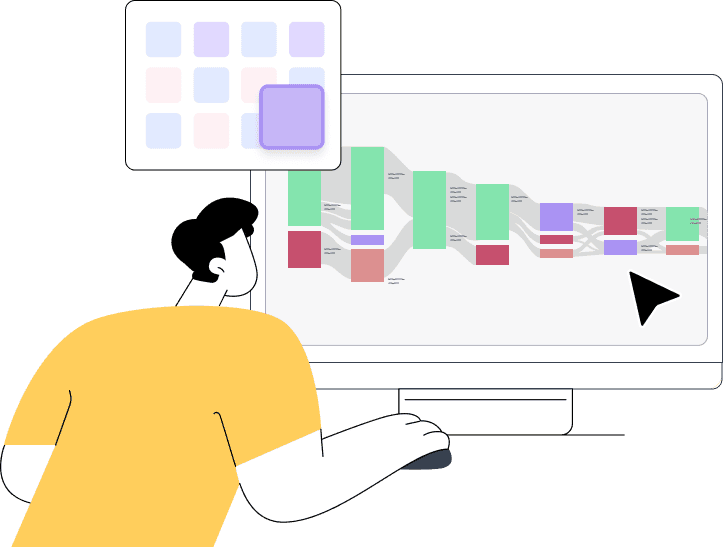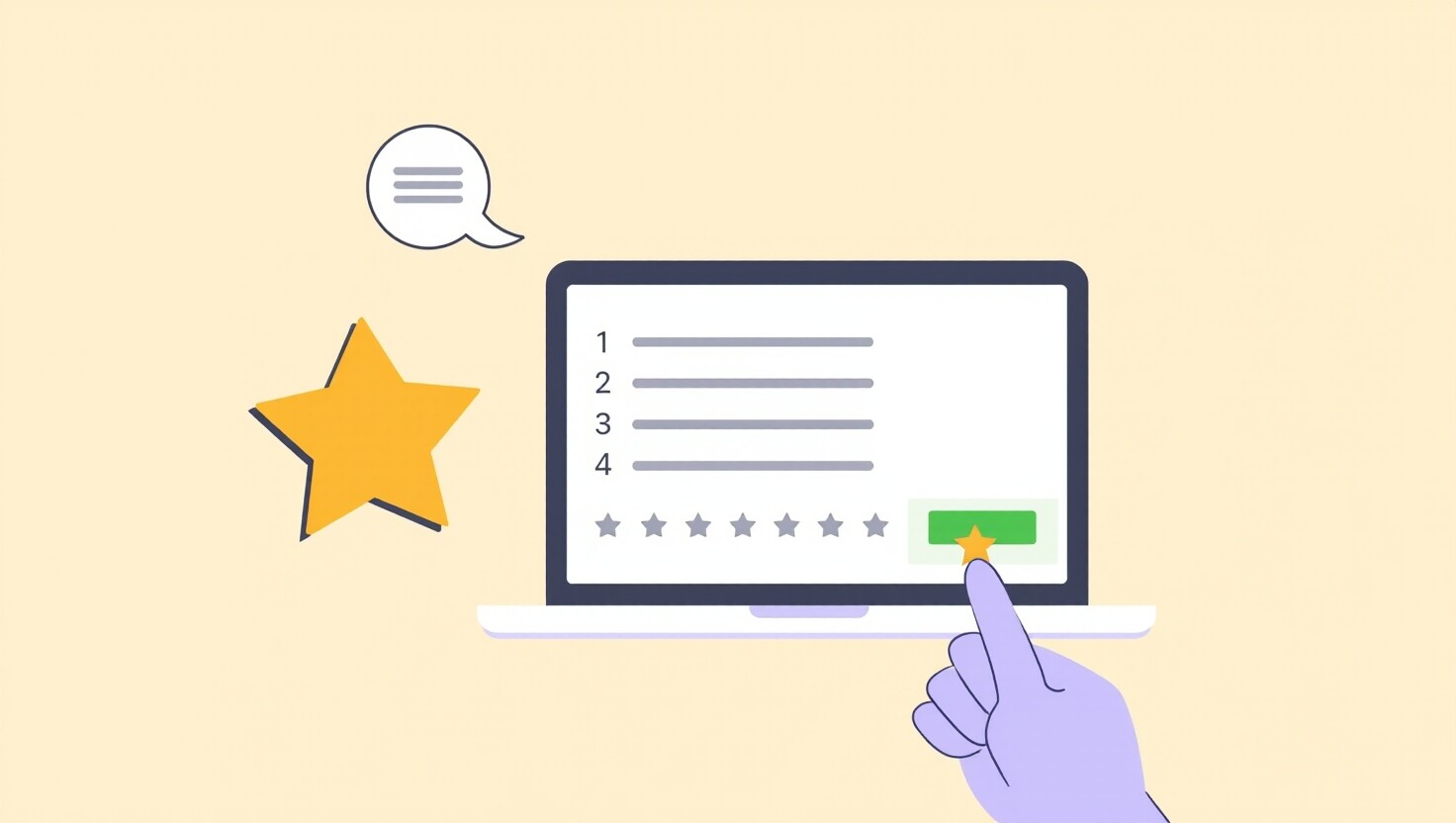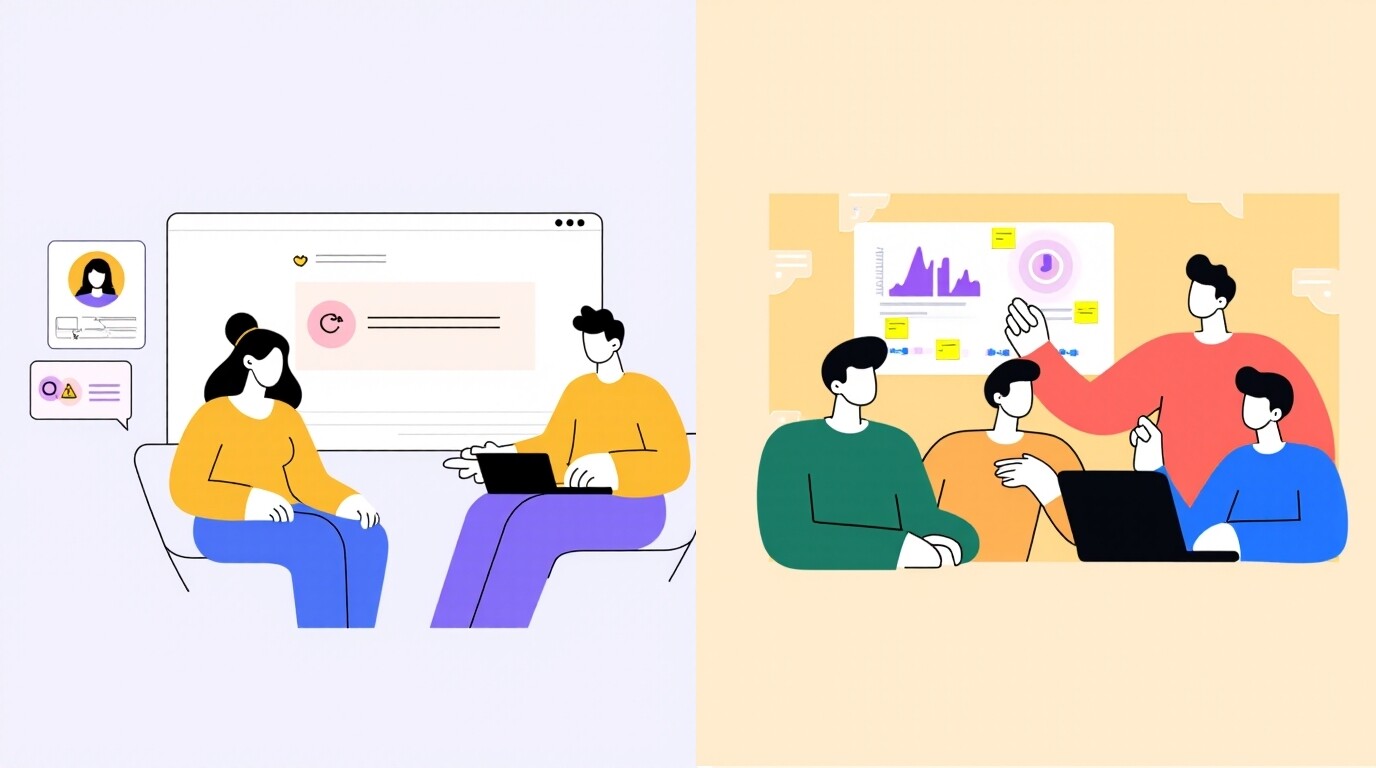Customer success is crucial to any business, and Customer Success Managers (CSMs) are the unsung heroes behind amazing user experiences. From onboarding to retention, they juggle it all to keep customers happy.
But here’s the good news: they don’t have to do it all manually!
We’ve put together a list of tools that not only make a CSM’s job easier but also more effective. With the right tools, CSMs can spend less time on repetitive tasks and more time building meaningful relationships with customers.
From software for emailing and onboarding to project management and customer success, these platforms help CSMs streamline their workflows, so they can focus on what really matters—nurturing those customer connections.
Best platforms for customer success managers
These tools are designed to take the busywork off your plate, so you can focus on keeping customers happy and engaged.
Ready to build that trust and kickstart your research?
let’s make trust the foundation of every project you work on.
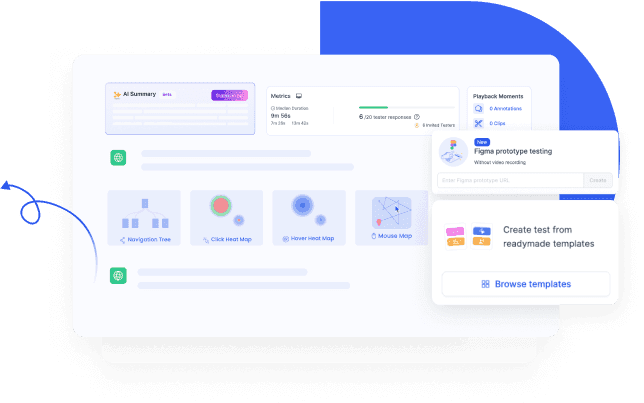
1. UXArmy
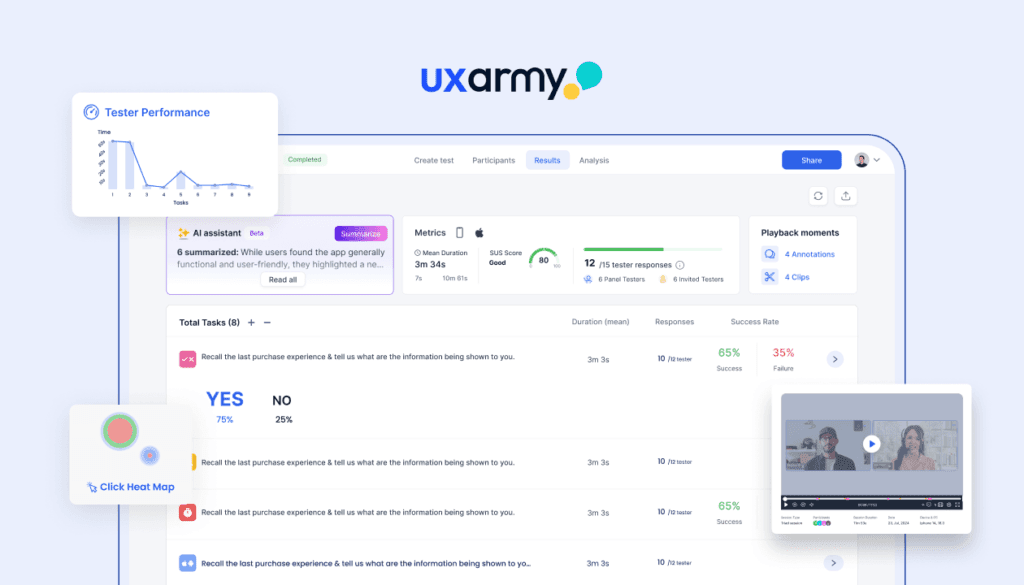
UXArmy is a powerful user research platform that makes testing user experience simple for teams of all sizes. It takes the stress out of usability testing, letting you focus on what really matters: your customers. Whether it’s prototypes, live websites, or mobile apps, UXArmy simplifies the testing process with AI-powered feedback, heatmaps, and sentiment analysis, so you can quickly identify user pain points and fix them before they become a problem.
With support for multiple languages and seamless collaboration features, UXArmy makes it easier than ever to understand your customers’ needs and deliver an experience that keeps them coming back for more. Plus, it’s so easy to use, you’ll wonder how you ever managed without it.
How does it help CSMs?
UXArmy helps CSMs by uncovering actionable insights that improve user experience and product adoption. With real-time feedback and powerful analytics, you can identify roadblocks and make informed decisions to improve your product’s usability—keeping your customers happy, and your retention rates even happier.
Best features:
- Usability testing
- User surveys
- Mobile app testing
Pros:
- Easy-to-use interface
- Real-time user feedback
- Supports mobile and desktop testing
Cons:
- Limited advanced reporting options
- Smaller user panel compared to competitors
Pricing: Free plan available forever. Paid plans are customized based on your specific requirements
2. Custify
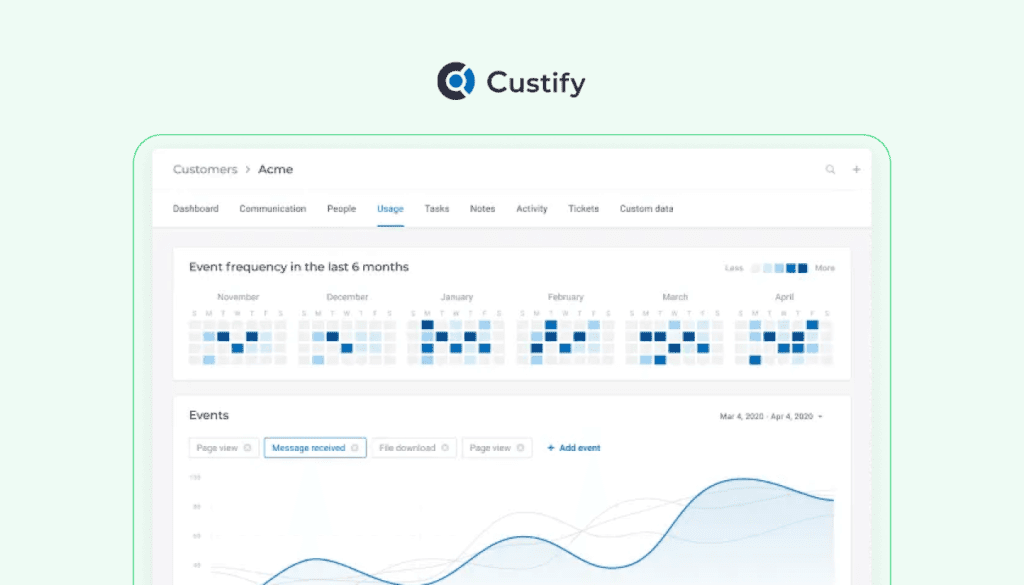
Let’s start with Custify, a customer success platform. This tool was designed to help businesses proactively manage customer relationships. Custify allows businesses to reduce churn, maximize customer lifetime value, and stay ahead of customer needs.
It is designed to help you gain insights into your customers’ health and use that information to create action plans and business strategies that ensure account success.
With Custify’s Customer 360 feature, you have access to a detailed dashboard that tracks user activity and product engagement, enabling you to make data-driven decisions that boost customer retention and loyalty.
How does it help CSMs?
Custify empowers Customer Success Managers by providing a comprehensive platform to manage customer relationships proactively. Its automation tools help reduce repetitive tasks, allowing CSMs to focus on building stronger client connections. The user-friendly dashboard offers clear insights into customer health and engagement, enabling CSMs to identify risks, reduce churn, and create personalized strategies to improve retention and drive growth.
Best features:
- Customer health scoring
- Task automation
- Integration with CRMs and other SaaS tools
Pros:
- Excellent customer health tracking
- Saves time with automation
- Comprehensive integrations with other tools
Cons:
- Steeper learning curve for new users
- Pricing may be high for small businesses
- Limited features in lower-tier plans
Pricing: Custom pricing based on requirements.
3. Zoom

Zoom is a well-known video conferencing and communication platform that can help customer success managers meet with customers or colleagues. Whether you’re hosting large webinars, conducting meetings, or simply connecting with team members, Zoom delivers exceptional video quality and reliability. It’s a versatile platform designed to keep teams connected, no matter where they are.
How does it help CSMs?
Zoom allows CSMs to stay connected with customers and internal teams through reliable and easy-to-use video conferencing. Whether hosting one-on-one check-ins, onboarding sessions, or large-scale webinars, Zoom enables seamless communication. Its breakout rooms and screen-sharing features make it an effective tool for collaboration, training, and fostering stronger customer relationships, regardless of location.
Best features:
- High-quality video and audio
- Breakout rooms
- Webinar hosting
Pros:
- Reliable and scalable
- Easy to use
- Extensive integrations
Cons:
- Occasional security concerns
- Requires strong internet for optimal performance
- Free version limits meeting duration
Pricing: Free version available, paid plans start at $14.99 per user per month.
Experience the power of UXArmy
Join countless professionals in simplifying your user research process and delivering results that matter
4. Salesforce
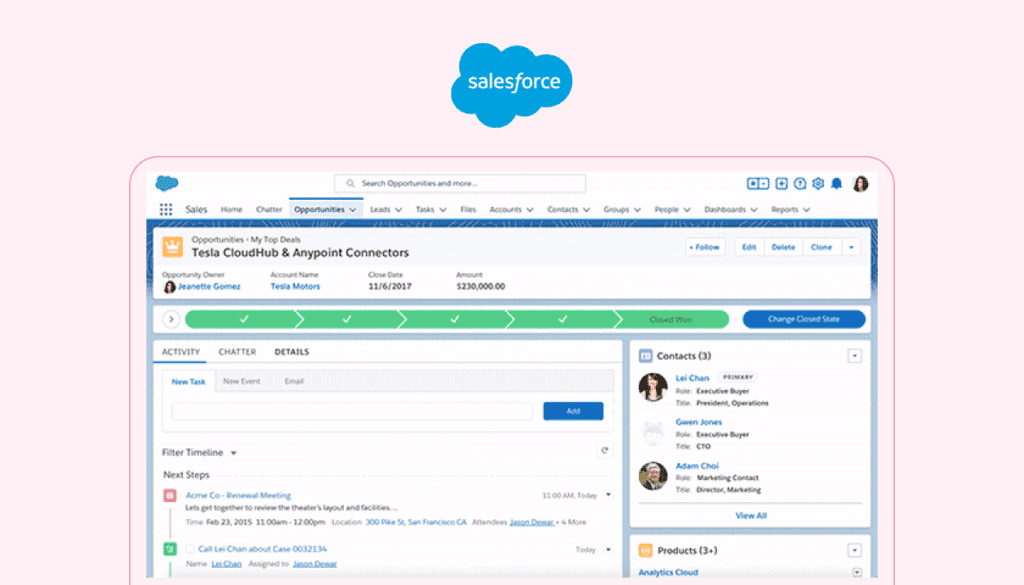
Salesforce is a customer relationship management (CRM) platform that helps businesses manage their customer interactions and drive growth. With its powerful blend of AI-driven insights and robust analytics, Salesforce enables companies to build stronger relationships and optimize sales processes.
How does it help CSMs?
Salesforce offers a scalable CRM platform with powerful tools for managing customer relationships. Its robust analytics and customization options allow CSMs to track customer health, identify growth opportunities, and address potential risks. With seamless integration across sales, marketing, and customer service, Salesforce enables CSMs to deliver personalized experiences and drive customer success at scale.
Best features:
- Comprehensive CRM functionality
- Advanced analytics and reporting
- AppExchange marketplace
Pros:
- Highly customizable
- Wide range of integrations
- Scalable for businesses of all sizes
Cons:
- High learning curve
- Expensive for small businesses
- Overwhelming for basic needs
Pricing: Price depends on tools and requirements
5. Slack
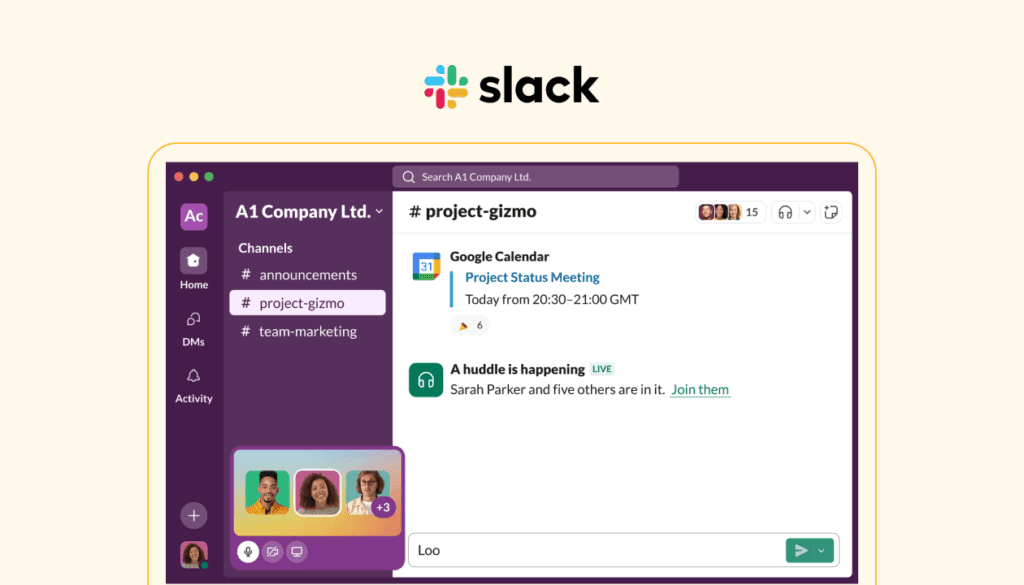
Slack is a team communication tool that facilitates organized and effective workplace collaboration. It enables teams to stay connected through channels, direct messaging, and integrations with numerous apps. Slack makes it easy to manage conversations and share information in real-time with your colleagues or customers.
How does it help CSMs?
Slack enables CSMs to stay organized and connected with their teams and clients through its channel-based messaging system. By fostering real-time collaboration and integrating seamlessly with other tools, Slack helps CSMs streamline communication, share updates, and resolve customer issues faster, ensuring smoother workflows and stronger customer relationships.
Best features:
- Channel-based communication
- File sharing
- Integration with over 2,000 apps
Pros:
- Intuitive interface
- Robust app integrations
- Encourages team collaboration
Cons:
- Notification overload
- Limited storage in free version
- Can be expensive for large teams
Pricing: Free version available; paid plans start at $7.25 per user per month.
6. ClickUp
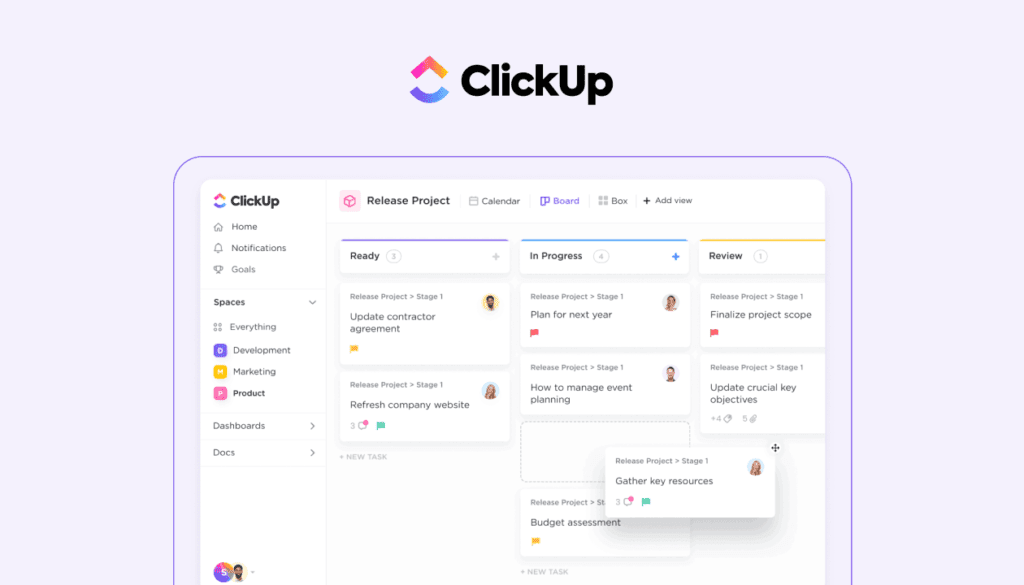
ClickUp is an all-in-one task management and productivity platform designed to help teams stay organized. It combines task lists, time tracking, goal setting, and document sharing into a single interface, allowing teams to manage their projects more efficiently. This tool is known for its automation and customization capabilities.
How does it help CSMs?
ClickUp helps CS Managers stay organized by centralizing task management, tracking goals, and streamlining team collaboration. Its flexibility allows CSMs to customize workflows, set priorities, and monitor progress, ensuring nothing falls through the cracks. With ClickUp, CSMs can manage client tasks efficiently, improve team alignment, and deliver better outcomes for their customers.
Best features:
- Task management
- Time tracking
- Customizable dashboards
Pros:
- Extremely customizable
- Affordable pricing
- Centralized workspace
Cons:
- Steeper learning curve
- Overwhelming features for new users
- Occasional performance lags
Pricing: Free version available; paid plans start at $7 per user per month.
7. Monday
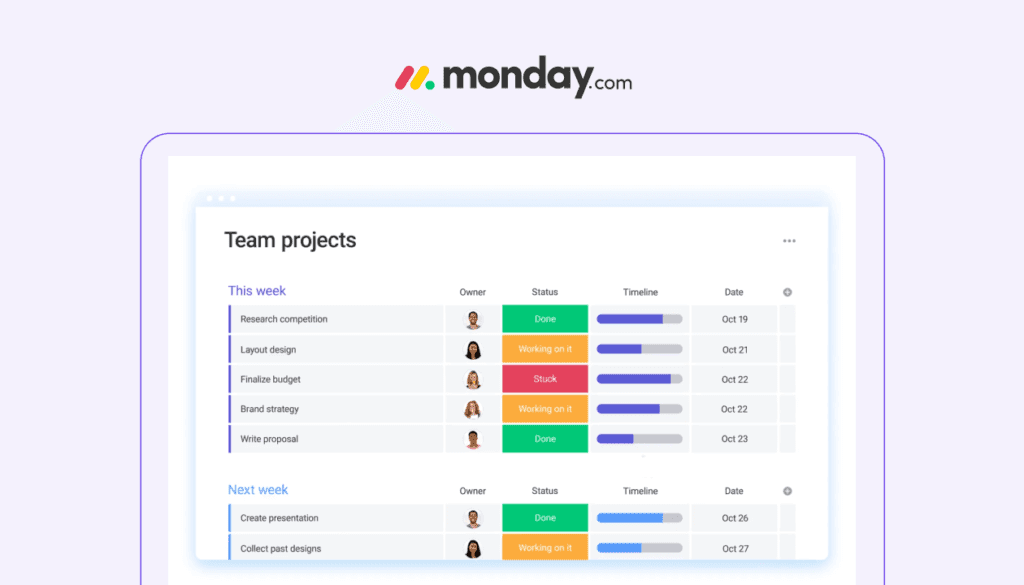
Another great option when it comes to project management is Monday. This software is a project management platform that offers visual and intuitive tools to help teams plan, track, and collaborate on projects. By providing customizable workflows and clear timelines, Monday simplifies project management and ensures every task is completed on time.
How does it help CSMs?
Monday.com provides an intuitive and visual platform for managing workflows and team collaboration. Its customizable boards and timelines allow CSMs to track customer-related tasks, prioritize action items, and ensure projects stay on schedule. With Monday.com, CSMs can enhance team alignment and deliver exceptional customer experiences with greater efficiency.
Best features:
- Visual project tracking
- Workflow automation
- Integration with popular tools
Pros:
- Highly visual and user-friendly
- Supports automation
- Great for team alignment
Cons:
- Limited features in basic plans
- Can be expensive for large teams
- Limited offline capabilities
Pricing: Starts at $9.5 per user per month.
8. Userpilot
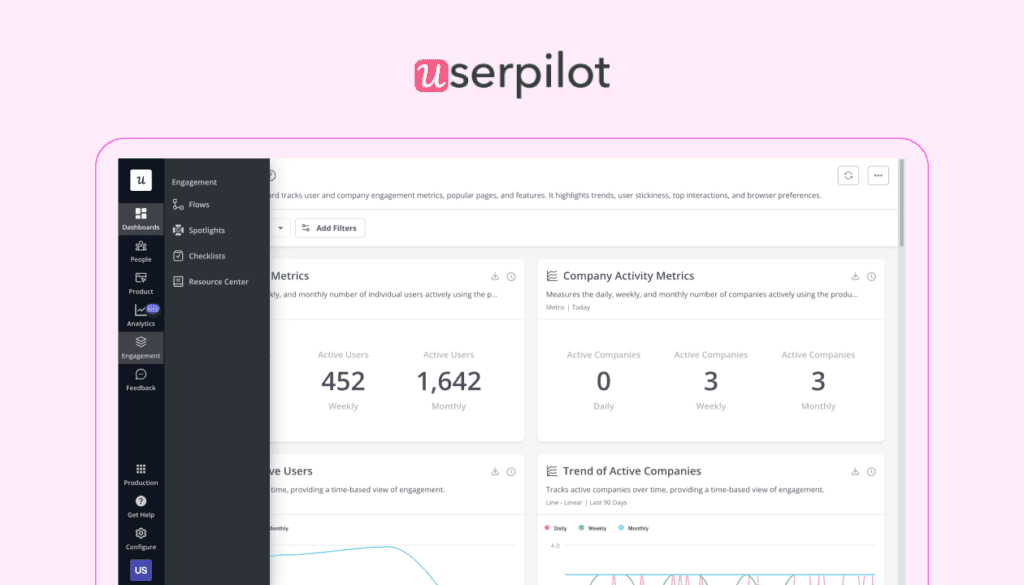
First impressions matter and that is why every CSM knows how important onboarding it. If you need help to provide a great onboarding experience for your customers, then you should try out Userpilot.
This is a user onboarding and product adoption platform that enhances how businesses guide users through their products. With in-app guidance and personalized user flows, Userpilot ensures that your users fully understand and benefit from your product, leading to higher engagement and retention.
How does it help CSMs?
Userpilot streamlines user onboarding and driving product adoption through personalized in-app experiences. Its no-code approach allows CSMs to create tailored user flows and guidance quickly, ensuring customers understand and derive value from the product. By improving engagement and retention, Userpilot helps CSMs deliver a smoother customer journey and achieve long-term success.
Best features:
- Customizable onboarding flows
- In-app surveys and feedback tools
- User segmentation and analytics
- A/B testing
Pros:
- No coding required
- Contextual user experiences
- Excellent analytics
Cons:
- Limited design customization
- High pricing for smaller teams
- Requires a learning curve
Pricing: Starts at $249 per month.
9. Intercom
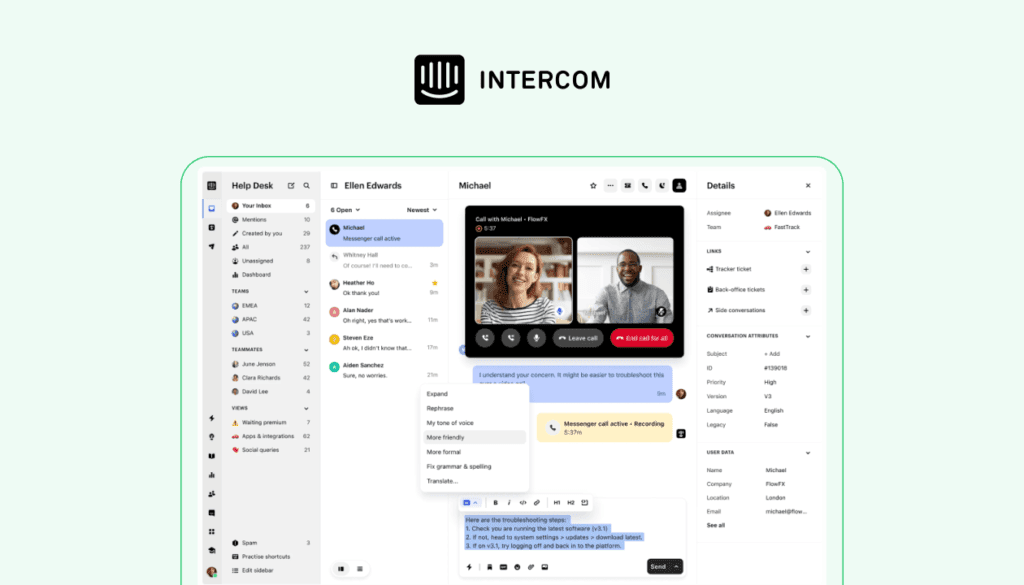
Intercom is a customer communication tool that helps businesses engage with their users through live chat, automated messaging, and customer support features. By streamlining interactions across various touchpoints, Intercom empowers teams to deliver personalized support and boost customer satisfaction.
How Does It Help CSMs?
Intercom helps CSMs build strong customer relationships by combining real-time messaging with automated, behavior-driven engagement. Its user segmentation and analytics enable CSMs to deliver personalized support, address customer needs proactively, and identify opportunities to improve retention and satisfaction. With Intercom, CSMs can stay connected and deliver impactful interactions throughout the customer journey.
Best features:
- Live chat and messaging
- Automated, behavior-driven messages
- Customer support ticketing system
- User segmentation and analytics
Pros:
- Easy-to-use interface
- Highly customizable chat tools
- Strong automation and targeting features
Cons:
- Pricing can be high for smaller teams
- Limited advanced reporting options in lower-tier plans
- Can feel overwhelming for new users
Pricing: Paid plans start at $29/seat/month, with custom pricing available for larger teams and advanced features.
10. Qualtrics
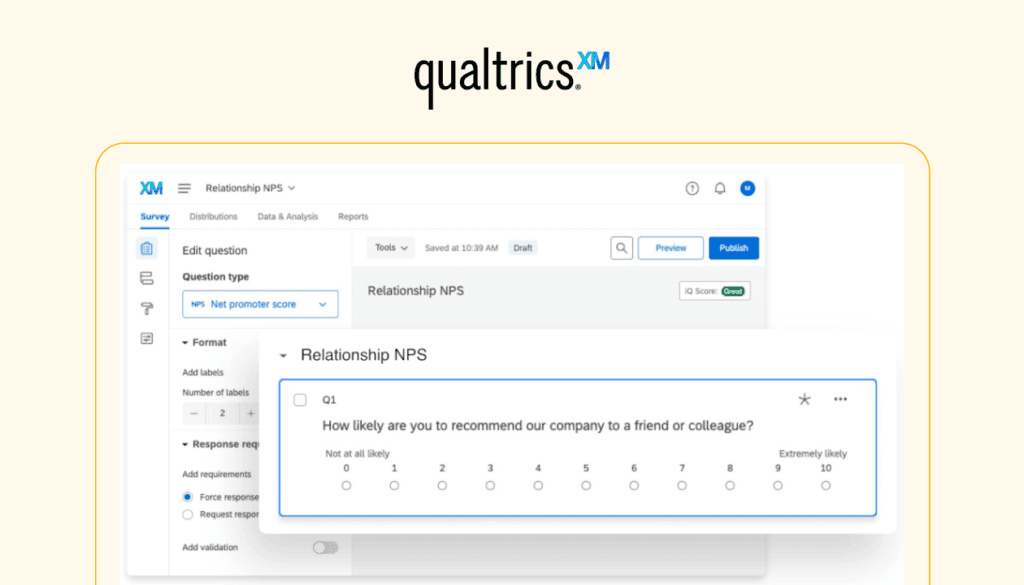
Qualtrics is a powerful experience management platform designed to help organizations not only collect feedback from customers, employees, and other stakeholders but also turn that feedback into actionable insights that drive meaningful improvements.
By leveraging Qualtrics, businesses gain the ability to gather real-time data on customer satisfaction, employee engagement, and other critical experience metrics, allowing them to proactively address concerns, optimize processes, and improve overall performance.
With Qualtrics, organizations can create tailored surveys and feedback mechanisms that capture valuable input at every touchpoint, from customer interactions to employee experiences and beyond.
How does it help CSMs?
Qualtrics helps Customer Success Managers gather and analyze customer feedback with advanced survey and reporting tools. This enables CSMs to address concerns, improve experiences, and drive customer satisfaction effectively.
Best features:
- Survey creation
- Advanced analytics
- Feedback collection and management
Pros:
- Highly customizable surveys
- Robust reporting tools
- Scalable for enterprises
Cons:
- Expensive pricing
- Steep learning curve
- Overwhelming for simple needs
Pricing: Custom pricing based on requirements.
11. Freshdesk
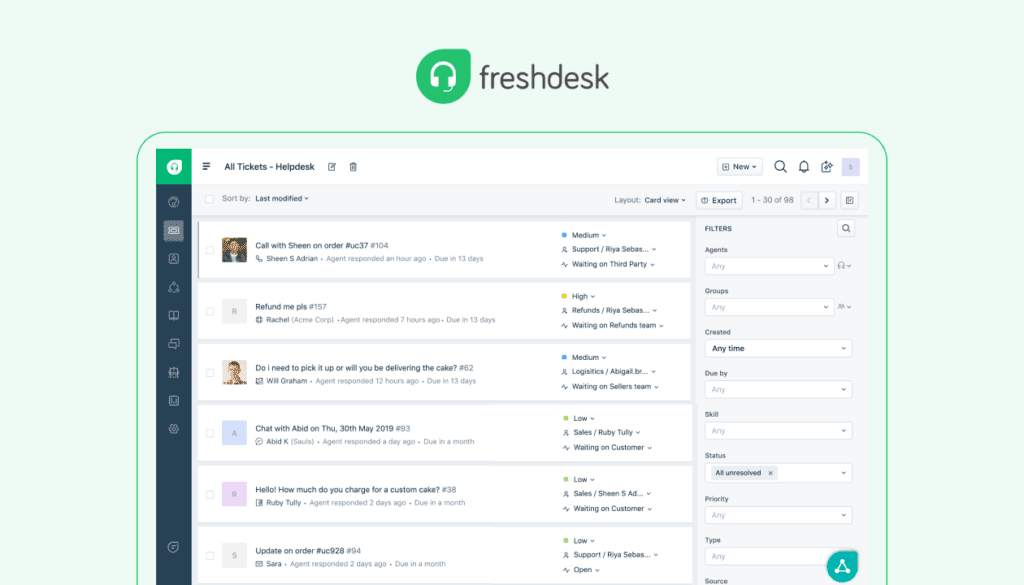
Freshdesk is a comprehensive helpdesk and customer support software designed to streamline communication, enhance efficiency, and automate routine tasks for your support teams.
By offering an intuitive and user-friendly platform, Freshdesk empowers businesses to deliver exceptional customer service across multiple channels, ensuring that customer inquiries are managed seamlessly, no matter where they come from—whether it’s email, phone, live chat, social media, or even a website portal.
How does it help CSMs?
Freshdesk streamlines customer support with an intuitive ticketing system and automation tools. It enables CSMs to resolve issues quickly, manage interactions efficiently, and deliver exceptional customer service with ease.
Best features:
- Ticketing system
- Automation
- Multi-channel support
Pros:
- Easy to use
- Affordable pricing
- Excellent automation features
Cons:
- Limited reporting in lower-tier plans
- Occasional system lags
- Basic customization options
Pricing: Free version available; paid plans start at $15 per agent per month.
12. ChatGPT
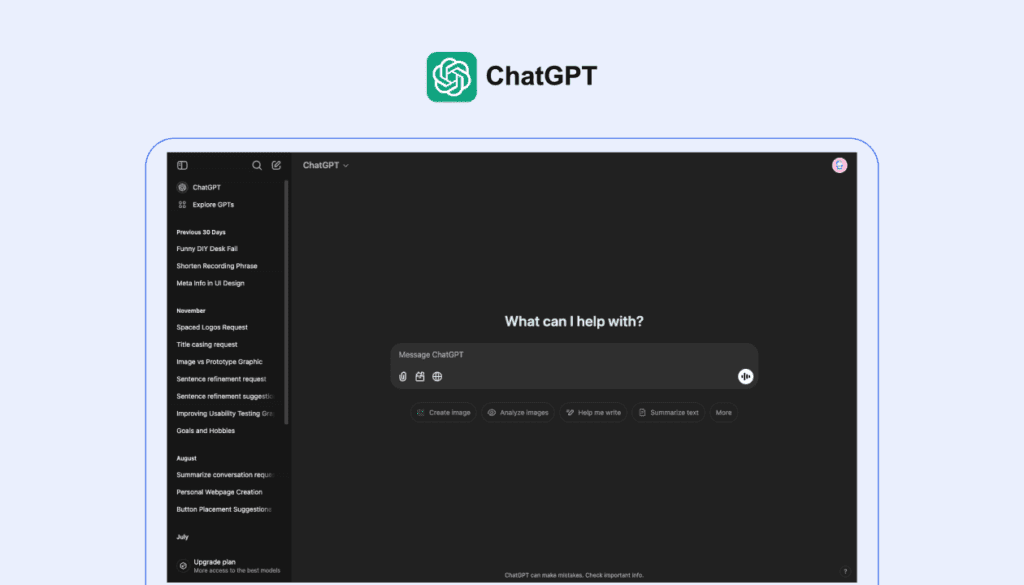
ChatGPT is an advanced AI-driven conversational tool designed to streamline intelligent communication and enhance content generation across a variety of use cases.
Whether you’re looking to automate customer support, generate high-quality content, or engage with users through personalized conversations, ChatGPT provides natural, human-like interactions that elevate both efficiency and user engagement.
How does it help CSMs?
ChatGPT supports Customer Success Managers (CSMs) by automating responses, drafting content, and providing instant solutions to customer queries. Its natural language understanding makes it a versatile tool for enhancing communication and streamlining tasks.
Best features:
- Natural language processing
- Content creation
- API integrations
Pros:
- Versatile use cases
- Easy to use
- Continuous learning and improvement
Cons:
- May generate incorrect information
- Limited context retention in free version
- Requires fine-tuning for specific tasks
Pricing: Free version available; paid plans start at $20 per month.
Use the right tools to streamline Customer Success Operations
CSMs can use these tools to automate a wide range of tasks, from managing support tickets to analyzing customer health metrics. Implementing these solutions allows CS managers to spend more time on what matters – building stronger, more meaningful relationships with their customers – instead of routine, time-consuming processes.
Choosing the right software for your team can greatly impact the effectiveness of your CS operations. With the right tool stack, your team will not only be able to streamline their daily workflow but will also be able to deliver a more proactive, personalized customer experience.