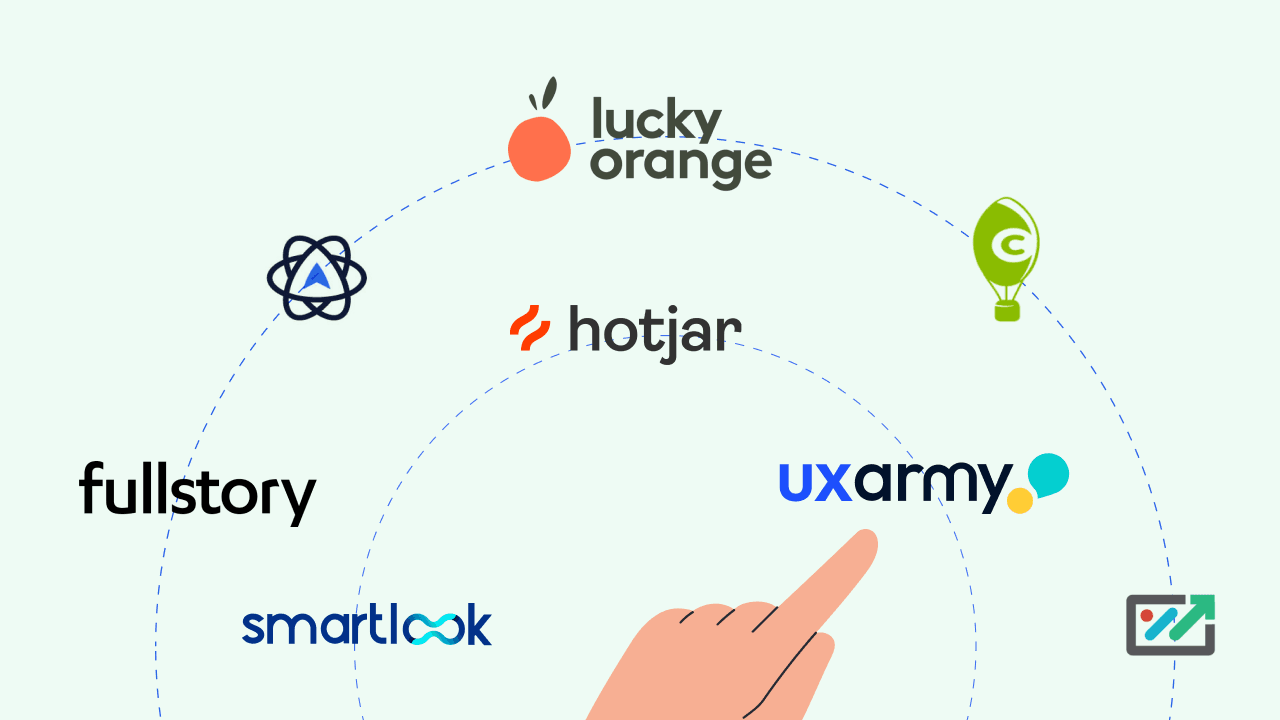We all know that great UX design is crucial—it can directly impact user satisfaction and conversion rates. In fact, businesses with good UX design see up to 400% higher conversion rates. That’s a huge impact for your business and brand!
But here’s the thing: it’s not just about looking cool—it’s about creating functionally amazing experiences. And, with the right design and prototyping tools, you can streamline your entire process, get valuable feedback fast, and see exactly how your designs perform with real users.
As we head into 2025, the right UX tools can make all the difference in how you prototype, test, and refine your designs.
From prototyping tools that let you create interactive, animated designs, to usability testing platforms that help you get immediate insights into how your users feel about your work, the right tools can seriously elevate your process.
So, if you’re ready to transform your design game and kick off 2025 with the best tech in your toolbox, we’ve got you covered.
Ready to build that trust and kickstart your research?
let’s make trust the foundation of every project you work on.

Top 4 Prototyping and Wireframing Tools
1. Figma
Remote work is the future. Most brands prefer working with freelance designers and developers who can coordinate from remote locations.
The web based tool Figma, allows designers to collaborate in real time, making it suitable for remote UX designers. Well-known for its adaptability, the tool supports everything from designing a prototype to writing the code.
What makes it unique
- All-in-one tool: wireframe, prototype, and design in one place
- Real-time collaboration means you can get feedback immediately
- Integration with AI tools to fast-track testing and insights
- Easy handoff to devs with automated code generation
| Best Features | Pricing |
|---|---|
|
|
2. Sketch
If You are a Mac user, you might prefer Sketch for its vast array of excellent templates and so much more. It is a popular design tool, known for its user-friendly interface that will make your design process a lot more fun.
Often considered one of the top UX design tools for beginners, Sketch provides a simplified workflow along with a dynamic community and a vast plugin library for extra features.
What makes it unique
- Extensive network of plugins to enhance personalization
- Dynamic community and abundant templates and resources
- Suitable for Mac for seamless UI and UX design
| Best Features | Pricing |
|---|---|
|
|
3. Adobe XD
If you want flexible UX design software for efficient and animated prototyping, Adobe XD is the tool for you. It blends in perfectly with the Adobe Creative Cloud ecosystem, and its intuitive interface allows designers to produce interactive prototypes.
What makes it unique
- Links sketches to create animated prototypes
- Use the advanced controls to make changes and resume your exploration
- Interoperability and collusion with other tools
- Create the grids for recurring elements, like photo galleries and lists
| Best Features | Pricing |
|---|---|
| $54.99% |
let’s make trust the foundation of every project you work on.Ready to build that trust and kickstart your research?

4. Axure RP
Whether you want to build a website design or a mobile app, Axure RP is one of the top wireframing tools that offers flexible interface behaviors. It provides clicking and dropping widget positioning, resizing, and formatting, as well as seamless macOS to Windows transitions.
What makes it unique
- Creates HTML websites for collaborative work and website preview
- Connects with different systems and services like Microsoft Teams and Slack
- Password protection to guarantee complete transparency
| Best Features | Pricing |
|---|---|
|
|
5. Webkul’s UI/UX Design Resources
Webkul’s design resources offer a curated collection of tools, assets, and templates to enhance your creative workflow. These resources cater to UI/UX designers, empowering them with everything from wireframing kits to advanced prototyping tools.
What makes it unique:
- A diverse library of ready-to-use design elements and assets.
- Tailored for eCommerce and enterprise-level application designs.
- Focused on streamlining design processes for faster project delivery.
- All resources are completely free and do not require attribution.
Top 8 Usability Testing & User Feedback Platforms for Designers
Once you’ve created your prototype, the next step is to get feedback from real users. These usability testing platforms help you test your designs with actual users, analyze how they interact with your design, and understand where improvements are needed.
1. UserTesting
UserTesting is a human insight platform that focuses on getting detailed video input from actual users. It gives researchers, product managers, and designers deep insights into how people use digital products like prototypes, applications, and websites.
What makes it unique
- Offers real-time user video recordings
- Create highlights and videos automatically for easier sharing.
- Filter participants based on user segments to analyze responses.
| Best Features | Pricing |
|---|---|
| Custom |
2. Lookback
If you work remotely, Lookback is for you. Lookback is a suitable software for remote designers that offers flexible usability testing. Direct contact with users, enables UX teams to obtain comprehensive perspectives, ensuring a better understanding of user behavior.
What makes it unique
- Provides live user support and feedback during remote sessions.
- Sessions are automatically recorded and transcribed for simple sharing and analysis.
- facilitates tests on mobile and desktop platforms, both moderated and unmoderated.
| Best Features | Pricing |
|---|---|
|
|
3. Optimal Workshop
Optimal Workshop is a powerful UX research tool that assists UX researchers and designers in optimizing their information architecture. It offers useful information on how customers view and use the structure of your website by using card sorting and tree testing.
What makes it unique
- Tree testing and simple card sorting for better content organization.
- Examines user behavior to improve site structure and navigation.
- provides mapping-based visual reports to help make informed decisions.
| Best Features | Pricing |
|---|---|
|
|
4. UXArmy
At UXArmy, we believe prototype testing should be as flexible as your design process. Whether you’re looking for quick, high-level insights or deep, in-depth feedback, UXArmy makes it simple to test your prototypes with the right approach—unmoderated or moderated—depending on what you’re after.
What makes it unique:
- Seamless Integration with Figma, Sketch, and Adobe XD: Easily test your prototypes, no matter where you’re designing
- Figma Full Path Tracking: Want fast, actionable feedback? Share your prototype link directly from Figma and let users test it out. Track their Figma path, see where they’re getting frustrated, where they drop off, and what paths they’re taking (both common and unique)
- Usability Tests with Video Recordings: Need more in-depth reactions? Run usability tests with recordings, set up tasks, and gather detailed responses. Watch the recordings to catch those crucial moments when users are struggling, laughing, or loving your design
- AI-Powered Summary: AI steps in to summarize feedback and run sentiment analysis on both the project and individual participant levels. It even categorizes the sentiment into different buckets (positive, neutral, or negative). Click through the timestamped verbatims to see exactly what participants were thinking when they said it.
- Collaborative Analysis Space: All feedback lives in a shared space where you can highlight clips, add bookmarks, and annotate important moments. This makes collaboration easier than ever
- For Deeper Insights: If you need to dive deeper into your users’ experience, UXArmy’s moderated research tool DeepDive® offers moderated user interviews. Conduct 1:1 sessions, dyads, or even triads for more nuanced, face-to-face feedback. Want to run a focus group? We’ve got you covered
- Localization Testing Made Easy: Testing with users across the globe? UXArmy’s user panel in specific countries give you access to targeted participants that match your exact needs. Filter and screen testers to make sure you’re getting the right feedback
Best Features:
- Get feedback in local languages & translations of the transcription in 15+ languages
- 5 second & first click tasks
- Run tests on web & mobile prototypes
- Preference tests
- Get started with templates
5. Dovetail
Dovetail is a research platform that supports teams in organizing, analyzing, and extracting insights from their user research. It simplifies the management of data by tagging feedback, identifying the most important trends, and streamlining collaboration.
What makes it unique
- Simple feedback for tracking and organization.
- Quickly identify trends and patterns in user reviews.
- Keep and evaluate all of your research notes in one location.
| Best Features | Pricing |
|
|
6. Airtable
Airtable is a lightweight, flexible tool that enables UX teams to organize user feedback and research insights into an easily usable database format. Its visual interface makes the tracking, analysis, and sharing of research data easy, making it suitable for managing UX research projects.
What makes it unique
- User-centric interface with tables, grids, and calendar.
- Real-time monitoring for team collaboration and quick updates.
- Customizable views for data-based workflows.
| Best Features | Pricing |
|
|
7. EnjoyHQ
EnjoyHQ is a centralized software for UX research. It can store and analyze user feedback efficiently. It is designed to support sentiment analysis such that, within a short time, teams can understand user emotions and responses.
What makes it unique
- Organize all of your UX research data in one location.
- Sentiment analysis to learn more about the feelings and experiences of users.
- Use sophisticated search features to locate relevant study findings quickly.
| Best Features | Pricing |
|
|
8. Hotjar
Hotjar helps UX teams understand how people are interacting with websites using heatmaps, session recordings, and surveys. The tool uses a data-driven approach for a better design process.
What makes it unique
- Assess user scrolls, taps, and clicks to see trends in engagement through a heatmap.
- Find usability problems and observe user interactions in real-time.
- Firsthand user input to confirm design modifications.
| Best Features | Pricing |
|
|
Best Design Collaboration and Handoff Tools
UX design is not a singular task. It involves designers, coders, team managers, and clients. This is why we need collaboration and seamless handoff tools to streamline workflow between a UX designer, developer, and clients. These tools and software create a collaborative workflow with live feedback to help deliver excellent designs. Here are some of the best collaboration tools for UX design that can help you streamline your design process:
1. Zeplin
Zeplin is a design-to-code software that offers a smooth transition between designers and developers. It streamlines the collaboration process and ensures that design requirements are accurately understood by automatically generating specs, assets, and code snippets.
What makes it unique
- Produces code snippets and specs automatically for simple design implementation.
- Ensures developers have access to the most recent version of the design while tracking design variations.
| Best Features | Pricing |
|
|
2. Abstract
Abstract tracks iterations between team members and maintains design consistency using versioning control and collaboration. It enables designers to work from the same files without overwriting the efforts of others.
What makes it unique
- Highly integrated with Sketch for a seamless workflow.
- Provides a full version history to track designs and manage revisions.
- Allows several users to work on the same file simultaneously, with a clear view of tasks.
| Best Features | Pricing |
|
|
3. Miro
Miro is an online whiteboard software that can be used for many purposes, from brainstorming to creating flowcharts, wireframes, or making quick iterations in design. It is designed for creative collaboration across remote teams, allowing team members to contribute ideas visually, no matter where they are.
What makes it unique
- Limitless brainstorming and idea mapping through a broad, flexible workspace.
- Live collaboration enables several team members to work together simultaneously.
- Library of pre-built templates for wireframing, user journey mapping, and more.
| Best Features | Pricing |
|
|
Best Templates & Libraries for UX/UI Designers
For new designers, pre-built templates and libraries are a game changer. They speed up the design process by providing ready-made structures and components that can be easily adapted to specific needs.
By leveraging these resources, designers can focus on creativity and innovation rather than repetitive tasks. Here are some of the best templates and libraries for UX/UI designers:
1. UXArmy Templates
UXArmy’s usability testing templates enable design teams to quickly set up and conduct tests. These templates are ideal for gathering valuable user feedback and insights in a short time. They streamline testing processes and provide actionable data to improve designs efficiently.
What makes it unique:
- Pre-built templates for various scenarios, including preference testing, comparing live apps to prototypes, and surveys.
- Highly customizable to meet specific design requirements.
- Pre-configured and easy-to-set-up processes for rapid deployment.
2. UI8
UI8 offers high-quality design resources like web components and UI kits, making the design process smoother. It is widely regarded as one of the best tools for mobile app and website design, offering comprehensive design systems for creating digital products.
What makes it unique:
- Expert-created, high-quality design resources.
- Extensive UI kits for multiple platforms, including web, iOS, and Android.
- Frequent updates to keep up with emerging technologies and design trends.
3. Design Systems in Figma
Figma is a powerful collaborative design tool and one of the most popular platforms for creating scalable design systems. Figma’s design systems provide reusable libraries of styles, components, and assets that help maintain consistency across projects.
What makes it unique:
- Real-time collaboration capabilities for teams, enabling seamless communication.
- Integrated libraries and design systems ensure uniformity across products.
- Compatible with user testing and prototyping tools for a smoother workflow.
4. Material Design Kit
Google’s Material Design Kit is a comprehensive set of design guidelines, templates, and components for creating user-friendly app designs. It helps designers adhere to Google’s best practices for Android interfaces, ensuring a consistent experience across devices.
What makes it unique:
- Official guidelines from Google to maintain Material Design principles.
- Optimized for Android to deliver consistent experiences across devices.
- Pre-made templates that align with usability and accessibility standards.
Why UXArmy is Your Ultimate UX Design Partner in 2025
As UX design continues to drive exceptional digital experiences in 2025, staying ahead requires tools that not only meet client expectations but also make the design process intuitive and user-focused.
With UXArmy, you get:
- Seamless usability testing integrated with your favorite design tools, enabling fast, actionable feedback and smoother iterations.
- Advanced analytics and full path tracking to deeply understand user interactions with your designs.
- Tools that empower data-driven decisions to enhance the user experience significantly.
Ready to elevate your UX design process? Sign up on UXArmy and take your designs to the next level!
Experience the power of UXArmy
Join countless professionals in simplifying your user research process and delivering results that matter
Frequently asked question
What are the best UX analytics tools to understand user behavior in 2025?
Tools to look for include behavior analytics features (heatmaps, session replay), feedback tools (surveys, direct input), and platforms that support both prototype & live-site testing. Examples: UXArmy, Hotjar alternatives, Maze, Userlytics.
How is free usability testing different from paid analytics tools?
Free tools usually offer limited features (e.g. fewer users, no recordings or limited segments). Paid tools add more advanced capabilities like session recordings, detailed filters, large panels, and multiple device/mobile support.
Can user testing platforms also work as behavior analytics tools?
Yes. Many platforms combine both: they allow you to observe user behavior (with task flows, event tracking, session replays) and run tests or collect feedback. The best platforms make switching between these modes easy.
What metrics should I track with UX analytics tools?
Key metrics include time on task, error rates, task success or failure, funnel drop-off, page scroll depth, click heatmaps, and System Usability Scale (SUS). Also track qualitative input (comments, videos) to understand “why.”
How do Hotjar alternatives compare for behavior visuals vs user testing insights?
Hotjar alternatives tend to offer similar visual features (heatmaps, replays), but the gap is in testing & feedback tools. Platforms like UXArmy or UserTesting combine visuals + usability testing, giving both what users do and why they do it.
What tools offer free card sorting or tree testing for site navigation feedback?
Several tools have free or freemium versions for card sorting / tree testing. Good for early navigation structure testing. Examples include Optimal Workshop, UXArmy’s basic plans, and a few open-source/freemium tools.
How does remote usability testing software fit with behaviour analytics?
Behavior analytics tools track how users move and behave; remote usability testing adds proctored tasks or guided feedback. Using both gives a fuller picture: what users do, what they think, and why.
What’s the role of participant demographics and filtering in design insights?
Having good participant filters (age, region, device type) helps behavior analytics and testing insights be more relevant. Otherwise, insights can get washed out by noise from users not in your target audience.