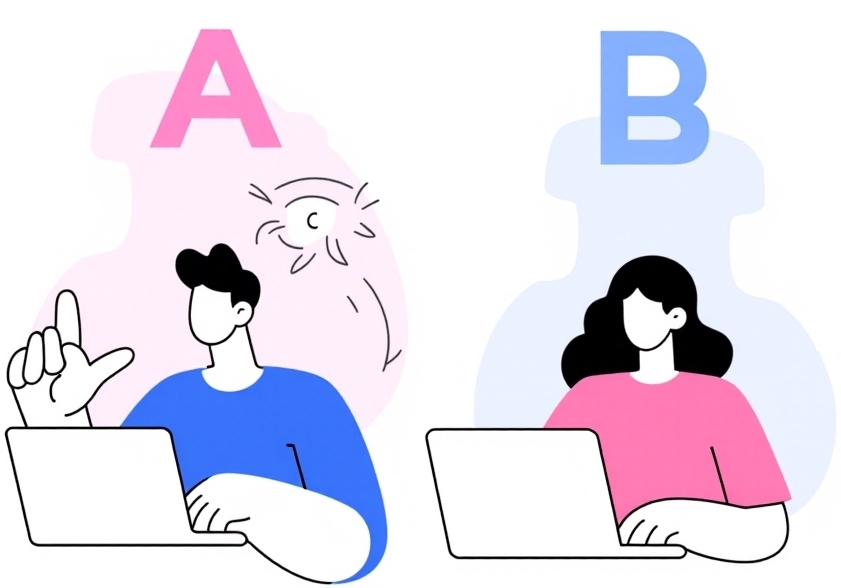Comparative usability testing helps to effectively understand how users interact with different versions of a visual design of a product. When participants experience more than one design option, they are able to share better feedback. If conducted without recording of the user’s voice and screen, comparative usability testing can be done at scale in an inexpensive manner. Recording of usability testing helps uncover reasons behind user preferences and therefore this think-aloud method offered by UXArmy gives rich qualitative feedback.
Comparative testing also known as Preference testing helps product teams to make product design decisions quickly. Often confused, comparative usability testing and A/B testing are not the same. A/B test controls one variable factor in design across multiple design options whereas
Ready to build that trust and kickstart your research?
let’s make trust the foundation of every project you work on.

What is Comparative Usability Testing?
Usually conducted early in the design process, in comparative usability testing, the participants are asked to compare user interfaces options with one another. Quantitative usability metrics such as task completion rates, error rates and time taken to complete a task are compared among design options to determine which design version is better and why.
Organisations with higher UX maturity usually conduct comparative testing with more than 2 design options with hundreds of participants as a part of their data-driven design process. Comparative usability testing is not a suitable method for evaluating bigger design changes. It is not used to understand the product user experience at a macro level.
Identify the best design for target audience
Comparing various design options help to identify design approaches (or even features) that benefit users. The background of users having used competition products elicits better design for the product that is being designed and saves efforts in re-inventing the wheel.
Build efficient and effective user interfaces
Comparative usability testing helps to iterate and refine the design of a product so that they could be more satisfying to use. Users can get their tasks done with least friction and fast.
Saving costs of product development
Anyone who has worked in digital product development would know that the cost of rework depends upon the stage of finding it. The later in the product development a design defect is found, higher are the costs of fixing them. Comparative usability testing helps to identify design problems early, thus containing the costs of expensive software rework.
When To Use Comparative Usability Testing?
Comparative usability testing must be used early in the design process during product development. In the Double diamond framework of design thinking method, it is mostly used in the Design and Develop phase.
In the following scenarios, comparative usability testing is used the most:
- Identifying Design strengths and weaknesses to create refined and user-friendly design.
- Learning how users might interact with your product besides the intended ways.
- Visualizing how design options are performing for designs optimised for user needs.
- Making better design decisions to fine-tune designs based on user behavior.
Key Benefits of Comparative Usability Testing
Data-Driven Design Decisions
Comparative usability testing removes the guesswork from design choices by showing which version actually works better for users. Instead of relying on team opinions, researchers and designers get real behavioral data for example which layout helps users complete tasks faster or with fewer errors. For example, if users consistently miss the “Book Now” button on Version A but find it instantly on Version B, it’s clear where to steer the design.
Early detection of Design Problems
Testing design alternatives early helps to spot confusing flows, unclear content, or unexpected drop-offs before investing heavily in product implementation. It’s like catching a typo before printing a thousand brochures! Imagine finding that users misunderstood a Filter icon in both versions. Fixing it early is better before it becomes a costly support issue.
Internal Stakeholder Alignment
When you show stakeholders side-by-side results with real user data, it’s easier to resolve debates and move forward. Designers, product managers, and marketers often work by their varying instincts. Comparative usability testing turns those instincts into informed decisions. It builds trust and creates a shared sense of direction grounded in evidence, not ego.
Higher User Satisfaction
Choosing the better-performing design often translates directly to fewer clicks, less confusion and faster results. If users find what they’re looking for without effort, it creates a positive impression that sticks. Think of the user’s delight when a user says, “Ah, this version makes so much sense!”.
Competitive Advantage
By testing multiple concepts, the product / design teams can explore bold ideas without committing prematurely, giving you an edge in innovation. It might turn out that an unconventional idea outperforms the “safe” option by a good margin. This opens doors to creativity while staying grounded in what actually works for the target audience.
Research Methods used for Comparative Usability Testing
The most effective methods for conducting comparative usability testing are as follows.
A/B Testing
This method involves launching two versions (A and B) to real users and measuring performance through metrics like conversion rate, click-throughs, or task completion. It works best with live products or high-fidelity prototypes. A/B testing gives statistically significant insights when you have enough traffic or participants.
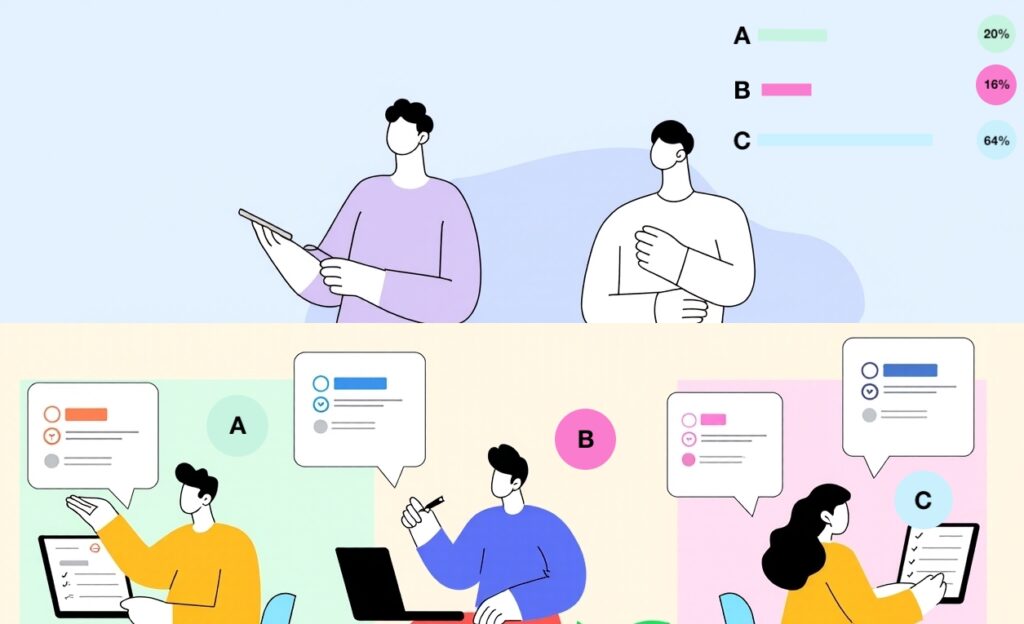
Unmoderated Remote Usability Testing (URUT)
Participants complete specific tasks on two or more design variations without a facilitator present, usually in their natural environment. It captures spontaneous behavior and highlights usability differences based on real-world usage. This method scales easily and works well for quick, cost-effective comparisons.
Moderated Task-Based Testing
A moderator / facilitator observes and guides participants through the same tasks on different design options, asking follow-up questions in real-time. This method uncovers deep usability insights, emotional reactions, and subtle behavioral differences between versions. It’s especially effective when the designs are complex or early-stage.
First-Click Testing
Participants are shown static versions of multiple layouts and asked where they would click first to complete a specific task. The method quickly reveals which design leads users in the right direction with minimal friction. It’s a simple yet powerful way to test layout clarity and information hierarchy.
Preference Testing with Justification
After interacting with two or more versions, users are asked which one they prefer and why? The qualitative reasoning often reveals usability pain points, trust cues, or visual clarity factors. This method complements behavioral data by tapping into user perception and emotion.
Best Practices for Comparative Usability Testing
Here are some of our top tips to help you get the highest-quality feedback and the most meaningful results when conducting comparative testing.
Test with Realistic Tasks and instructions
Design tasks that mirror what users would actually do, like booking a ticket or finding a product. Vague tasks lead to vague insights! So be specific and purposeful. For example, ask: “Find a black leather backpack under $150 and add it to your cart.”
Limit the Number of Design Variants
Testing too many versions can overwhelm participants and dilute your data. Stick to comparing 2 to 3 design alternatives for clear, focused feedback. Think of it like a taste test, get better results comparing chocolate vs vanilla than with five competing flavors.
Randomize the Order of Presentation
Show design versions in a different order to each participant to avoid first-impression bias. People tend to prefer the first thing they see unless control for that effect is needed. Randomizing helps you spot true preferences, not just positional ones.
Keep the User Flow Consistent
Ensure that the core user journey stays the same across versions so you’re testing design differences, and not functionality gaps. If one version has more steps or missing labels, it creates bias. For example, comparing two checkout flows is fair only if both collect the same info.
Combine Quantitative and Qualitative Feedback
Measure time on task or error rates, but also ask users how they felt and what confused them. Sometimes a design “performs well” but still frustrates users in subtle ways. A participant might complete a task quickly but say, “I wasn’t sure if I did it right.”
Pre define a Clear Success Criteria
Before testing, define what “better” means to the project and stakeholders. Is that fewer clicks, faster completion, higher satisfaction? Having benchmarks keeps the analysis sharp and aligned. For example, if Version B has a 20% higher completion rate and fewer errors, it’s easier to justify the design decision.
Are Comparative Usability Testing and Competitive Usability Evaluations the same?
While the two terms sound the same they are not quite such.
In Comparative testing, several design alternatives (generally 2 to 4) are used and compared by the participants. These design options could be in the form of standalone design elements, interactive prototypes, features or versions of the same product to figure out which performs better in terms of usability. The design options can also help to do a usability benchmark across 2 product iterations.
As an example, assume a faster way to add products to the shopping cart is needed. In comparative testing, the navigation in the existing product can be tested against the navigation being newly designed.
Usability metrics such as task success rate, task completion time, errors are measured and compared too.
In Competitive Usability Evaluation, the usability of a product is compared with competitor products. This helps to identify strengths, weaknesses and points of differentiation. This competitive usability evaluation can be done benchmarking your product against competitors. Usually the competitive evaluation is used at bigger decision points during product strategy which could be undertaken by the market research teams as well.
App teardowns and learning from the best-in-class is the goal here. This might still involve comparing user flows across similar products, but is rarely about visual design elements or small design decisions.
This type of evaluation can be done involving users as well as usability experts. Using a mix of both is usually preferred in case the research budget is available.
Competitive evaluations benefit organisations by learning from the competition, and focus on strategic improvements of products / websites.
| Category | Comparative Usability Testing | Competitive Usability Evaluation |
| When is this used? | Compare design options created internally | Compare a product against external products |
| What is this used for? | Guiding design decisions big or small | Understanding market positioning |
| What is the outcome? | Redesign choices, alternative to A/B Test | Strategic insights, find differentiators |
| What methods are used? | Unmoderated testing, heatmaps, less commonly task level. | Moderated usability testing, User flow level |
| Who can run this? | Design researchers, Designers, product managers | Market researchers, Product managers, Product office. |
Ready to shape the future of your products?
Experience the power of UXArmy usability testing tools. Use them for Comparative Usability Testing.
Sign up for free and transform your product development process.
Experience the power of UXArmy
Join countless professionals in simplifying your user research process and delivering results that matter
Frequently asked questions
What is comparative usability testing?
A UX research method that involves comparing two or more designs, features, or products to determine which performs better in the aspect of usability. This method helps in product decision making by comparing and identifying strengths and weaknesses, user preferences and gathering actionable design feedback.
How does comparative usability testing differ from A/B testing?
While both methods compare alternatives, A/B testing focuses on quantitative metrics like conversion rates, often in live environments. Comparative usability testing emphasizes qualitative feedback from users interacting with different versions in controlled testing scenarios.
What are the key benefits of comparative usability testing?
Benefits include identifying the most user-friendly design, uncovering usability issues, supporting data-driven decisions, validating assumptions, and optimizing user satisfaction before full deployment.
How many users are needed for comparative usability testing?
A minimum of 5 to 8 users per variant is often sufficient to uncover major usability issues, though larger samples may be required for more robust comparative insights or statistical validation.
Should comparative usability testing be moderated or unmoderated?
Both approaches work. Moderated sessions provide richer qualitative insights, while unmoderated testing allows for quicker scaling and broader data collection, especially for remote or asynchronous tests. UXArmy usability testing platform also supports remote comparative testing with tools for screen recording, click tracking, and real-time user interaction analysis.
What are common challenges in comparative usability testing?
Challenges include recruiting matching participant profiles, designing unbiased tasks, ensuring test consistency across versions, and interpreting qualitative differences objectively. To minimize bias, randomize the order of version exposure, use neutral tasks, avoid leading questions, and maintain consistent moderation or instruction scripts across sessions.