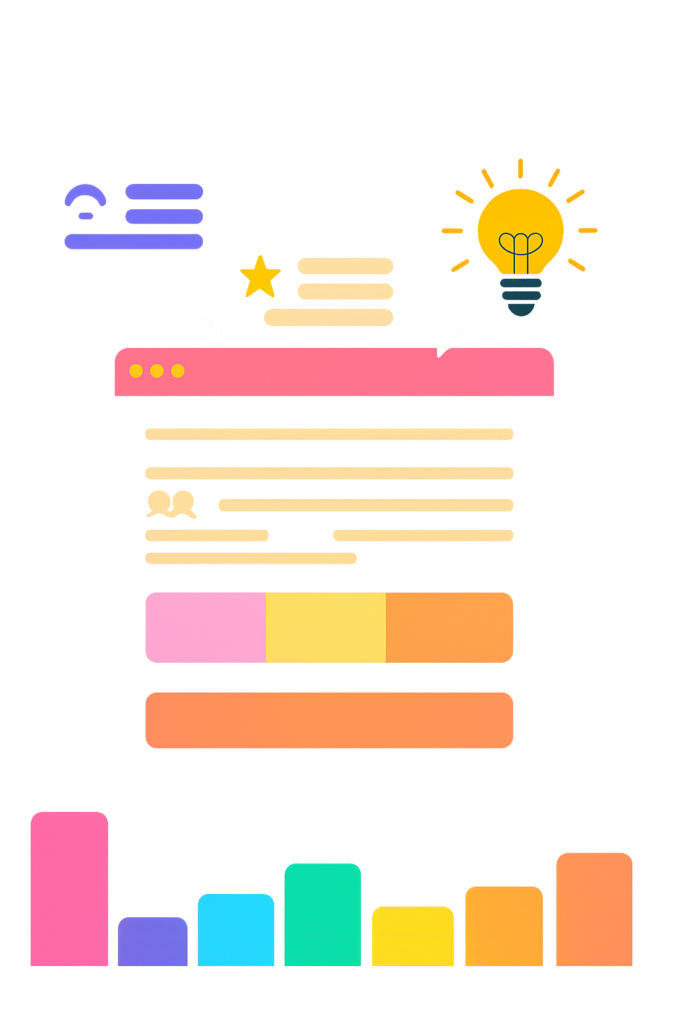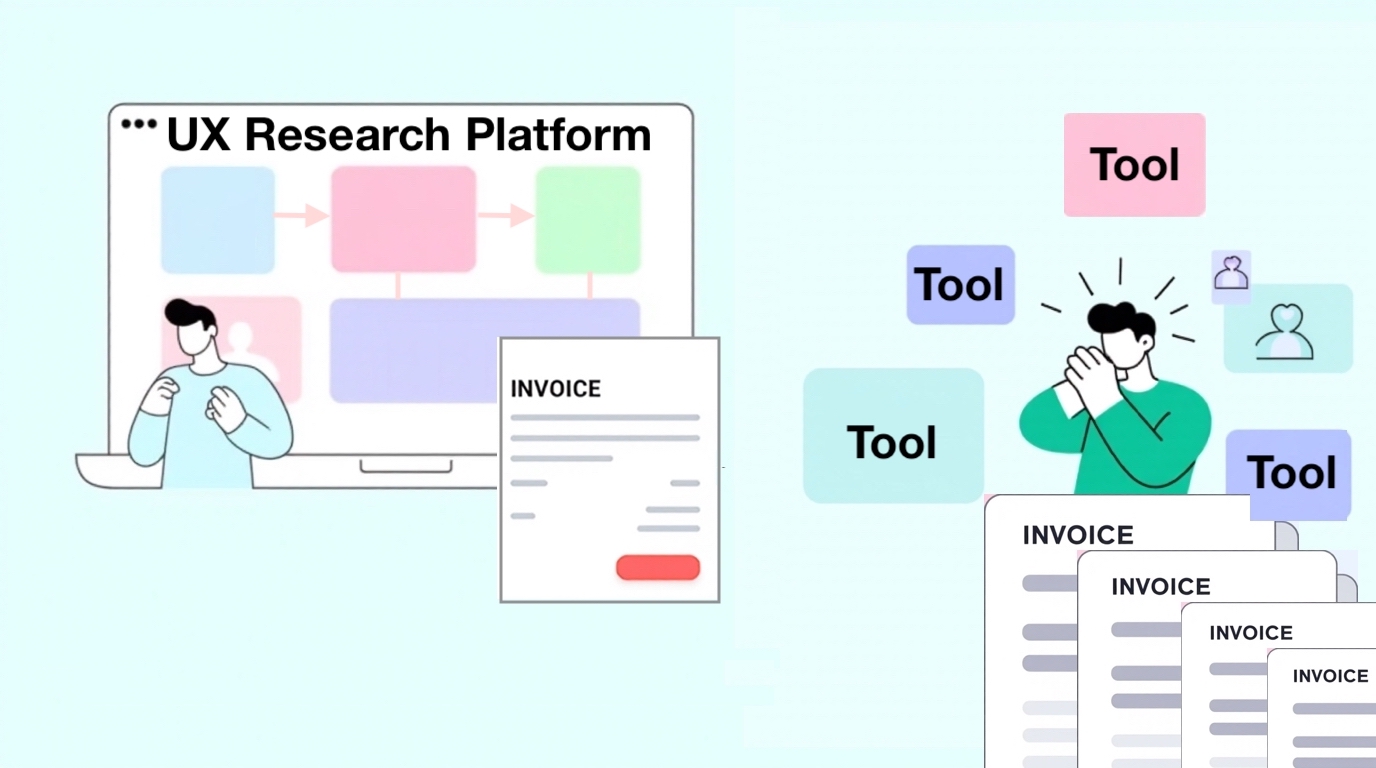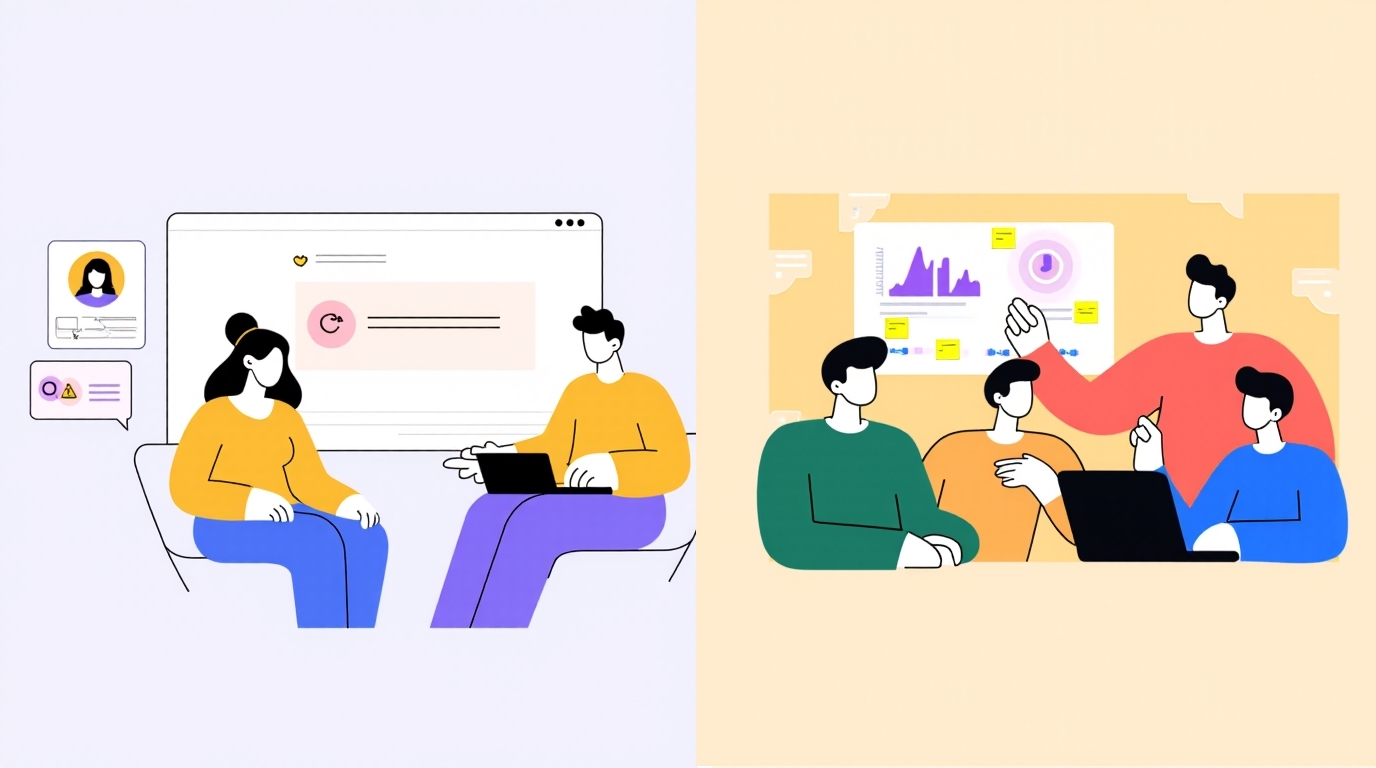As UX design becomes faster and more collaborative, tools like Figma have become central to the product development process. But design doesn’t end at the prototype – insights and validation are just as critical. That’s where UX research tools come in, and increasingly, product teams are looking for platforms that integrate directly with Figma to streamline workflows.
This blog explores how integrating UX research tools with Figma can speed up testing, improve insights, and reduce friction between design and research teams. Whether you’re running usability tests, first-click studies, or concept validation tasks, connecting design to data is the next step in scaling UX maturity.
“Design and research are two sides of the same coin. Integrating them isn’t optional anymore – it’s essential for product velocity.” – Priya Kalwani, Head of ResearchOps at a SaaS startup
Why Figma Matters in UX Research
Figma is more than a design tool – it’s a collaboration environment. As teams move toward remote and asynchronous work, Figma allows designers, product managers, and researchers to iterate together. Prototypes built in Figma are often the starting point for usability testing, especially in the early stages.
By integrating UX research tools directly with Figma, teams can:
- Test designs before dev handoff
- Minimize manual exports and uploads
- Maintain a single source of truth
- Enable researchers to launch tests without waiting on design assets
Figma’s role in research is growing, and tools that embrace this shift are driving more seamless research ops.
Benefits of Integrating UX Research Tools with Figma
Faster Research Cycles
Direct integration means you can test and iterate on prototypes without delays. No need to export screens or manually upload designs.
Reduced Collaboration Friction
Researchers and designers can work off the same Figma link, avoiding confusion and versioning issues.
Higher Fidelity Testing
Testing in-context within a Figma prototype preserves the interactions and flows the design team intended, providing more realistic user responses.
Better Insight Tracking
Some tools map insights directly to design components, making it easier to prioritize changes and tie feedback to visuals.
Shorter Time to Validation
According to Maze, Figma integrations reduce research cycle times by up to 45% compared to traditional prototyping workflows.
Popular UX Research Tools with Figma Integration
Maze
Maze supports fast unmoderated testing with native Figma integration. Teams can run concept tests, 5-second tests, or usability flows without leaving their design environment.
Key Features:
- Quant + qual data collection
- Figma-native navigation
- Heatmaps and path tracking
- Automated reports
UXArmy
UXArmy enables moderated and unmoderated remote testing directly from Figma prototypes. Its deep linking to tasks and screen recording allows teams to see exactly where users drop off or succeed. According to UXArmy, customers using Figma integrations report a 60% reduction in test setup time.

Key Features:
- Quant + qual usability testing
- Remote usability testing including unmoderated
- Task completion analysis
- Figma prototype import via URL
- Voice and screen recording
- Multilanguage support
- AI analysis and Summary
Useberry
Useberry enables clickstream testing and prototype analysis via Figma import. It’s ideal for early-stage flows, allowing hypothesis testing before development.
Key Features:
- First-click testing
- A/B tests
- Visual flow mapping from Figma
Lyssna
Lyssna integrates Figma prototypes into its first-click and preference tests. It’s used to test messaging, visuals, and early flows with a global participant pool.
Key Features:
- Preference testing from Figma
- First impressions and navigation flow testing
- Fast turnaround user panels
Ballpark
Ballpark helps teams validate early ideas using Figma prototypes and voice responses. Designed for pre-product testing, it bridges discovery research and design.
Key Features:
- Conversational surveys over Figma prototypes
- Audio + video feedback
- Concept validation workflows
Use Cases with UXArmy
Fintech Onboarding Test
A Singapore-based fintech company used UXArmy’s Figma integration to test onboarding flows with users across Asia. They identified cultural misunderstandings in button labels and fixed the issues pre-launch.
Impact: 3x faster iteration cycles and improved first-session completion by 22%.
E-Commerce Redesign Validation
An e-commerce brand used UXArmy Figma integration to A/B test checkout designs. The winning version increased checkout completion by 18%.
Design Feedback Loop
A health tech firm used UXArmy unrecorded Figma testing to gather visual preference testing on new dashboard designs. Designers quickly pivoted based on user sentiment, shortening cycles by 5 days.
Best Practices for Connecting Figma with UX Research Tools
- Use clear naming conventions in Figma frames – tools often rely on frame names for task mapping.
- Set up flows in Figma before importing – ensure navigation is clickable and intuitive.
- Preview all tests in the research platform before launching.
- Use annotations where available to tie feedback directly to design components.
- Align with designers and PMs early to avoid misaligned expectations or version issues.
Limitations and Considerations
- Interaction limitations: Not all tools support advanced animations or micro-interactions from Figma.
- Loading time: Figma is resource heavy and takes time to load. Participants might think that the usability test is not working. So choose a tool that has a clear loading animation.
- Privacy: Be cautious when sharing live prototypes that include real data or sensitive flows.
- Complexity: Tools vary in how they interpret Figma links – some might strip out hotspots or interactivity.
- Testing Bias: Figma tests simulate interaction, but aren’t a replacement for production testing.
Figma-integrated UX research tools represent the existing needs and future of connected product development. They reduce friction, accelerate feedback, and empower both designers and researchers to collaborate better.
As more tools like UXArmy, Maze, Useberry, Lyssna, and Ballpark refine their integrations, the line between designing and learning from users will continue to blur – making insight an everyday part of the design workflow.
Experience the power of UXArmy
Join countless professionals in simplifying your user research process and delivering results that matter
Frequently asked questions
Can I test interactive Figma prototypes directly in research tools?
Yes, many tools like UXArmy, Maze, and Useberry support importing interactive Figma prototypes. These preserve navigation and clickable elements for realistic testing.
Do I need developer support to connect Figma with research tools?
No. Most modern tools support Figma via public links and require no code or developer setup.
Which Figma features are supported in usability tests?
Click interactions, navigation flows, frame linking, and hotspots are commonly supported. Advanced animations may not render in all tools.
Are these integrations secure for enterprise use?
Tools like UXArmy and Maze are GDPR-compliant and offer secure data handling. Always verify the vendor’s privacy policies.
What if my prototype has incomplete flows?
It’s best to use clearly scoped flows for testing. Unlinked or partially designed screens can confuse participants and distort results.