AI isn’t just futuristic anymore, it’s everywhere! Recognizing the immense potential of AI to drive economic growth ( $13 trillion increase by 2030, per McKinsey), it’s clear that AI will become an integral part of many workplaces. To capitalize on these benefits and remain relevant, professionals across industries must embrace and learn to utilize AI tools.
It has seamlessly woven itself into the fabric of our digital lives, from the subtle filtering of our emails to the sophisticated UX platforms we rely upon. In recent years, the integration of AI within usability testing has been nothing short of explosive, fundamentally altering how teams dissect user behavior, pinpoint pain points, and meticulously optimize user experiences.
For UX researchers, designers, product managers, and marketers, AI is the ultimate productivity booster. It eliminates repetitive manual tasks, offers real-time insights, and reduces human bias, helping teams focus on delivering exceptional user experiences.
This blog highlights the top 11 AI tools for usability testing in 2025, segmented into key categories. These tools are designed to save time, streamline workflows, and empower teams with actionable insights.
let’s make trust the foundation of every project you work on.Ready to build that trust and kickstart your research?

What’s Driving the Shift to AI in Usability Testing?
Usability testing has always been essential for creating user-centered designs, but traditional methods often demand hours of manual effort. AI is revolutionizing this process by making usability testing faster, smarter, and more accurate than ever. And of course, it is super easy to use!
Here’s why AI is transforming the field:
- Eliminating time-consuming manual analysis: Gone are the days of sifting through hours of recordings or reading pages of user feedback. AI can process massive datasets in minutes, giving you actionable insights almost instantly.
- Providing real-time insights and automated reporting: AI tools now generate heatmaps, summaries, and trend analyses in real time, empowering teams to make decisions faster.
- Reducing human bias in research: AI delivers objective findings, ensuring insights are driven by data and not just subjective interpretations or assumptions.
.
AI tools are also designed with users’ pain points in mind. Take UXArmy, for example: teams often struggle to make sense of raw user feedback, especially when it’s complex or contradictory.
UXArmy introduced an AI-powered summary feature with sentiment analysis to solve this issue. It automatically categorizes feedback into themes, identifies emotional tones, and surfaces actionable insights helping teams focus on real-time user experiences.
By addressing these challenges, AI doesn’t just speed up usability testing; it makes the entire process more insightful, enabling teams to create better, more user-friendly designs.
Top 11 AI Tools for Usability Testing: Automate What Matters Most
To make it easier for teams to choose the right tool, we’ve segmented the top AI tools for usability testing into key categories: tools for generating usability reports, automating behavioral analysis, gathering visual feedback, ensuring accessibility compliance, and recruiting participants. Here’s how each type of tool can transform your workflow.
Tools for Usability Testing Reports
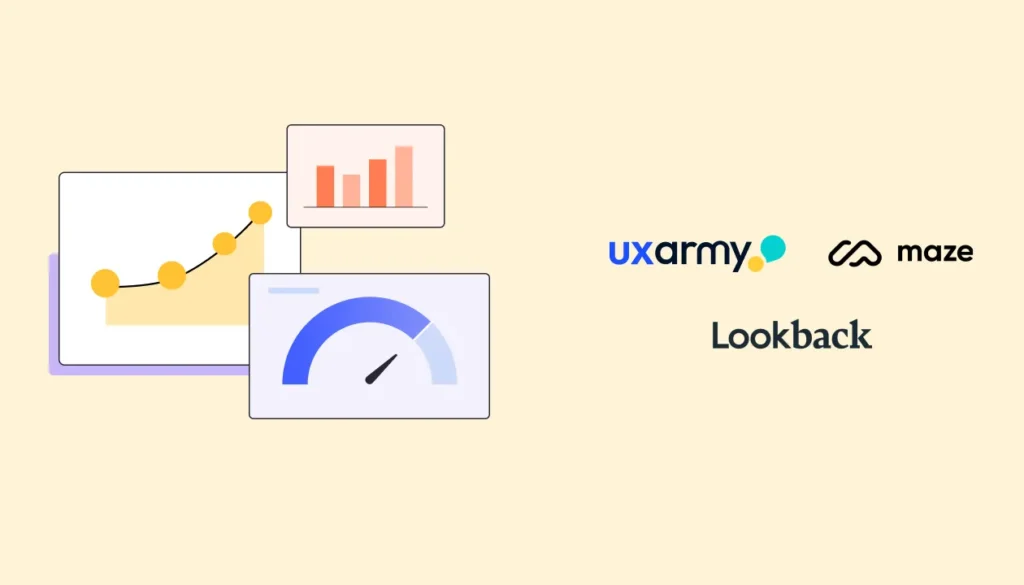
These tools generate comprehensive reports, summarizing findings in an easily digestible format.
1. Lookback.io
- Automatic transcription: Converts interviews and test sessions into searchable transcripts.
- Keyword tagging: Lookback AI, Eureka identifies recurring words and phrases to highlight user priorities.
- Summary generation: Delivers concise takeaways, emphasizing critical usability issues.
- Real-time collaboration: Teams can annotate and share findings during live sessions.
2. Maze
- Session analysis: Maze AI identifies patterns in how users interact with prototypes or live sites.
- Customizable insights: Summarizes key findings based on the metrics you care about (e.g., task completion rates, drop-off points).
- Automated reporting: Generates visual reports ready for presentations or stakeholder reviews.
Quick trends: Highlights recurring user behaviors, such as confusion or ease of navigation through open ended questions.
3. UXArmy
- Comprehensive Response Summaries: UXArmy’s AI summary with sentiment analysis generates swift overviews of user feedback across all participants, enabling quick assimilation of test results.
- Automated Sentiment Analysis: Classifies feedback into Positive, Neutral, or Negative categories, providing immediate insights into user sentiments.
- Highlighted Key Findings with Timestamps: Identifies significant insights, accompanied by direct quotes and timestamps, facilitating easy validation and deeper analysis.
- Dual-Level Summarization: Offers summaries at both the test overview level for aggregated insights and the individual response level for detailed participant feedback, ensuring a comprehensive understanding of user experiences.
Tools for Automating Behavioral Analysis
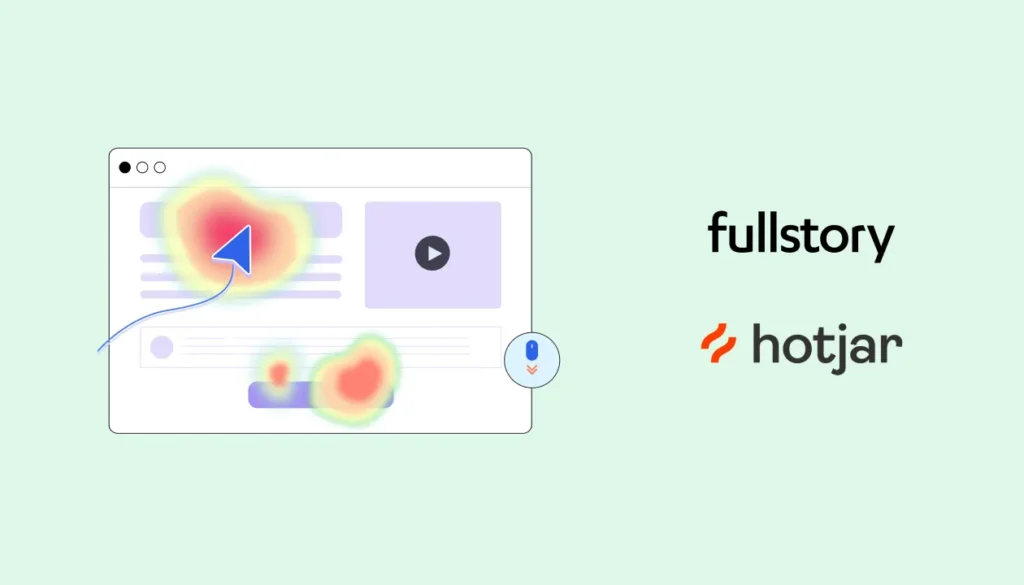
These tools focus on how users interact with websites or apps, analyzing behaviors like clicks, scrolls, and navigation paths.
4. Hotjar
- AI Survey Creation: Automatically generate surveys for any goal in seconds, saving research time.
- Summary Reports: AI generates concise, actionable summary reports from survey data.
- Survey Results Integration: Sync results to your favorite tools like Slack or email for efficient communication.
- Automatic Response Categorization: AI categorizes and analyzes responses to identify key insights.
5. FullStory
- Automated Data Categorization: AI-driven processes automatically categorize user interactions, facilitating efficient analysis.
- Semantic Labeling: AI assigns semantic labels to web components, enhancing the understanding of user interactions.
- Integration with Generative AI: FullStory collaborates with Google Cloud’s generative AI capabilities to provide advanced insights and actionable outcomes.
Data Direct Platform: This platform automates the collection, synchronization, and cleaning of structured, AI-ready behavioral data, supporting enterprise AI initiatives.
Join countless professionals in simplifying your user research process and delivering results that matterExperience the power of UXArmy
Tools for Visual Feedback and Prototypes

These tools analyze prototype usability and gather AI-generated design feedback.
6. Figma
- Auto Layout Suggestions: AI analyzes your design and automatically determines which objects should be placed in auto layout frames, creating them as needed.
- Generate Designs from Text Prompts: Transforms ideas into editable designs using built-in UI kits
- Visual Search: Allows you to search for related components or assets based on the image you provide.
- Quick-Click Prototyping: Quickly turns static mocks into interactive prototypes.
7. Uizard
- Autodesigner 2.0: AI generates multi-screen, editable prototypes from simple text prompts, enabling rapid ideation and iteration.
Screenshot Scanner: Transforms screenshots of existing apps or websites into editable mockups, facilitating quick adaptation and customization. - Wireframe Scanner: Converts hand-drawn sketches into digital designs, bridging the gap between initial concepts and digital prototypes.
Text Assistant: Assists in generating design text, enhancing content creation within prototypes.
Accessibility-Focused Tools

AI-driven tools that ensure compliance with accessibility standards.
8. Deque Systems
- Human-Centered AI: Deque’s AI models are trained with extensive, accurate data, ensuring intelligent assistance in identifying accessibility issues.
- Semi-Automated Intelligent Guided Tests: These AI-driven tests enable development and testing teams to detect more accessibility issues without requiring specialized expertise.
- Accuracy and Speed: Deque emphasizes a “no false positives” approach, combining automated and semi-automated testing to efficiently identify and address accessibility concerns.
- Transparency: Deque publishes its accessibility testing coverage data, promoting openness and reliability in AI-driven accessibility assessments.
9. Siteimprove
- Content Optimization: Siteimprove AI aligns content with business objectives and improves search engine visibility, boosting user engagement and conversions.
- Enhanced Analytics & Insights: Provides comprehensive user interaction analysis and predictive analytics, enabling businesses to anticipate customer needs and optimize experiences.
- Efficient Development: Offers AI-generated code suggestions to improve development efficiency and accessibility compliance, ensuring a seamless user experience.
High-Impact Marketing: Utilizes generative AI to analyze images and text, ensuring brand consistency and optimizing campaign performance across channels.
AI Tools for Recruiting Participants

Simplify participant recruitment by leveraging AI for audience targeting and curation.
10. UserTesting
- Audience matching: AI filters participants based on demographics, behaviors, and preferences.
- Automated curation: Finds relevant participants for specific tests in seconds.
- Screening question optimization: AI refines screening questions to ensure ideal participant selection.
- Diversity monitoring: Ensures a diverse mix of participants for inclusive testing.
11. PlaybookUX
- Automated Analytics Reports: Utilizes AI to synthesize user research data, providing comprehensive insights without manual effort.
- AI-Powered User Insights: Employs artificial intelligence to recruit participants, conduct sessions, and analyze user experience research, streamlining the research process.
- AI-Generated Code Suggestions: Offers AI-driven code recommendations to improve development efficiency and accessibility compliance, ensuring a seamless user experience.
- Automated Transcripts: Provides AI-generated transcripts of user sessions, facilitating quick analysis and synthesis of qualitative data.
By focusing on these AI-powered features, each tool in this list addresses specific challenges of usability testing, allowing teams to save time, boost efficiency, and deliver better user experiences.
AI Trends Shaping Usability Testing in 2025
As we move deeper into the age of AI, usability testing is being reshaped by cutting-edge trends that promise to make UX research faster, smarter, and more precise. Here are some of the the key AI-driven innovations revolutionizing usability testing in 2025 that I recommend you to watch out for:
1. Predictive Usability Testing
- How it works: AI analyzes historical data and user patterns to anticipate usability issues before they arise.
- Benefits: Teams can address potential pain points early in the design phase, reducing the need for repeated iterations.
Example: A predictive tool might flag a poorly placed CTA button as likely to be ignored based on heatmap data from similar designs, allowing teams to optimize before testing even begins.
2. AI-Powered Personalization
- How it works: AI customizes usability testing to replicate unique user journeys, simulating how different personas might interact with your product.
- Benefits: Helps teams cater to diverse audiences by testing for personalized experiences, such as navigation preferences or accessibility needs.
Example: A SaaS platform might use AI to test the onboarding experience for both tech-savvy users and novices, ensuring seamless usability for all.
3. Real-Time Collaboration Insights
- How it works: AI tools generate instant usability insights during live sessions, enabling team discussions and decision-making on the fly.
- Benefits: Saves time by eliminating post-session analysis and helps align stakeholders with actionable insights immediately.
Example: During a remote usability test, AI-powered tools like Lookback.io could transcribe user feedback in real-time, highlighting critical moments for team review.
4. Multimodal Feedback
- How it works: Advanced AI platforms integrate eye-tracking, voice tone analysis, sentiment detection, and more to provide comprehensive insights into user behavior.
- Benefits: Offers a richer understanding of user emotions and intentions, going beyond surface-level interactions.
Example: A tool might combine eye-tracking data to see where users focus most with sentiment analysis to identify frustration during specific tasks. This helps uncover not just what users are doing, but why.
These trends are more than just tech buzzwords, they’re transforming the way teams approach usability testing. By leveraging predictive analytics, personalization, real-time insights, and multimodal feedback, UX teams can build products that truly resonate with their users.
Why Embracing AI Tools Is Essential in 2025?
The future of usability testing lies in automation and intelligent insights.
By embracing AI tools, teams can:
- Save time: Let AI handle repetitive tasks like data analysis, transcription, and report generation.
- Focus on creativity: Spend more time innovating and improving user experiences instead of getting bogged down in manual processes.
- Reduce errors: Minimize human bias and ensure objective, data-driven decisions.
- Stay competitive: Leverage AI to keep pace with rapidly evolving user expectations and industry trends.
Tools like UXArmy, Lookback.io and Maze are at the forefront of this transformation. With features like AI-driven sentiment analysis, automated usability reports, and actionable insights, UXArmy empowers teams to create user-friendly products faster and with greater precision.
Ready to Supercharge Your UX with AI?
The future of usability testing is here and it’s powered by AI. With tools like UXArmy, you can automate the mundane and focus on crafting exceptional user experiences.
Experience the power of UXArmy
Join countless professionals in simplifying your user research process and delivering results that matter
Frequently asked questions
Why is AI exploding in usability testing now?
AI cuts hours of manual analysis into minutes, summarizes patterns across sessions, and reduces human bias—so teams ship better UX faster. The shift mirrors broader economic forecasts that AI could add trillions to global GDP by 2030.
What’s the biggest benefit of using AI in UX research?
Automation + insight density: instant transcripts, theme clustering, sentiment analysis, and auto-reports that turn raw sessions into decisions.
Which AI features should I prioritize in a usability tool?
Look for auto-transcription, theme/sentiment detection, click/scroll path analytics, heatmaps, automated summaries, and easy exports your stakeholders will actually read.
Where does AI help most in the research workflow?
Recruit (smart screening), run (guided tasks, remote scale), analyze (summaries, highlights with timestamps), report (auto decks), and advise (trend detection + next-step suggestions).
Are AI summaries accurate enough to trust?
They’re excellent for triage and patterns. Keep a human-in-the-loop for nuance, ethics, edge cases, and product judgment (especially for high-stakes flows).
What tools generate AI usability reports quickly?
Platforms like Lookback, Maze, and UXArmy offer auto-transcripts, pattern detection, and AI summaries you can share with stakeholders.
Which tools automate behavioral analysis (clicks, scrolls, rage-clicks)?
Hotjar and FullStory help visualize behavior at scale; recent updates add AI survey generation and generative-AI insights.




