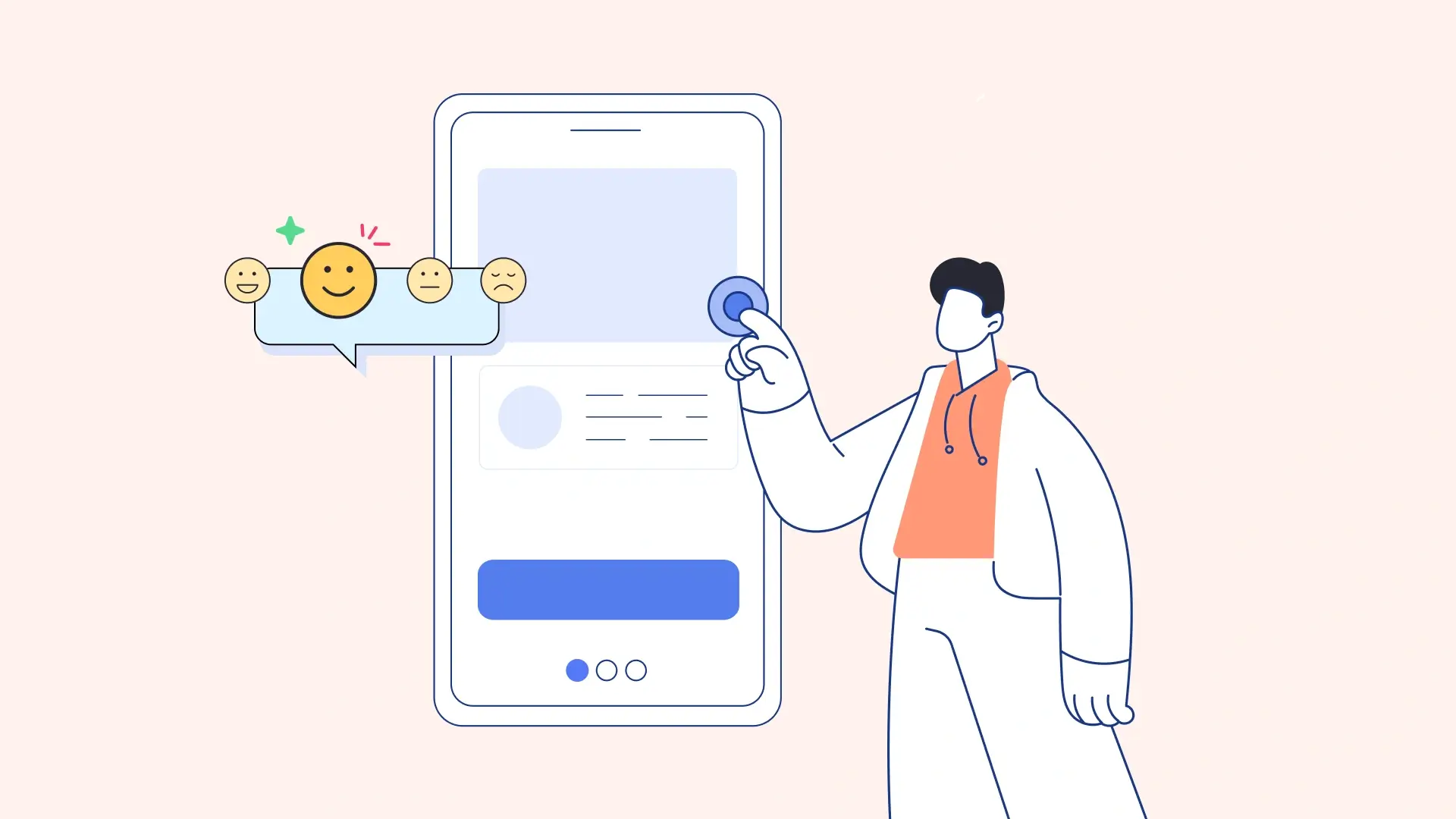In unmoderated usability testing in which the participants are on their own to take the test, creating structured and clear tasks is essential. In contrast to moderated sessions, where a researcher guides participants and answers questions in real time, unmoderated tests allow users to complete tasks independently and without the facilitator’s influence. The only guidance participants have is the task instructions without the presence of a moderator. Therefore, any ambiguity, confusion, or lack of detail in your task description can lead to incomplete or inaccurate feedback.
Paying attention to the wording of tasks not only prevents misinterpretation but also helps you find usability problems. Well-framed tasks act as the bridge between what you’re testing and the valuable feedback you’re hoping to collect.
Ready to build that trust and kickstart your research?
let’s make trust the foundation of every project you work on.

Tips for Creating Effective Usability Tasks
- Encourage Honest Feedback
- Images vs Figma Prototypes
- Provide Specific Instructions for Tasks
- Set the Right Tone
- Encourage “Thinking Aloud”
- Tasks with or without success Criteria
- Follow Up with Clarifying Questions
- Adding survey questions among tasks
- Task logic
- Add a Wrap-Up Question for Final Thoughts
1. Encourage Honest Feedback
Remind participants at the start of your test that their honest feedback is highly valued. Let them know that you’re looking for their true thoughts and experiences, even if it means pointing out issues or confusion. Reinforce that their feedback, whether positive or negative, will help you improve the product. When participants feel they can be honest without repercussions, they’re more likely to share meaningful insights.
For example, at the beginning of the test, you can say: “We really want to know what works and what doesn’t for you in this product. If anything is unclear or frustrating, please let us know that’s exactly the kind of feedback we need. Your honesty will be greatly appreciated.”
To reinforce this in every task description, you can include a short prompt like:
“As you complete this task, please share any confusion or frustrations you experience. Your honest feedback will help us improve this process.”
“Please let us know if anything feels unclear or difficult during this task.”
“If anything about this process feels confusing or frustrating, we’d love to hear about it.”
2. Images vs Figma Prototypes
When creating tasks, deciding whether to use static images of the designs to be tested or interactive Figma prototypes is important. Static images are useful for testing specific visual elements or designs, but Figma prototypes provide a more immersive experience where participants can interact with the interface. If you want to gather feedback on the flow, usability, or interactivity, Figma prototypes are ideal. However, if your focus is purely on visual design or layout, images can suffice. Choose based on the goals of your test.
3. Provide Specific Instructions for Tasks
Clear, specific instructions are critical in unmoderated usability tests since participants won’t have a moderator to guide them. When framing tasks, ensure your instructions leave no room for confusion or misinterpretation. For instance, instead of saying, “Navigate the homepage,” specify what you want them to explore: “Show us how will you look for New launches on the homepage.” Being specific helps participants focus on the exact actions you want them to perform, leading to more precise feedback.
4. Set the Right Tone
The tone of your tasks can significantly affect how participants engage with the test. Keep the language friendly and conversational, making it feel less like a rigid test and more like a guided exploration. For example, instead of saying, “Complete this task,” try saying, “Show us how you will explore this feature.” A more approachable tone makes participants feel relaxed and more likely to engage naturally.
5. Encourage “Thinking Aloud”
Instruct participants to think aloud as they complete each task. Ask them to verbalize what they’re seeing, thinking, and feeling in real-time. For example, at the beginning of the test, you could say, “As you go through each task, please describe all that is going through your mind.” This construct gives you understanding into their thought process and highlights any moments of confusion or hesitation, which may not be captured by actions alone.
Here are a few more ways to prompt participants to think aloud during your usability test:
- Prompt them during tasks:
After explaining the task, add a note like, “While completing this task, please explain why you’re clicking or interacting with certain elements. Tell us if something surprises or confuses you.” - Ask reflective questions in between tasks:
Between tasks, you can insert short questions like, “What are you expecting to happen next?” or “Can you tell us why you decided to take that approach?” This encourages participants to reflect on their previous actions and verbalize their expectations or decision-making.
Encourage them to narrate their navigation:
As they navigate, you can ask, “As you move through the page, tell us what you’re looking for and why. What stands out to you? What are you having trouble finding?” This reveals what they notice or overlook as they engage with the interface.
6. Tasks with or without Success Criteria
Success criteria can help quantify task performance, while open-ended tasks are better for uncovering unexpected insights. UXArmy gives you the flexibility to decide whether to include a specific success criteria for tasks or not. This option is available for Website as well as Prototype tasks. In Website tasks you get to select any URL as the success criteria whereas for prototype task its the End screen of the path. For example, you might define a task as successful when a user completes a specific action like finding a product and clicking on it. Alternatively, you might prefer an open-ended approach where users navigate freely, allowing you to observe natural behaviors without predefined success measures. The choice depends on whether you’re testing for specific outcomes or exploring general usability challenges.
7. Follow Up with Clarifying Questions
In unmoderated testing, you can encourage deeper feedback by including follow-up questions within tasks. For example, after a task is completed, ask something like, “Did you find this process challenging?” or “Was there anything you expected that didn’t happen?” These follow-ups help participants reflect on their experiences and provide more detailed responses.
8. Adding Survey Questions Among Tasks
Incorporating brief survey questions between tasks can help you gather additional insights without overwhelming participants. These questions could focus on gauging user sentiment (e.g., “How easy was that task on a scale of 1-5?”) .
The UXArmy platform supports various types of survey questions, including multiple choice, rating scales, ranking options, open-ended questions, and Yes/No questions. These survey questions provide a quick way to gather quantitative data that complements the qualitative insights from verbal feedback.
9. Task Logic
Using task logic to control the behavior of your test and enhance the quality of your data. By adding task logic on UXArmy, you can navigate participants to different tasks or survey questions based on their responses. For example, if a participant rates their experience as dissatisfying, you might present a follow-up question to explore the issue further and ask them for a reason. Task logic makes the test feel more intuitive and ensures that you capture the right feedback based on user behavior.
10. Add a Wrap-Up Question for Final Thoughts
At the end of the test, include an open-ended, wrap-up question like, “Is there anything else you’d like to share about your experience ?” This gives participants a chance to provide feedback on anything they didn’t mention earlier or reflect on their overall experience. These final thoughts can often reveal additional insights that weren’t captured during the individual tasks.
Conclusion
Designing unmoderated usability tests that encourage rich verbal feedback requires careful planning and attention to detail. By crafting clear, thoughtful tasks and creating a comfortable environment for participants, you can unlock deeper insights into their behaviors, thoughts, and emotions. Remember, the key is to make participants feel comfortable, motivated, and valued, so they’re more likely to open up and share their true experiences. When done right, this approach not only enhances the quality of feedback but also helps you make informed, user-centered decisions that lead to better products and experiences.
Experience the power of UXArmy
Join countless professionals in simplifying your user research process and delivering results that matter
Frequently asked questions
How to write tasks for usability test?
u003cstrongu003eThese are the steps I go through when constructing my usability testing tasks:u003c/strongu003eu003cbru003e1)Start with a goal. …u003cbru003e2)Include some context. …u003cbru003e3)Give them relevant information. …u003cbru003e4)Ensure there is an end the user can reach. …u003cbru003e5)Write your task scenario(s)*. …u003cbru003e6)Conduct a dry run (or two!).
What is unmoderated usability testing?
Unmoderated usability testing is, unsurprisingly, u003cstrongu003ewhen the test doesn’t involve a moderatoru003c/strongu003e. Users complete the task independently, often using usability testing tools that record their decisions and actions
What is meant by rapid prototyping?
Rapid prototyping is an agile strategy for quickly creating physical or digital models of a product from 3D computer-aided design (CAD) data, using technologies like u003ca href=u0022https://www.google.com/search?sca_esv=8482df87b229566eu0026amp;q=3D+printingu0026amp;sa=Xu0026amp;sqi=2u0026amp;ved=2ahUKEwiK-5jz6OuPAxXeUGwGHUFLC-4QxccNegQICxACu0026amp;mstk=AUtExfBQREgKQ1BwUKJ65k7Mkr2h5YnGVPFdp_2ZKODbuPY4lbt_BJlDWwR_9TVVABNM9H6PBqIK5rsfBzcndaBnEn_L40dgoDD3XsuvZ6NtUpXIVcxAEj3D2oXmGo9hDthcKrcvOYEvvHVUiCq6bpK5K-v9L-tuJPfFH_v-Qnju3Q7DYb8CcviJn2tieJwP6Y3Of_QTu0026amp;csui=3u0022 target=u0022_blanku0022 rel=u0022noreferrer noopeneru0022u003e3D printingu003c/au003e or software interfaces to accelerate the product development process.
What are usability testing tools?
A usability testing tool is u003cstrongu003ea software solution that provides you with features to check if your design is usable and intuitive enough for users to accomplish their goalsu003c/strongu003e. A wireframe and usability testing tool allows you to see how people can complete a given task on your prototype, website, or application.
What is moderated and unmoderated usability testing?
Usability testing is a vital process in product development. Both moderated and unmoderated testing offer their own unique advantages. u003cstrongu003eModerated testing provides in-depth insights through real-time interaction.u003c/strongu003e u003cstrongu003eUnmoderated testing, on the other hand, is cost-effective and scalableu003c/strongu003e.
What are the three types of user testing?
u003cstrongu003eAn Overview of Three Types of User Testingu003c/strongu003eu003cbru003e1)Moderated Testing. In this type of user testing, a moderator with experience in facilitation, quality assurance, and the product itself guides testers through test cases. …u003cbru003e2)Usability Labs. …u003cbru003e3)Guerilla Testing.
How can you test your website?
u003cstrongu003ePerform cross-device and cross-browser testing effectively using tools like BrowserStacku003c/strongu003e. Implement CI/CD along with continuous testing. Automate testing in development pipelines with the help of CI/CD tools like Jenkins for early issue detection.
What are examples of usability testing?
1)ORGANIZE CONTENT Card Sorting Tree Testing.u003cbru003e2)EMPATHIZE WITH USERS Preference Test Five Second Test Survey Session Recording.u003cbru003e3)LIVE INTERVIEWS Freeform Interviews New Study Interviews New.u003cbru003e4)TEST USABILITY Mobile App Testing First Click Test Prototype Testing.u003cbru003e5)RECRUIT PARTICIPANTS User Panel Onsite Recruiting Own Database.