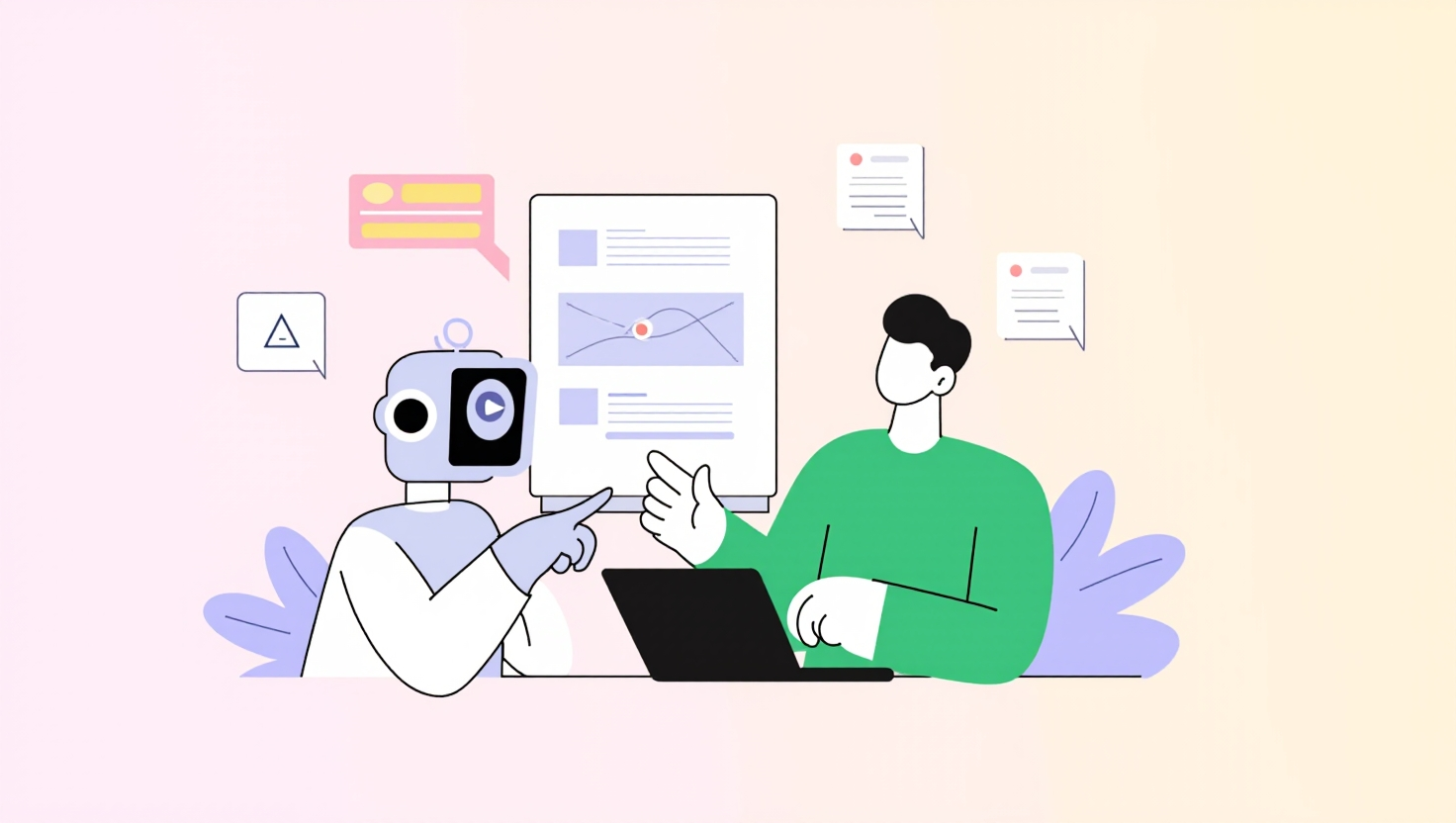Ever had a frustrating online experience—like clicking a button that doesn’t work, getting lost in a checkout process, or waiting forever for a customer support response? Annoying, right?
Now imagine your business is the one causing that frustration. Not a great thought—especially when 86% of users are willing to pay more for a better experience, and just one bad interaction can drive 32% of them away for good.
That’s where Customer Experience (CX) Testing comes in. It helps you spot friction points before your customers do—so you can fix them before they leave.
In this guide, we’ll break down CX testing—what it is, how it works, and real examples, and best practices to help you create a smoother, frustration-free experience for your customers.
So, what exactly is Customer Experience testing?
Think of CX testing as a reality check for your product or service. It’s about stepping into your users’ shoes and seeing how easy (or painful) their experience is—from first click to checkout, support calls, or app usage.
The goal? Spotting friction points before they frustrate real customers.
It answers big questions like:
- Are customers getting confused on my website or app?
- Is my checkout flow driving people away?
- Are support tickets piling up because something is unclear?
- Do users find what they need quickly, or are they giving up and leaving?
Instead of guessing what’s wrong, CX testing gives you direct insights into what’s working, what’s broken, and what needs improvement.
And why should you care about Customer experience testing in the first place?
Because bad experiences cost money. Here’s the proof:
- Great CX = Competitive Edge – Companies that prioritize CX outperform their competitors by 80% (Forrester)
- Word of Mouth Matters – While 72% of customers share a positive experience with six or more people, negative experiences spread twice as fast. (PwC)
- Customer Satisfaction Pays Off – Businesses that improve CX increase revenue by 4-8% above the market average (Bain & Co)
At the end of the day, if your customers struggle, they’ll leave. CX testing stops that from happening.
It isn’t just about avoiding problems—it’s about creating effortless, enjoyable experiences that turn customers into loyal advocates.
let’s make trust the foundation of every project you work on.
Ready to build that trust and kickstart your research?

Types of Customer Experience testing (& when to use them)
CX testing isn’t one-size-fits-all. Some methods help you understand the “why” (qualitative data), while others show you trends and numbers (quantitative data). You need both to get the full picture.
Here’s a quick guide to the most popular methods and how they can help you improve your customer experience:
1. Usability Testing
Usability testing is all about observing real users as they interact with your product to identify friction points. It helps you understand where users struggle and why they get frustrated.
For example, let’s say a user gives up halfway through checkout because the form is confusing. With usability testing, you can pinpoint the problem and fix it before more users drop off
Best for: Catching UX issues early
Who should use it: Anyone who wants to improve user flow and reduce frustration
How to use it: Get users to perform specific tasks while you observe. Then, identify the pain points and fix what trips them up
2. Surveys & Feedback Forms
Surveys and feedback forms let you gather quick insights from users after they interact with your product.
Best for: Collecting scalable feedback quickly.
Who should use it: Anyone looking for real-time insights from a large number of users.
How to use it: Ask short, focused questions after key actions like checkout or sign-up. Keep it simple!
Example: After a purchase, ask, “What almost stopped you from completing your order?” You might find users are confused about shipping costs, which can be fixed to reduce cart abandonment.
3. Moderated User Interviews
Moderated user interviews involve one-on-one conversations where you ask users about their experience with your product.
Best for: Gaining deeper insights into emotions and frustrations.
Who should use it: Teams wanting to understand the “why” behind user behavior.
How to use it: Conduct interviews with users, asking open-ended questions and digging into their feelings about your product.
Example: A FinTech app discovers users churned because the onboarding process felt too overwhelming—helping them rethink the design to improve retention.
Pro Tip: With UXArmy, you can connect with participants in 1:1 sessions, or in dyads and triads for more dynamic conversations. Need to discuss key topics with a larger group? Host focus groups with up to 10 participants.
4. Heatmaps & Session Recordings
Heatmaps and session recordings let you visually track user interactions on your site, showing where they click, scroll, and get stuck.
Best for: Understanding how users interact with your site.
Who should use it: Anyone who wants to see exactly where users engage or hit roadblocks.
How to use it: Set up heatmaps to track clicks and scrolls. Review session recordings to understand how users navigate your site.
Example: You notice users keep clicking on a logo expecting it to link somewhere. With heatmaps, you can easily spot this and make it clickable to meet user expectations.
5. A/B Testing
A/B testing compares two different versions of a webpage or feature to see which one performs better.
Best for: Boosting conversions with data-backed decisions.
Who should use it: Product and marketing teams who want to optimize key performance metrics.
How to use it: Split your audience into two groups and show each group a different version. Measure performance and choose the winner.
Example: A/B testing the CTAs “Buy Now” vs. “Get Yours Today” could show you which one leads to more clicks, helping improve sales.
6. Customer Support Analysis
Customer support analysis involves reviewing support tickets and customer queries to uncover recurring issues.
Best for: Identifying common pain points and areas for improvement.
Who should use it: Anyone looking to improve their product or service based on real user complaints.
How to use it: Regularly analyze support tickets to spot patterns or repeated questions, and address these issues in your product. Gidon Sadovsky, founder of Overnight Glasses, advises businesses to focus on recurring customer complaints, as they often highlight deeper issues that need immediate attention. Addressing these effectively can enhance customer trust and streamline service efficiency.
Example: If users frequently ask about order tracking, it might be time to improve your tracking page or make the process clearer.
7. Social Media & Review Monitoring
Monitoring social media and reviews helps you stay on top of customer sentiment and catch issues early.
Best for: Gaining real-time insights into customer opinions.
Who should use it: Marketing, PR, and product teams who need to stay connected with customer feedback.
How to use it: Keep track of mentions of your brand on social media and review platforms. Act fast on any issues that come up.
Example: A viral Twitter thread complaining about your refund policy could be a red flag. By monitoring social media, you can quickly address the concern before it escalates.
This is your CX testing toolkit—quick, easy-to-use methods that help you find problems and improve your experience. Just pick the right one for the job and get started!
Use Cases: How businesses use CX testing to win customers
Customer experience testing isn’t just about gathering data—it’s about making meaningful changes that impact your bottom line. Here are some real-world use cases showing how different industries use CX testing to improve their product and customer satisfaction.
1. E-commerce: Reducing cart abandonment
E-commerce businesses live and die by conversions, and cart abandonment is a silent killer. Using CX testing, e-commerce teams can identify exactly why users leave their cart behind and how to fix it.
How businesses use it:
- A/B testing checkout layouts: By experimenting with different layouts, e-commerce businesses can find the most streamlined, user-friendly process for completing purchases. Maybe your customers are dropping off because the payment screen feels too complicated, or the shipping options aren’t clearly displayed. A/B testing can reveal exactly which tweaks reduce abandonment.
- Heatmaps: Tools like heatmaps show exactly where users are clicking, scrolling, and where they drop off. This allows businesses to identify friction points, such as buttons that are hard to find or long checkout forms that overwhelm customers.
2. SaaS: Improving onboarding flows
SaaS businesses rely heavily on user retention, and a smooth onboarding process can make all the difference. CX testing helps SaaS companies identify where users get stuck during onboarding and make the necessary changes.
How businesses use it:
- Usability testing: Before rolling out a new onboarding flow, SaaS teams run usability tests to catch any roadblocks that could prevent users from getting started. For example, if users get confused about setting up their account, usability testing will highlight that pain point, allowing the team to fix it before it affects many customers.
- Post-onboarding surveys: After users complete the onboarding process, sending them a survey helps understand how confident they feel in using the product. If a large portion of new users feels lost or unsure, it’s a sign the onboarding needs more work.
3. Mobile Apps: Boosting engagement
With mobile apps, user engagement is a constant challenge. If users lose interest, they’ll quickly uninstall. CX testing can help businesses pinpoint why users disengage and how to get them back.
How businesses use it:
- Session recordings: Mobile app teams use session recordings to observe how users interact with their app. By reviewing these recordings, they can see exactly where users drop off—whether it’s a confusing menu or an app feature that’s too hidden.
- User interviews: Talking directly to users helps understand retention issues. Maybe users love the app, but they forget to use it because notifications are too generic or the app doesn’t offer enough value in their daily life.
4. Customer Support: Fixing recurring issues
Customer support teams are often the first line of defense when it comes to identifying product issues. CX testing in this area can help spot recurring pain points and fix them before they overwhelm your support team.
How businesses use it:
- Reviewing chat transcripts: Analyzing chat transcripts allows customer support teams to spot patterns in common complaints. If 30% of support tickets are about the same issue, you know there’s a recurring problem that needs attention.
- AI sentiment analysis: AI-driven sentiment analysis helps businesses quickly detect negative trends in support tickets or customer feedback. If users’ comments are overwhelmingly negative about a particular feature, it’s time to address it.
These examples show how CX testing isn’t just about gathering data—it’s about using that data to make smarter decisions and enhance the customer experience across various touchpoints.
Join countless professionals in simplifying your user research process and delivering results that matterExperience the power of UXArmy
Real-life examples of CX testing done right
CX testing is all about using real data to solve problems and improve customer experiences. Here’s how some well-known companies have put it into action and seen great results.
Airbnb: Fixing a friction point that cost them customers
Problem:Airbnb was seeing users drop off during the booking process. The issue? Unclear cancellation policies were causing hesitation.
Fix: By conducting CX research, they found that users were unsure of the cancellation terms, leading to abandoned bookings. After testing and clarifying the policy, they made sure it was easy to understand.
Result: A clearer and more transparent cancellation policy boosted bookings significantly. This small change helped Airbnb reduce friction in the booking process and increased conversion rates.
Amazon: Personalizing shopping for better conversions
Problem: Amazon’s product recommendations weren’t getting the engagement they needed. Users weren’t clicking on recommended products or adding them to their carts.
Fix: Through A/B testing, Amazon experimented with personalized recommendations based on a user’s past browsing and shopping behavior. This customization made suggestions feel more relevant and appealing.
Result: A 29% increase in purchases from recommended items. By tailoring the shopping experience, Amazon boosted its conversions and made shopping feel more personal.
Slack: Improving onboarding for higher retention
Problem: New users were signing up for Slack but weren’t sticking around. The onboarding experience felt overwhelming, and many users struggled to get started.
Fix: Slack used user interviews to gather feedback and uncovered that the onboarding process was too complex. They simplified it, focusing on core features to make the experience more intuitive.
Result: A streamlined onboarding process led to higher user retention and engagement. New users were able to get up and running faster, which kept them engaged and using the platform long-term.
These examples show how powerful CX testing can be when businesses truly listen to their users and adapt based on real feedback. From fixing small friction points to personalizing experiences, these companies leveraged customer insights to make huge improvements—and you can too.
Best Practices: How to get CX testing right
CX testing is an ongoing effort, not a one-time task. To get the most out of it, here are a few best practices that can guide your approach:
- Test continuously – CX is an evolving process. Keep testing as your product changes to stay in tune with your users’ needs
- Mix methods – Combine both qualitative (interviews, surveys) and quantitative (A/B tests, heatmaps) data for a complete understanding
- Fix & re-test – Don’t stop after collecting insights. Implement changes and retest to ensure your fixes are working.
- Prioritize actionable data – Focus on the issues that have a direct impact on customer retention, conversions, and revenue
- Test with real users – Always test with your actual customers—not just your internal team. Their experience is what matters
- Keep tests simple – Don’t overwhelm users. Keep tests focused on one key issue to get clear, actionable feedback
- Involve stakeholders early – Get input from across your team (product, marketing, support) to ensure you’re testing the right areas
By following these practices, you’ll ensure that your CX testing is effective, relevant, and continuously driving improvements.
Customer Experience Testing Templates
Starting CX testing can feel overwhelming, but having the right templates in hand makes it easier. Here are some ready-to-use templates to kickstart your testing process.
- Website Usability Testing (Starter)
- Website Usability Testing (Pro)
- Visual Design Preference Testing For Website/App
- Usability Testing of Shopping Cart
- Prototype Feedback Template for Early-Stage Design
- Customer Satisfaction (CSAT) Survey
- Post-Purchase Feedback Survey
Make CX testing effortless with UXArmy
Customer experience testing isn’t optional—it’s the difference between keeping or losing customers. Every friction point you fix means better engagement, more conversions, and long-term loyalty.
The best part? You don’t have to do it alone. UXArmy helps you test, optimize, and improve customer experiences—with real user insights, usability tests, and automated analytics.
Frequently asked questions
What is customer experience testing?
Customer experience testing, or CX Testing,’ u003cstrongu003einvolves observing user behavior, collecting feedback, and identifying pain points that may affect overall customer satisfactionu003c/strongu003e. . Customer Experience Testing Components. Typically, when QA teams test an application, they focus on testing for customer requirements.
What is CX testing?
Customer Experience (CX) Testing u003cstrongu003eevaluates and optimizes customers’ interactions with a brand across various touchpointsu003c/strongu003e. It involves assessing usability, accessibility, and satisfaction to ensure customers have a seamless, enjoyable experience.
What are the 5 steps of customer experience?
u003cstrongu003e5 steps to a great customer experienceu003c/strongu003eu003cbru003e1)Ensure your customers are in control.u003cbru003e2)Prioritise building your customer relationships.u003cbru003e3)Create an omnichannel experience.u003cbru003e4)Map out your customer journey, and regularly update it.u003cbru003e5)Be effective at responding to customer feedback.
What are the KPI for CX?
Which KPIs track customer experience? u003cstrongu003eCustomer Satisfaction Score (CSAT), Customer Effort Score (CES), and Net Promoter Score® (NPS)u003c/strongu003e are the most popular KPIs used by CX experts to track customer experience.
What are the three types of customer experience?
u003cstrongu003eThe 3 E’s of Customer Experienceu003c/strongu003eu003cbru003e1)Engagement. Engagement is all about how well you capture your customer’s 2)attention and keep them involved. …u003cbru003e3)Ease. Next up is Ease – and this one’s all about simplicity and convenience. …u003cbru003eEmotion. Last but not least, Emotion—the cornerstone of memorable experiences.
What is a CX checklist?
5 min read. Customer experience (CX) is u003cstrongu003ethe overall impression a customer has of a company or brandu003c/strongu003e. It encompasses all interactions a customer has with a company, including pre-purchase research, purchase, and post-purchase support.
What is CX vs CRM?
u003cstrongu003eCustomer Relationship Managementu003c/strongu003e: Refers to the corporate processes and tools used to manage your customers’ insights, interactions, marketing strategy, sales, and support planning. Customer Experience: Focuses on how your customers and end-users connect, think and feel about your products and services.