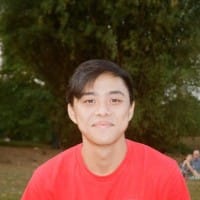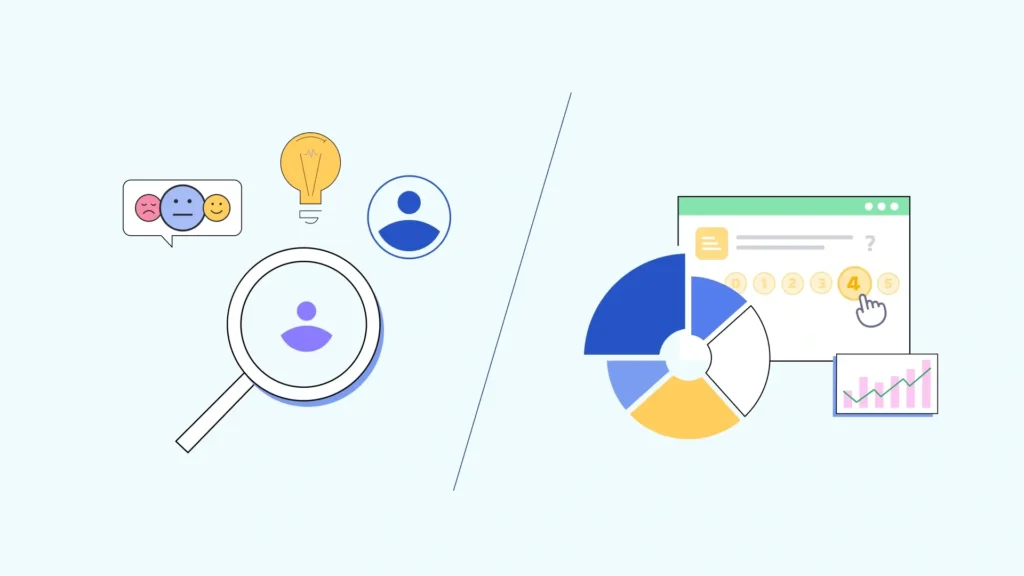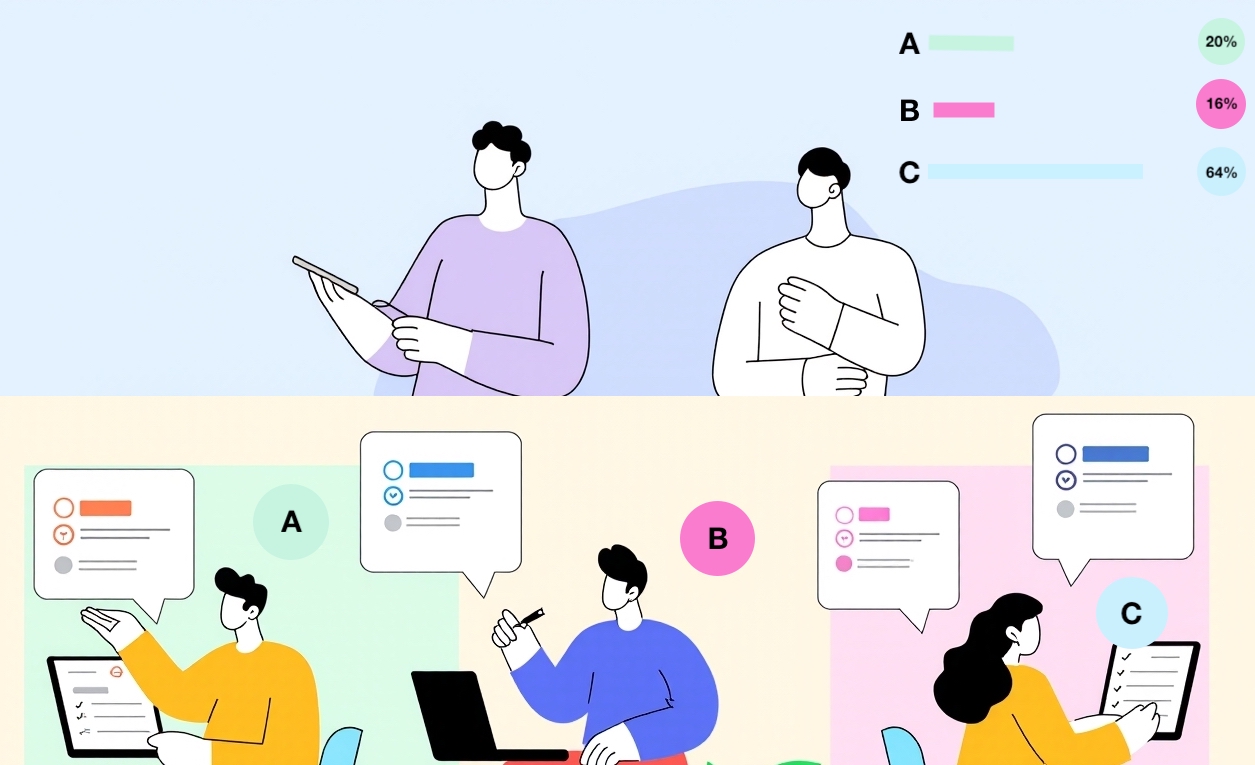In today’s data-driven world, understanding how users interact with products, services, or experiences is essential for improvement and innovation. But how do we measure and interpret these interactions? The answer lies in usability testing, through two powerful approaches: Quantitative vs Qualitative Research data.
Quantitative data refers to numerical information that can be measured and counted. It’s used to quantify things and is often collected through metrics like numbers, percentages, or frequencies. This type of data helps provide measurable insights and can be analyzed statistically.
Qualitative data refers to observational insights, or in simpler terms, non-numerical information.
While quantitative data gives us the hard numbers like task completion rates, performance metrics, and statistics, qualitative data dives deeper, offering rich insights into the “why” behind those numbers.
Together, these two types of data provide a full picture of user experiences, allowing businesses and designers to make more informed decisions and create products that truly resonate.
let’s make trust the foundation of every project you work on.Ready to build that trust and kickstart your research?

What Quantitative Research Means for UX Professionals
Quantitative research plays a crucial role in transforming user behavior into measurable data, offering a clear view of patterns and trends. Capturing specific metrics like time on task, conversion rates, or frequency of actions, can provide objective insights into how users interact with a product or website.
These numerical data can highlight areas that are performing well, but also point out potential issues, helping teams make data-backed decisions.
Quantitative research uncovers consistent behaviors that reveal overarching trends, giving designers and businesses the power to predict future actions and optimize user experiences accordingly.
Surveys with closed-ended questions, like Likert scales or multiple-choice options, can quantify user satisfaction or preferences across a large sample. Analytics tools that track user interactions like clicks, page views, or bounce rates can provide numerical data on how users engage with a product or website. Also, task performance metrics such as completion rates and time spent on tasks offer direct insights into how efficiently users can navigate through a product.
Qualitative Research: The Why Behind User Behavior
Qualitative research is all about uncovering the “why” behind user behavior. While numbers can show us what users do, qualitative insights dive deeper into the reasons and emotions driving those actions.
This richer understanding allows designers to empathize with users on a human level, identifying pain points and opportunities for improvement that might not be evident in quantitative data alone.
By focusing on the stories and experiences behind the numbers, qualitative research gives context and meaning to user behavior, helping create designs that truly resonate.
Through methods like user interviews & focus groups or contextual inquiries , UX researchers can explore users’ thoughts, frustrations, desires, and motivations. These methods can expose pain points, unmet needs, and areas of confusion that might not be immediately obvious. Qualitative research also helps to highlight patterns in user attitudes, preferences, and expectations, providing a deeper understanding of the user journey.
How Quantitative vs Qualitative Work Together in UX

Understanding users is key to creating seamless and engaging experiences. To do this effectively, researchers often rely on both quantitative and qualitative research. While each approach offers distinct insights, they work together to provide a comprehensive view of user behavior and needs.
Quantitative data highlights patterns and areas for improvement, while qualitative insights add context and reveal the underlying reasons for those patterns.
For example, if users are spending too much time on a particular page on a website, quantitative data will show the time spent, but qualitative research can complement it by uncovering the reason why users are spending too much time on the page. One reason could be information being unclear or hidden on that page, leading to frustration amongst users.
By integrating both types of research, teams can make more informed, empathetic decisions. The hard numbers from quantitative research guide design changes, while qualitative insights ensure those changes address the actual user pain points. Together, these methods create a powerful feedback loop that helps build products and services that meet user needs.
What I am trying to get at is that quantitative and qualitative research are not opposing forces but complementary tools that when combined, lead to deeper user understanding. Determine the research objective, followed by what methods (qualitative, quantitative, or both) to carry out. In the next section, I will delve into tools that you can use to conduct quantitative or qualitative research.
Tools You Can Use to Conduct Quantitative and Qualitative Research
Effective UX research hinges on selecting the right tools to gather insights about how users interact with products. Whether you are looking to gain insight on user behavior through numbers or uncover deeper emotional responses and motivations, there are a variety of tools available for both quantitative and qualitative research.
Common Tools Used for Quantitative Research
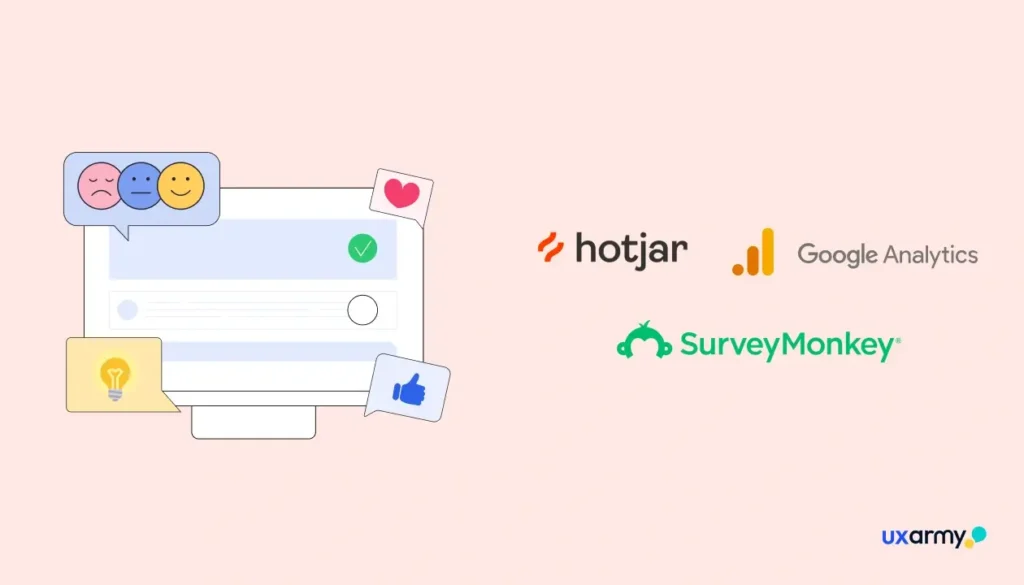
- Google Analytics – One of the most popular tools for tracking website and app performance, Google Analytics provides insights into user behavior with numerical data like page views, bounce rates, and conversion rates. It helps identify patterns and areas for improvement in user engagement, guiding decisions based on real data.
- Hotjar – Hotjar produces heatmaps that give us a detailed view of how users interact with a site. Heatmaps show where users click, scroll, and hover.
- SurveyMonkey – While SurveyMonkey is commonly associated with qualitative data (such as open-ended responses), it also provides powerful survey features for quantitative research. You can collect responses to closed-ended questions (e.g., multiple-choice, Likert scales) to gather numerical data on user satisfaction, preferences, and behaviors.
Join countless professionals in simplifying your user research process and delivering results that matterExperience the power of UXArmy
Common Tools Used for Qualitative Research

- UXArmy – An extensive user research platform that allows researchers to conduct usability testing with recordings, or user interviews and focus groups. Through the recordings, you can analyze user behavior in an app or website at the same time as their verbal feedback and tone of voice, to gain deeper insights. The live remote user interview feature adds on another layer of analysis with facial expressions and the chance for researchers to hold deeper conversations with probing. UXArmy also has an extensive user panel with quality participants from all over the world.
- UserTesting – UserTesting allows you to recruit participants from a variety of demographics and conduct usability testing on websites, apps, or prototypes. You can watch video responses, get detailed written feedback, and uncover emotional and behavioral insights directly from real users.
- Dovetail – Dovetail helps streamline qualitative research by allowing you to organize and analyze data from interviews, surveys, and other qualitative methods. It lets you tag, highlight, and group key insights from transcripts, enabling researchers to draw out themes, trends, and pain points more effectively.
While quantitative tools give you the hard data to identify patterns and trends, qualitative tools allow you to dive deeper into the emotional and psychological reasons behind user behavior. By combining both types of research, you can gather comprehensive insights that provide a full understanding of how users interact with your product.
For example, you could use Google Analytics to track where users are dropping off in your checkout process, and then follow up with UXArmy’s unmoderated usability testing tool to observe real users as they go through the checkout process. Together, these tools provide both measurable data and rich, contextual understanding, to help you analyze and design a more user-centered check out process, improving the product overall.
In UX research, both quantitative and qualitative methods are essential to unlocking insights that lead to better design decisions.
Frequently asked questions
What’s the difference between qualitative and quantitative research in UX?
Quantitative research produces numerical, measurable data (e.g. task times, completion rates, click counts), while qualitative research yields descriptive, contextual insights (e.g. interviews, observations, user quotes). Each gives a different lens into user behavior.
When should I use qualitative methods vs quantitative methods?
Use qualitative methods (interviews, usability observation, open-ended feedback) early in the design to explore why people behave a certain way, uncover hidden pain points, and refine hypotheses. Use quantitative methods (analytics, surveys, A/B tests) to validate ideas, measure scale, track performance, and benchmark over time.
Can one research method replace the other?
No — they are complementary. Qualitative methods help you understand why a behavior occurs; quantitative methods help you see how many or how often. A combined approach (mixed methods) gives you both depth and scale.
What are common tools for quantitative UX research?
Tools include analytics platforms (e.g. Google Analytics), heatmaps and session recordings (e.g. Hotjar, FullStory), structured surveys (with closed questions), A/B testing platforms, and task performance metrics (time on task, error rates).
What are common tools for qualitative UX research?
Tools for qualitative research often include: usability testing platforms with recordings and think-aloud (e.g. UXArmy, UserTesting), interview and focus group software, transcript and thematic coding tools (e.g., Dovetail, NVivo), and observational tools (e.g. screen/video recording).
What are 5 examples of qualitative and quantitative?
Examples of quantitative observation include age, weight, height, length, population, size and other numerical values while examples of qualitative observation are color, smell, taste, touch or feeling, typology, and shapes.
What is an example of qualitative?
Qualitative data is data that is descriptive and depicts qualities or characteristics, whereas quantitative data is numerical. If there were a group of people in a room, qualitative data could describe how they feel, what they look like, what clothes they are wearing, or the motivations of why they’re here.