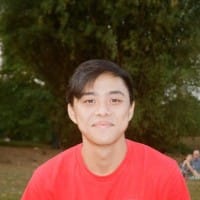“If it looks good, it works well.”
This assumption is one of the biggest traps in UI design. While visual appeal is essential, a sleek interface does not automatically guarantee a seamless user experience. Your beautiful design is likely built on your own biases, and what seems intuitive to you might be baffling to a user.
That’s why app UI testing is not just a suggestion. It is essential to uncover what truly works for your users.
In this article, we’ll discuss App UI usability testing, its key benefits, and best practices that will enhance your testing efforts.
Ready to build that trust and kickstart your research?
let’s make trust the foundation of every project you work on.

What is App UI Usability Testing?
App UI usability testing goes beyond merely identifying bugs. It focuses on understanding how users think and act while interacting with your designed UI.
Usability testing is not a one-off task and should be done throughout different stages of the development lifecycle. The best time to do it is as early as possible so that you can uncover usability issues or users’ perceptions on the app’s visual appearance. You would be able to evaluate your app’s functionality and accessibility too.
Common methods for App UI usability testing:
- Moderated testing: Users perform tasks with a moderator present in real time. This method is suitable for observing their behaviour and asking follow-up questions to gather in-depth feedback.
- Unmoderated testing: Users perform tasks independently using a testing platform such as UXArmy, which records their screen activity, clicks, facial expressions, and voice. This method is best when seeking fast, scalable feedback from numerous users.
- Prototype testing: Users engage directly with interactive prototypes (typically built on platforms like Figma). This method is effective in validating early design concepts efficiently through prototype testing before full development.
- Preference or A/B testing: Users will be shown different versions of a UI (or a single UI element). You will be able to evaluate which one performs better, often based on metrics like click-through rate or task success.
- Accessibility testing: To guarantee your UI is truly inclusive, users with diverse disabilities (such as visual impairment, hearing loss, or motor difficulties) complete tasks.
- Functional UI testing: Ensures that all UI components (e.g., buttons, menus, navigation elements) work correctly and trigger the intended actions. It focuses on verifying that the interface behaves as expected under different conditions.
- Compatibility testing: Verifies that the app’s UI operates properly using tools like Browserstack across different devices, screen sizes, operating systems, and browsers. This ensures a consistent user experience across platforms.
- Integration testing: Verifies that different components of the UI work seamlessly with backend systems or third-party services. It ensures that data flows correctly and that user actions lead to expected results within the app ecosystem.
Key Benefits of App UI Usability Testing
Usability testing is a strategic advantage. Done right, it helps designers and product teams catch problems early, make informed decisions, and create effortless products.
It shifts the process from guessing to knowing what works. Here are potential gains from app UI usability testing:
- Improve the app’s quality by catching technical issues and uncovering confusing UI elements for users.
- Validate potential features, concepts, and hidden challenges to ensure that users’ needs and business goals are met.
- Reduce the cost of software development by detecting defects early in the development process.
- Improve user experience with an intuitive, enjoyable interface essential for adoption and satisfaction.
Challenges You Might Face
Mobile app UI usability testing is essential, but it comes with challenges.
Due to mobile devices’ unique characteristics and user interaction, designing user-friendly mobile apps is more challenging than building for desktops and computers.
However, proactively addressing these challenges can enhance your testing efforts’ quality and effectiveness.
Some common challenges you may face:
- Smaller screens and touch interaction: Mobile screens limit information presentation and rely on touch interaction instead of keyboards and mouse, complicating the design of intuitive, easy-to-navigate user interfaces.
- Devices fragmentation: Mobile devices vary widely in screen sizes, resolutions, and features. This makes it challenging to maintain a consistent UI and UX across all platforms.
- Aesthetics over function: Visual testing overlooks the functional aspect of the website/app and idea validation. However, participants may not fully experience how the app functions.
- Recruitment could be a pain: Recruiting target users is difficult, costly, and time-consuming, especially for specific demographics, niche expertise, or diverse backgrounds. This hinders relevant feedback, with highly niche participants being particularly expensive.
- Time pressure vs. testing reality: As designers, we know time pressure exists in a fast-paced environment. Sometimes, we’re asked to do testing after a product is launched.
Best Practices for Effective App UI Usability Testing
To maximize insights from UI usability tests and ensure your app meets user needs, consider these best practices:
- Test early and often: Conduct usability testing during multiple stages of development, especially early in the design phase, to catch issues before they become costly.
- Define clear objectives: Start with clear, measurable goals. Know what aspects of the UI you want to test in that particular stage of the development cycle, such as navigation, feature discoverability, or task completion time.
- Prepare user-centric test scenarios: Avoid artificial or overly guided instructions that do not mimic real user behavior. Do not overload users with too many tasks, as user fatigue might kick in.
- Dry-runs before actual testing: Think of a dry run as a rehearsal for your usability testing. This way, you can identify and fix test flow errors, ensuring a smoother and more effective testing process.
- Recruit the right users: Select participants that reflect your actual user base in terms of demographics, behaviors, and device usage. This ensures relevant and actionable feedback. Diversify if needed.
- Record sessions: Use screen recordings, heatmaps, or note-taking so that you are able to thoroughly analyze user behavior and identify pain points or usability issues. You can automate the process using UX Research tools.
- Conduct debriefs after each test: Testing shows user actions, while debriefs explore the reasons behind them. By discussing observations, asking questions, and sharing perspectives, the team uncovers deeper insights.
Prototype vs. live app UI testing: What’s the difference?
Understanding the differences between low-fidelity prototypes and fully functional applications is crucial for choosing the right development approach.
While both are valuable, they serve distinct purposes and have different considerations.
| Testing method | Prototype app UI testing | Live app UI testing |
| Stage of development cycle | Early-stage or pre-development. | Post-development, near launch. |
| Purpose | Validate early design concepts. Test fundamental interaction and flow. | Validate real functionality, performance and UX. |
| Interactions | Limited user interactions: Click-through only, no real data entry. | Full user interactions: Real inputs, system responses, error states. |
| Error handling | Usually not functional, as error states on prototypes are usually static. | Fully functional; error messages and system behavior can be triggered. |
| Device type | Simulated experience that may not reflect device or OS constraints. | Real interaction on actual devices. |
| Participant behavior | Lower engagement if participants get a feel that it is not a live app. | Higher chance for participants to treat it like a real experience. |
| Setup complexity | Low complexity, no code required. | Live app testing may require functional build and backend integration. |
| Risk level | Low risk; changes are easier to implement. | Higher risk; changes could be more expensive and time-consuming. |
UXArmy’s usability testing tool allows you to test both prototypes and fully functional apps with low effort to set-up. Try it now!
Try UXArmy: Testing is the path to flawless UX
You might think your UI looks good and works well. Sounds excellent, but it is a trap. Your design reflects your biases, and what is intuitive to you may confuse users.
So, mobile app UI usability testing is essential in prototyping and live mobile apps, not a suggestion. It’s the only way to move past assumptions and discover what works for users, ensuring your app is appealing and truly effective.
Looking for mobile app/website testing to improve your user experience? Our usability experts are ready to conduct thorough tests and provide a detailed, tailored evaluation report. Talk to us!As a top user research platform, UXArmy focuses on providing thorough research results and insights via mobile app testing, prototype testing, and website testing. Start creating a test today.
Experience the power of UXArmy
Join countless professionals in simplifying your user research process and delivering results that matter
Frequently asked questions
What is mobile app UI usability testing and why is it important?
Mobile app UI usability testing helps understand how real users interact with your app’s interface — not just how good it looks. It’s about uncovering confusing elements, non-intuitive flows, or accessibility barriers. By testing early and often, you improve user experience, reduce development costs, and validate UI decisions based on user behavior, not assumptions.
Which usability testing methods are best for mobile app UI design?
Some effective methods include:
Moderated testing for live observation
Unmoderated testing using tools like UXArmy
Prototype testing via Figma or InVision
A/B testing for comparing UI versions
Accessibility testing for inclusive design
Functional & compatibility testing to ensure responsiveness and correctness
When should I conduct UI usability testing during app development?
Ideally, you should start usability testing in the early design phase using interactive prototypes. Continue testing throughout development to validate changes, ensure UI consistency across devices, and optimize the user experience before and after launch.
What are the benefits of app UI usability testing?
Detect confusing UI components early
Validate new features and UI concepts
Improve accessibility and inclusiveness
Save costs by avoiding post-launch fixes
Boost app adoption and user satisfaction
What challenges come with mobile app usability testing?
Small screen & touch navigation limit UI flexibility
Device fragmentation makes testing across OS/devices complex
User recruitment for niche segments is time-consuming
Time constraints may push testing post-launch
Over-focus on aesthetics might overlook actual usability
What’s the difference between prototype testing and live app UI testing?
Prototype testing is low-risk, done in early stages using click-through mockups (e.g., in Figma)
Live app testing evaluates real interactions, performance, and error handling on actual devices
Use both for better UX design validation at different stages.
How do you recruit the right participants for app UI usability testing?
Focus on matching your real user demographics, behaviors, and device usage. Diversify participants to get inclusive feedback. Tools like UXArmy make recruitment easier by offering targeted tester pools across regions and device types.
How does UXArmy support mobile app UI usability testing?
UXArmy supports both prototype testing and live app testing with screen recording, click tracking, and voice/video feedback. It makes testing scalable and affordable, with options for recruiting testers, analyzing insights, and generating detailed evaluation reports.