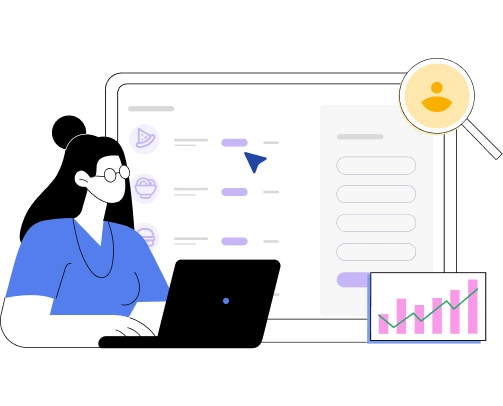User research is about knowing “users” who will use your product. Think of it as spending time with your users to understand what makes them love your product.
Throughout the process, you gain a deeper understanding of user needs, your users, how they will use your product, and what they need from you, as a designer.
One myth out there? Some say that research should only be done by professional researchers. But the truth is that everyone on the team can and should get involved in user research.
Keep reading we’ll help you unpack the best methods to get started on how to conduct user research!
Ready to build that trust and kickstart your research?
let’s make trust the foundation of every project you work on.

Steps to run successful user research methods for your designs
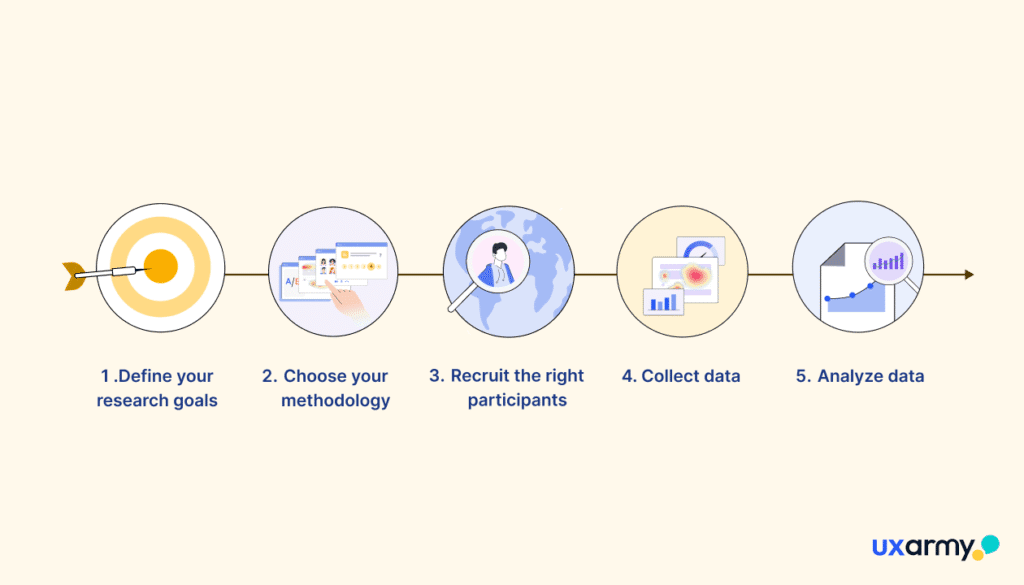
Here’s a step-by-step guide for user research studies.
Step 1: Define your research goals
First, you must define your research goals, which will help you to stay focused and measure success.
This includes:
- What are you trying to learn from this research?
- Are you trying to identify pain points, validate a concept, or test usability?
- Who are your users? What are their demographics, needs, and behaviors?
- What is the project timeline?
Step 2: Choose your methodology
There are many ways to collect data; the key question is which is the best fit to maximize outcomes.
Research goals, timeline, budget and users determine user research methods.
I’ll share my go-to methods in this article. You can also use this UX cheat sheet (NNG) to identify appropriate research methods.
Depending on your objectives, you may select one option or a combination of methods:
1. Discover users’ needs, motivations, pain points, and contexts
User interviews: Have one-on-one conversations to gather in-depth insights into users’ thoughts and experiences.
Surveys and questionnaires: Survey to gather quantitative information from a broad audience.
Diary studies: Ask participants to document their activities, emotions, thoughts, and interactions with the design over a set duration.
Focus group: Guide group discussions to explore user perceptions and ideas.
Stakeholder interviews: Talk to internal stakeholders to understand business goals and user needs from their perspective.
2. Explore user behaviors and user needs.
Card sorting: Have participants organize cards meaningfully and label categories in a way that resonates with them.
Tree testing: Have participants validate the navigation structure and labels on a website or app using text labels.
Customer journey mapping: Analyze the steps users take while engaging with your product or service, to uncover potential challenges and opportunities.
3. Assess, validate, and evaluate your new or current design.
Accessibility evaluations: Test your design with accessibility standards to ensure your product is accessible to everyone.
5-Second usability test: Capture users’ first impressions of your design by flashing it on the screen and then asking questions about it.
4. Understand issues, uncover new problems, and spot trends.
Data mining and analytics: Analyze existing data and metrics to understand website traffic, user patterns and trends.
Surveys and questionnaires: Use surveys to track users’ feelings about your product and services.
Customer service interview: Talk to the customer support team to understand user inquiries and needs.
Step 3: Recruit the right participants
To optimize research outcomes, we aim to identify participants who closely match our target audience. This step is essential. Without the right users, you can’t uncover relevant insights.
Erika Hall shared that good research participants:
- Share the concerns of your target users.
- Embody their key characteristics, such as age or role.
- Articulate their thoughts clearly.
- Have similar familiarity with the relevant technology.
Where to find participants? In practice, finding suitable participants can be very time-consuming. Here are some channels that enable you to recruit participants quickly:
- Existing users
- Social media followers
- Email subscribers
- Online communities
- External user research platforms like UXArmy
Step 4: Collect data
Now that you have set your goals, chosen your methods, and found your participants, it’s time to conduct your research! User research is where you start uncovering real insights from potential users.
To ensure your research is effective, we’ll cover some best practices in the next section—things you must be aware of throughout your research process. Trust me, it makes all the difference.
Step 5: Analyze data
Once you’ve gathered the data, it’s time to make sense of it, by extracting insights and identifying patterns.
Refer to your initial problem statement and consider how the patterns address the problem statements. For example, if you’re conducting usability testing to identify usability issues, you can prioritise the issues that must be addressed and fixed.
To foster a productive synthesis session, consider involving everyone during the session. At the very least, team members who are participating in the research session can share what they have learned from the research sessions.
In data analysis, we usually look for quotes and observations which suggest:
- Goals (what participants want to accomplish with your product or service.)
- Priorities (What needs are the most important to participants?)
- Tasks (What actions do participants take?)
- Motivation (What triggers them to take this action?)
- Barriers (What stops them from accomplishing the goals?)
- Habits (Things that they do regularly.)
- Relationships (Who and what will affect their decision-making?)
- Tools (What alternative or approaches do they use to accomplish the goals?)
- Environments (How do external and internal factors affect goals achievement?)
If you regularly deal with large volumes of data, such as reports, articles, or user feedback, UXArmy’s AI summary tool offers a quicker, simpler, and more effective way to generate insights! Contact us for a demo.
Step 6: Communicate findings
Ultimately, share your findings and proposed improvements with your team.
Utilize user quotes and visual aids such as heatmaps and charts to communicate your findings and recommendations clearly to stakeholders. This will simplify rapid, data-driven decision-making for the team.
Don’t stop there! Perform regular testing sessions to improve your data-gathering processes, and continue to gain meaningful insights.
Things to keep in mind when designing your first UX research project

Whether conducting user interviews or usability tests, here are some essential tips:
Before the study
- Define a clear research goal that guides methods, time, money and people.
- Conduct a pilot test using basic materials to identify unclear areas or issues.
- Prioritize questions and tasks.
- Identify participants who closely resemble your audiences.
- Invite stakeholders to be observers.
During the study
- Build rapport with participants to help them feel comfortable to share their thoughts.
- Use open-ended questions to encourage detailed and unbiased responses.
- Listen without interrupting or leading the conversation, to avoid bias.
- Stay neutral and non-judgmental to avoid influencing responses.
- Be open to conversation flow; it may take unexpected turns into useful territory.
- Adjust your approach if you notice participants are confused or uncomfortable.
- Respect participants’ time, by keeping the sessions concise and focused.
- After each session, debrief the observers and the onsite research team. Ask them for any insights they had, while they are still fresh.
After the study
- Avoid assumptions: use data to guide your conclusions.
- Not all stakeholders understand UX. Tailor your presentation to suit their varying levels of understanding. Discover stakeholder types.
- Don’t get disheartened if your stakeholders don’t support your plan. They may perceive different business needs. But if you think your findings are too important to ignore, try presenting them in a different way that resonates with them.
Ultimate user research toolkit for designer
Hopefully, now that you’re excited and ready to start, here are some handy tools and guides.
User research tools
- UXArmy: Quick usability tests, interviews, and AI-generated actionable insights.
- Dovetail: Centralize and analyze qualitative data for actionable insights.
- Hotjar (ContentSquare): Heatmaps, session recordings, and user feedback.
Templates, blogs and websites
- Research practice, by Gregg Bernstein
- NN/g’s UX Research Cheat Sheet
- NN/g’s Free UX Templates and Guides
- Usability test for prototype (Google Doc) | Guide
Books
- Just Enough Research, by Erika Hall
- Remote Research, by Nate Bolt & Tony Tulathimutte
- Interviewing Users: How to Uncover Compelling Insights, Steve Portigal
Ready to run your first research? Start with UXArmy
User research is the key to creating a successful product that truly resonates with your users. It’s not just about making something aesthetically pleasing but also about solving real problems.
So, to break the myth research isn’t just for researchers. It’s a team effort, and everyone has a role to play! Discover insights through user research beyond design. Explore UXArmy for your user interviews, usability testing and other methods.
Experience the power of UXArmy
Join countless professionals in simplifying your user research process and delivering results that matter
Frequently asked questions
-
What is user research in UX design?
User research in UX design refers to the process of understanding user behaviors, needs, motivations, and pain points using observation, task analysis, and feedback to improve product experience.
-
Why is user research important in UX design?
User research ensures that design decisions are backed by real user insights, helping teams build user-centric products that solve actual problems and enhance usability.
-
What are the main types of user research methods?
There are two primary types:
Qualitative research (e.g., interviews, usability testing)
Quantitative research (e.g., surveys, analytics, A/B testing)
Both are essential for a complete understanding of user needs and behaviors. -
When should you conduct UX user research?
User research should be conducted at every stage of the design process—during discovery, before prototyping, and post-launch to continuously refine the experience.
-
How do UX designers recruit participants for user research?
Designers typically define the target audience, then recruit participants through panels, user databases, outreach campaigns, or tools like UXArmy for remote usability testing.
-
What tools are best for conducting remote user research?
Popular tools include UXArmy, Maze, Lookback, and UserTesting, which allow designers to gather insights remotely via moderated and unmoderated sessions.
-
What are common mistakes to avoid during user research?
Asking leading questions
Testing with the wrong audience
Not preparing a structured research plan
Ignoring research findings in design decisions -
How do I turn user research findings into actionable insights?
Synthesize feedback into user personas, journey maps, and key UX recommendations. Identify patterns, prioritize issues by impact, and align with design goals.
-
How long does UX user research typically take?
Depending on scope, it can range from 1–2 weeks for simple tests to 4+ weeks for comprehensive multi-method research covering multiple user groups.